
It is an online image editing and conversion tool called Img2Go which offers a wide range of features including AI-powered tools such as AI Upscale & Improve, AI Colorize, AI Remove Background, and AI Blur Faces.
It also provides traditional image editing functionalities like cropping, rotating, watermarking, compressing, resizing, and comparing images. Additionally, it offers image conversion capabilities, allowing users to convert between various image formats such as JPG, PNG, GIF, TIFF, and more. It supports both raster and vector image formats, making it versatile for different types of graphic design and editing needs.
Free Trial
Features:
Pay As You Go (One-Time Purchase)
Ideal for users who require flexibility without a subscription.
| Credits | Cost | Price per Credit | Features |
|---|---|---|---|
| 240 | $8 USD | $0.0333 | Up to 240 tasks |
| 480 | $14 USD | $0.0292 | Up to 480 tasks, 60 AI-supported tasks |
| 1500 | $27 USD | $0.0180 | Up to 1500 tasks |
Subscription Plans (Best Value)
Subscription plans offer up to 45% savings compared to Pay As You Go.
| Credits | Cost (Monthly) | Cost (Yearly) | Price per Credit | Features |
|---|---|---|---|---|
| 480 | $6.42 USD | $4.62 USD (Save 28%) | $0.0134 | Up to 480 tasks |
| 2800 | $23.17 USD | $16.68 USD (Save 28%) | $0.0083 | Up to 2800 tasks, 350 AI-supported tasks |
| 5100 | $39.17 USD | $28.20 USD (Save 28%) | $0.0077 | Up to 5100 tasks |
Enterprise Plan (Custom Pricing)
For large organizations requiring advanced features and scalability.
Contact Sales for tailored solutions.
Lifetime Free
Yes
Proprietary
Features
Features
Features
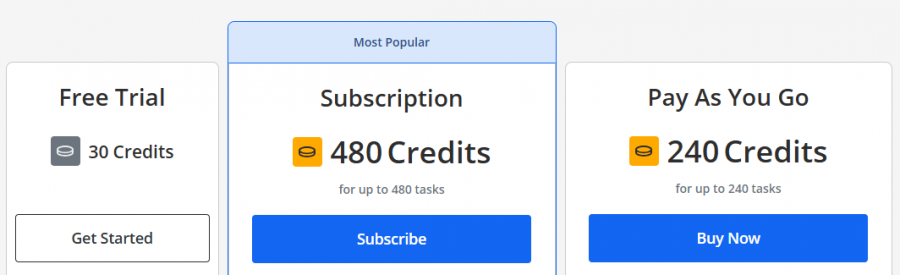
*Check the current pricing on Img2Go's website.
For the price, I expected more reliable performance. The background blur tool, for instance, left noticeable outlines around the subject. A stronger focus on refining these tools would make it worth the subscription cost.
This platform delivers incredible results, especially with image upscaling and background removal. The process is straightforward and doesn't require any downloads, making it convenient for busy professionals. The colorization feature transformed my old photos beautifully, adding depth and vibrancy.
The AI-powered tools when trying to remove backgrounds, the results were inconsistent, with parts of the image either left untouched or poorly cropped. Processing times were sluggish, and the output didn’t justify the effort. This service might work for basic tasks.
Compressing files to share over email is seamless, and resizing images takes just a few clicks. It’s best for working with visuals regularly, and the intuitive interface.
Resizing images for social media or removing backgrounds for product shots, it performs every task with precision. While advanced AI functions sometimes take a bit longer to process, the results are consistently impressive.
The AI image enhancer provided excellent quality, significantly improving my photos. The results were outstanding, bringing new life to my images. A must-try for anyone looking to enhance their pictures.