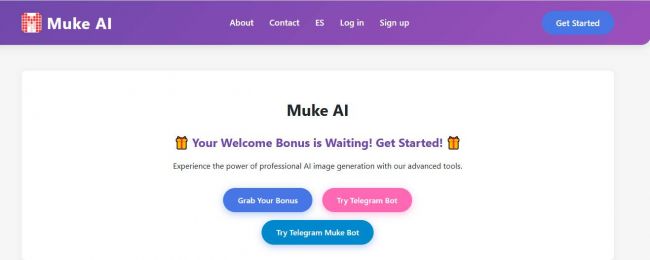Google Bard (now known as Gemini) is Google's own conversational AI chatbot, created as a competitor to the viral ChatGPT.
First announced in 2023 as an experimental service open to a group of trusted testers, Bard was later made available to the public as one of Google’s flagship AI offerings. I was among those eager to try it out as soon as it became available and my first few sessions with Bard were intriguing. It could hold a decent conversation and answer a range of questions, though I did notice it sometimes gave very brief answers or occasional inaccuracies. Over time I saw it improve and expand its abilities (like being able to help with programming queries)..
How Does It Work?
Using Google Gemini is simple, but it’s more complicated behind the scenes. As with all AI, Gemini works by predicting answers based on the patterns it learned to recognize during training, but unlike some other chatbots, Gemini has the advantage of being able to draw live information from Google Search and the internet as a whole. That means that Gemini's answers can include up-to-date facts and current events, rather than being limited to a fixed data cutoff like ChatGPT’s free version which has a knowledge base limited to 2021.

In practice, Gemini can help you with answering questions, creative writing and brainstorming, helping with coding, math and reasoning, and general admin tasks like summarizing articles or translating text.
Still, it’s not foolproof and can sometimes make mistakes or give answers that sound real but are incorrect.
Key Features & Latest Updates
Bard/Gemini has constantly been evolving since its launch. While it initially ran on the LaMDA model, it switched to PaLM 2 in 2023, improving its abilities in math, coding and reasoning.
It’s also available in over 180 countries and territories around the world and in over 40 languages. Another key feature is its image-based answer ability; instead of just text answers, it can also show images when relevant AND it can accept images as part of your prompt using the built-in Google Lens.
You can also connect it with other Google products like Gmail, Drive, Maps, and even YouTube to help answer your query. And if you’re concerned about factual inaccuracies, Google added a Google It button in the interface to check its response against Google Search results. So if it says something you find doubtful, you can use this to see if any credible source on the web backs it up or if you might need to be skeptical.
How To Use Google Gemini
The simplest way to try it is by visiting gemini.google.com. Once you’re there you’ll need to log in with your Google account (the basic version is completely free to use).
Next, type in what you want it to do. Since Gemini remembers what you said earlier in the convo, you can ask follow up questions without having to repeat all the previous details, and if you use it via your phone you can use voice to text instead of typing things out.
Be sure to ask clear, specific questions and provide enough context in your request so that Gemini knows exactly what you want and can tailor its response accordingly.
Google Gemini Vs. Other AI Chatbots
Ever since Gemini was introduced, people have naturally compared it to OpenAI's ChatGPT - so how does it match up?
One big difference is the source of knowledge. Google Gemini can draw information from the live internet by default, which means it can include current events and up-to-date information in its answers while ChatGPT's original free model was trained on data up to 2021 and doesn't automatically know about events after that date
ChatGPT is known for being very fluent and often more verbose when generating content like stories or essays while Gemini, especially in its early days, sometimes gave shorter, more concise answers. Whether that’s a pro or a con on Gemini’s side is up to you and your preferences - many users prefer a straightforward answer instead of having to sift through things to find the real result.
If you already use a lot of Google products, Gemini might fit naturally into your routine since it can do things like pull your calendar appointments, draft emails in Gmail, or incorporate Google Maps data. Also, Gemini is now available as a mobile app and can effectively replace Google Assistant on phones, which means you can talk to Gemini hands-free.
Who Comes Out On Top?
Use Bard/Gemini if you want answers that can include the latest information from the web or if you plan to use it alongside Google services like Gmail, Docs, and Maps.
Use ChatGPT if you need very in-depth or polished creative writing, or if you're already using it with specific plugins/tools that you like.
Additional Considerations
While Google Gemini is a powerful tool, it's important to use it responsibly and be aware of its limitations. Since Gemini can sometimes be wrong, it’s important to always double check critical information with a qualified professional or reliable source. You should also be aware that your conversations are saved on Google’s servers so that the system can generate responses and learn from interactions. Google does give you some control - for instance, you can review and delete your Gemini conversation history if you want. Still, it’s wise not to share very sensitive personal information in any AI chat.
If you're a student or professional, be cautious about using Gemini or any AI to do your work. While Gemini can generate essays, code, or answers, turning in AI-generated text might violate plagiarism or academic integrity policies if you don't have permission. It's best to use Gemini as a helper and then put things in your own words.
Finally, remember that you're in control of how you use it. Gemini is there to help, but you’re the decision-maker, so if you ever feel an answer is questionable, trust your judgment and verify from other sources.
Post Comment
Be the first to post comment!