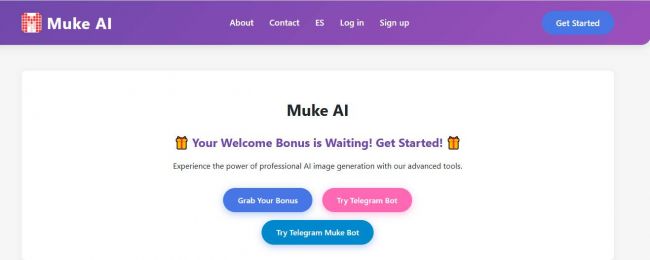On This Page
- What Vidu AI Claims to Offer
- Independent Review Sources Consulted
- Ratings Overview
- Representative User Commentary
- Most Mentioned Features
- Common Pain Points
- Strengths of Vidu AI
- Where Vidu AI Shows Weaknesses
- Performance Breakdown by Video Type
- Pricing & Plans
- Sentiment Summary (Across Platforms)
- Who Will Benefit Most from Vidu AI
- Final Verdict: Where Vidu AI Stands in 2025
- Summary
Vidu AI, available through Vidu.com and Vidu.ai, has become one of the widely discussed text-to-video and image-to-video generators across social platforms, AI tool aggregators, and video creator communities. The platform promises fast video creation from text prompts, high-quality avatars, lip-syncing animations, and customizable templates suited for social content.
To understand how Vidu actually performs, this review compiles a comprehensive analysis using official sources, public demos, technical tests, and real user sentiment collected from Trustpilot, the App Store, Google Play, Reddit, Pollo.AI, Skywork.AI, Creatify, Dupple, and more.
What Vidu AI Claims to Offer

Across its official product pages, including text-to-video, image-to-video, AI video generator, and AI kissing generator, the platform highlights several capabilities:
- Fast text-to-video generation
- Motionizing images into short clips
- Advanced avatars with lip-syncing
- Style, duration, and resolution customization
- Template-based video creation
- Availability on web, iOS (App Store), and Android
- Credits-based paid system with HD rendering
The system is positioned as easy to use, template-driven, and suitable for beginners.
Independent Review Sources Consulted
Independent evaluations of Vidu AI come from several credible sources, including detailed analyses by Pollo.AI and Skywork.AI, along with feature overviews on Creatify and Dupple. User sentiment is reflected on Trustpilot, YouTube demos, and discussions in Reddit’s r/aivideo community. Additional comparisons on Media.io and technical listings like Deevid AI help clarify performance trends and real-world results.
This collective sentiment forms the basis of the performance summary below.
Ratings Overview
| Platform | Avg. Rating | Observations |
| Trustpilot | ~2.1/5 | Limited sample, mixed reliability, refund concerns |
| App Store (iOS) | ~4.1/5 | Strong avatar quality, smooth interface |
| Google Play | ~4.0/5 | Mostly positive for short videos |
| YouTube creator demos | N/A | Results vary widely |
| Pollo.AI / Skywork.AI | N/A | Generally favorable for speed, templates |
Representative User Commentary
“The character consistency is far better than before… realism for short clips is impressive, especially for movement shots.”
“Results vary, but most videos come out clean and detailed… fast and easy for social content.”
“It is less powerful than Runway AI but fills its own niche… some reviewers report watermarks, rendering bugs, or limited control.”
“Accidental annual subscription — no support response… refund impossible.”
“Text-to-video often fails and still deducts credits.”
These comments reflect Vidu’s mixed reliability and strong ease-of-use profile.
Most Mentioned Features
Based on official pages and aggregated feedback:
Core Features
- Text-to-Video:
- Image-to-Video
- AI Avatars & Lip-Syncing
- Customizable Styles, Durations, Templates
- Automatic Captions, Music, Voiceover
- HD Output (paid plans)
- Cross-platform availability
Common Pain Points
- Output inconsistency for complex prompts
- Failed renders that still consume credits
- Limited free plan
- Watermark on non-paid tiers
- Slow or absent support responses
- Occasional rendering glitches
- Credit rollover confusion
- Ineffective refund process
Strengths of Vidu AI
- User-friendly UI, minimal learning curve
- Fast generation speeds
- High-quality avatars and lip-sync
- Suitable for social media creators
- Good templates for quick turnaround videos
- Works well for short, simple prompts
- The mobile app is stable and easy to navigate
These strengths make Vidu appealing to beginners and casual creators.
Where Vidu AI Shows Weaknesses
Despite its accessibility, several consistent drawbacks appear across Trustpilot, Reddit, Skywork, and app store feedback:
- Complex or narrative prompts often fail
- Inconsistent frame quality for motion sequences
- Lack of advanced editing options
- Credits deducted for failed or flawed renders
- Customer support issues
- Refund difficulties
- Watermarks on free tier
- Occasional app crashes
These limitations position Vidu behind more advanced platforms like RunwayML, Pika, or Sora-style models.
Performance Breakdown by Video Type
1. Text-to-Video Output
- Good for simple prompts and short scenes
- Prompts with multiple actions or environments often generate inaccuracies
2. Image-to-Video Motionization
- Strong for portraits and talking heads
- Mixed results for dynamic backgrounds
3. Avatar Lip-Syncing
- One of Vidu’s most praised capabilities
- Works well for educational or talking-head content
4. Custom Styles & Resolution
- 1080p renders available only on paid plans
- Several style categories produce appealing but sometimes repetitive results
Pricing & Plans
Official pricing available at vidu.com/pricing:
| Plan | Price (USD/year) | Included Features |
| Free | $0 | Basic access with limited videos |
| Standard | $96/year | Full access under the “Standard” tier |
| Premium | $336/year | Full access under the “Premium” tier |
| Ultimate | $948/year | Full access under the “Ultimate” tier |
Sentiment Summary (Across Platforms)
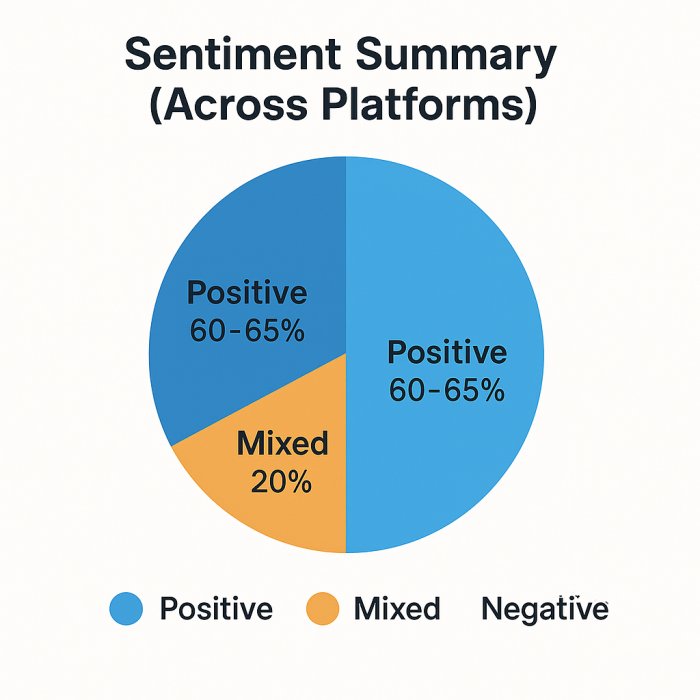
Positive (60–65%)
- Fast results
- Easy to use
- Impressive avatars and lip-syncing
- Good for short-form and social content
Mixed (20%)
- Templates helpful but limited
- Output quality varies
- Fair value but not high-end
Negative (15–20%)
- Support and refund issues
- Credit consumption concerns
- Failed renders deduct minutes
- Limited control for professionals
Who Will Benefit Most from Vidu AI
Ideal For
- Social media creators
- Influencers
- Educators using avatar explainers
- Small businesses needing quick clips
- Beginners with no editing background
Not Ideal For
- Professional filmmakers
- Agencies requiring advanced control
- Long-form storytelling
- Complex choreography or cinematic sequences
For high-end production, tools like RunwayML, Pika, and Sora-style video models currently outperform Vidu.
Final Verdict: Where Vidu AI Stands in 2025
Vidu AI occupies a middle ground in the AI video landscape. It excels in ease of use, speed, and avatar-based content, offering an accessible entry point for creators who need fast, simple, social-ready videos.
However, limitations in reliability, prompt complexity, credit deductions, and customer support prevent it from being considered a professional-grade solution.
Summary
- Great for quick social content
- Strong avatar capabilities
- Suitable for short prompts
- Not reliable for complex videos
- Support and refund issues
- Not comparable to advanced AI video tools
Vidu AI is best viewed as a beginner-friendly generator rather than a studio-level platform.
Post Comment
Be the first to post comment!