On This Page
- Understanding Synthesia
- Getting Started: Setup and Interface
- Avatar Technology: Impressive, With Caveats
- Multilingual Capabilities: Time-Saving but Not Perfect
- Tools and Features That Add Value
- Limitations: Important to Know Before You Start
- Ideal Use Cases
- Pricing Plans Explained
- Best Practices for Better Output
- Summary
The increasing significance of video communication for business needs and educational purposes, and internal team communication calls for tools using artificial intelligence like Synthesia to make video production simpler. Does Synthesia provide value that would benefit all users? The article provides an in-depth analysis of Synthesia platform features and demonstrates practical applications and both advantages and weaknesses while avoiding promotional jargon.

Understanding Synthesia
Synthesia operates through a browser platform to help users create videos from text descriptions and virtual digital characters. The tool operates without requiring either cameras or actors, or microphones. Synthesia uses machine learning to generate lifelike virtual characters who speak different languages to produce scalable training materials and tutorials, and internal company updates.
Users can create videos through Synthesia by entering text content together with selection of avatar and voice type to generate an animated video. The system has been created to decrease workflow duration and remove the necessity of traditional video production practices.
Getting Started: Setup and Interface
The onboarding process is simple. New users can register by providing their email information without initial payment requirements. Users can access the interface through a “Create Video” button which enables them to add scripts, select avatars, choose languages and manipulate basic visual elements.
The editor feels closer to a presentation tool than a traditional video timeline, making it approachable for non-designers or those with limited technical skills. It emphasizes speed and ease over granular customization.
Avatar Technology: Impressive, With Caveats
- Large Selection: Synthesia provides a library of over 230 avatars that can speak and gesture based on the script provided.
- Visual Quality: While many avatars appear natural and well-designed, some may still look a bit stiff or overly polished, depending on the context and script length.
- Selfie Avatars: Users also have access to beta selfie avatars, which allow them to create a custom presenter using their face. However, proper lighting and camera positioning play a big role in how professional the result looks.
- Limitations in Expression: One key limitation is that facial expressions and gestures can't be customized. This reduces the ability to convey emotion or tone shifts effectively.
- Best Use Case: Due to these limitations, avatars are better suited for straightforward communication rather than storytelling or emotionally driven content.
Multilingual Capabilities: Time-Saving but Not Perfect
Synthesia supports over 120 languages with AI dubbing and voiceover options. This makes localization faster than traditional workflows, especially for teams needing to translate training or onboarding content into multiple languages.
One-click language conversion and voice-syncing features streamline this process. However, while functional, the dubbed versions may not be perfect in tone or pronunciation. For internal communications or training content, it’s generally acceptable, but it might not meet the standards required for high-impact external videos.
Tools and Features That Add Value
Synthesia offers several built-in tools that contribute to its usefulness:
- AI Video Editor: Enables users to insert animations, transitions, and branding elements such as logos.
- Brand Kit: Allows uploading of brand colors, fonts, and assets for consistent styling across videos.
- Team Collaboration: Comments, shared workspaces, and real-time edits support team-based workflows.
- Voice Cloning: Available in advanced plans, enabling users to clone voices for personalized narration.
- Analytics: Provides viewer insights like engagement rates and drop-off points, useful for internal teams.
The platform is designed to handle repetitive, high-volume video tasks rather than creative filmmaking.
Limitations: Important to Know Before You Start
While Synthesia can reduce production time significantly, it comes with a few trade-offs:
- Avatar Limitations: No control over facial expressions or gestures; movement can feel robotic.
- Emotional Range: The tool isn’t designed for cinematic or emotionally driven content.
- Video Length: Best suited for short-form content (under 3 minutes); engagement tends to drop in longer videos.
- Customization: Advanced visual editing, complex motion graphics, or real acting remain outside its scope.
These limitations mean the platform is better suited for instructional, informative, or internal use rather than marketing or creative storytelling.
Ideal Use Cases
Synthesia works best in structured, information-focused scenarios such as:
- Employee Onboarding: Creating multilingual videos for consistent new-hire training.
- Compliance Training: Delivering standardized messages about company policies.
- Product Demonstrations: Explaining features or processes with visuals and narration.
- Knowledge Sharing: Turning documentation into digestible visual content.
- Internal Communications: Announcements or updates in corporate environments.
It excels when the goal is clarity, repetition, and scale, not cinematic flair.
Pricing Plans Explained
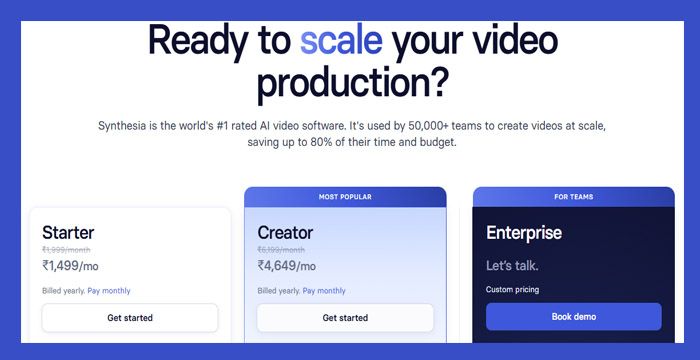
Synthesia offers three primary pricing tiers:
- Starter Plan (₹1,499/month, billed annually): Suitable for individuals and small projects. Includes 10 minutes of video per month, 125+ avatars, and basic editing tools.
- Creator Plan (₹4,649/month): Includes 30 video minutes, AI dubbing, branded video pages, API access, and more avatars. Better suited for professionals or content teams.
- Enterprise Plan (Custom Pricing): Offers unlimited minutes, team collaboration, brand kits, custom avatars, and a dedicated account manager. Ideal for organizations scaling video creation across departments.
Best Practices for Better Output
To get the most value from Synthesia, users can follow a few practical tips:
- Use short, clear sentences to ensure smooth avatar delivery.
- Stick to one avatar per series to maintain visual consistency.
- Keep videos brief — ideally under three minutes — for higher engagement.
- Upload branding assets before starting to streamline the design.
- Enable closed captions to improve accessibility and clarity.
These small practices can significantly improve the result.
Summary
Synthesia isn’t a replacement for traditional video production in creative industries. The platform fails to mirror emotional responses and design effective narrative structures while missing the visual effects of movies. Video content creation through automatic technology serves practical needs to all stakeholders who must produce fast scalable and multilingual videos in business settings.
The most appropriate perspective for understanding this tool is as a productivity enhancement instead of a creative tool.
Post Comment
Recent Comments
Sarah Lee
Jul 11, 2025As a content creator, I needed a tool to produce videos in multiple languages quickly. Synthesia allowed me to translate and voiceover my videos in over 120 languages with just a click. The AI dubbing feature is a huge time-saver, though the tone and pronunciation aren't always perfect. It's great for internal communications and training materials

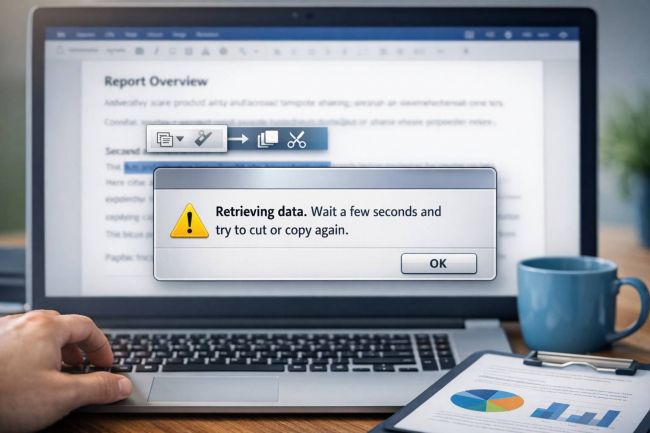




John Smith
Jul 11, 2025I tried using Synthesia for a product launch video, but the results were underwhelming. The avatars' movements felt stiff, and the overall video lacked the dynamic energy I was hoping for. It's a powerful tool for training and internal communications but not the best choice for high-impact marketing videos.