On This Page
- The Creative Spark: My First Encounter With Riffusion
- Why Riffusion AI Feels Different From Other AI Music Tools
- The Riffusion AI Engine: A Creator-Friendly Breakdown of How It Works
- The Genre Playground: Where Creators Discover Their Signature Sound
- Common creator experiments include:
- Inside a Creator’s Workflow: Step-by-Step Journey Through Riffusion
- The Viral Energy: Why Riffusion Tracks Spread So Fast
- Creator Tools That Offer Surprising Depth
- Riffusion’s Funniest Fails: The Chaos Creators Secretly Love
- Performance & Demand: Why Riffusion AIIs Exploding in 2025
- Riffusion vs. Other AI Music Tools
- Limitations: Honest Truth From Creators
- Future Potential: What Creators Hope Comes Next
- FAQ
- Final Creator Insight: What Riffusion AI Really Represents
Riffusion AI has become one of the most fascinating platforms in the AI audio world. It sits somewhere between a creative playground and a powerful generative engine, letting anyone turn a simple text prompt into a complete musical piece.
For creators, this isn’t just a tool, it’s a new way to think about sound itself.
The Creative Spark: My First Encounter With Riffusion

Every creator remembers the exact moment AI first surprised them.
For me, it happened on Riffusion Classic:
I typed:
“slow emotional piano with ambient ocean waves”
And within seconds…
A spectrogram appeared, glowing and evolving like a digital painting.
I pressed play, and the idea became sound.
No plugins.
No login.
No DAW.
Just creation.
This is the core emotional hook of Riffusion, instant music without pressure.
Why Riffusion AI Feels Different From Other AI Music Tools
Most AI music tools today try to emulate human songwriting structure:
verses, choruses, lyrics, intros, chord progressions.
Riffusion doesn’t.
Instead, it gives you something more raw and artistic:
- Sonic textures
- Genre experiments
- Hybrid energy
- Unexpected instrument combos
- Loops and moods that feel like sound sketches
It’s like having an experimental musician inside your browser.
The Riffusion AI Engine: A Creator-Friendly Breakdown of How It Works
Riffusion’s brilliance comes from using images (spectrograms) as sound.
Here’s the journey from prompt to playback:
Step 1: Input Prompt
You type:
“dark techno bass with tribal percussion”
“jazz piano drifting into lo-fi beats”
“orchestral ambient soundscape with violins”
Step 2: Diffusion Model Creates a Spectrogram
Similar to Stable Diffusion, but instead of images of people,
It generates images of sound.
Step 3: Spectrogram Converts Into Audio
Through advanced FFT and reverse-Mel processes.
Step 4: You Get Instant Playback
A playable, loopable, downloadable audio file.
This workflow is the core of all Riffusion interfaces:
Riffusion AI app (Android) → https://play.google.com/store/apps/details?id=com.songai.ai_music
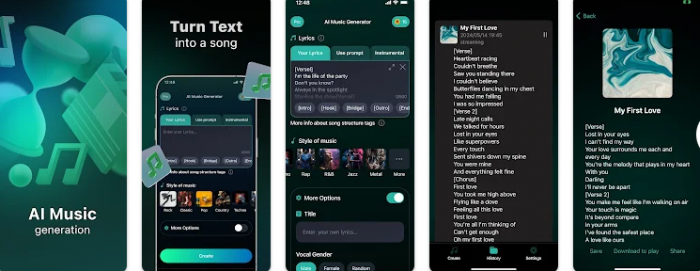
Riffusion integrations like Tad → https://tad.ai/riffusion
MusicMaker clone → https://musicmaker.im/riffusion/
Each interface uses the same underlying spectrogram engine.
The Genre Playground: Where Creators Discover Their Signature Sound
One of the biggest strengths of Riffusion is its willingness to experiment across genres.
Feedback across platforms mentions successful generation across:
- EDM
- Synthwave
- Lo-fi
- Jazz
- Classical
- Chiptune
- Hip-hop
- Ambient
- DnB
- Trap
- Metal
- Fantasy / cinematic
- Regional fusion styles
Common creator experiments include:
“Indian flute + EDM beat drop”
“Medieval choir over cyberpunk pads”
“Lo-fi boom bap with underwater ambience”
“Folk guitar + trap drums + Japanese koto”
The tool shines most in genre blending, something that traditional AI often avoids.
Inside a Creator’s Workflow: Step-by-Step Journey Through Riffusion
Here’s the full creative process many musicians follow:
1. IDEA PHASE — “What if I try this?”
Creators usually begin with:
- A mood
- A scene
- A fictional setting
- A vibe from a film or game
- A genre mashup challenge
Example prompts:
“Sunset rooftop jazz with warm trumpets”
“Dungeon crawler battle theme with drums”
“Electric rainforest ambience with tribal vocals”
2. GENERATION PHASE — First Playback
The spectrogram appears.
The first playback is never the final product.
Creators often react with:
“Wait, that’s actually interesting…”
“This part is weird but cool.”
“That instrument came out of nowhere.”
This is where you start shaping the sound.
3. ITERATION PHASE — Dialing In the Riff
Creators refine using:
- Tighter prompt control
- Variation button
- Riff extension
- Prompt weight adjustments
- Genre switch mid-way
Techniques pros use:
- Add “clean mix” for clarity
- Add “vinyl crackle” or “warm analog” for vibe
- Add “epic reverb hall effect” for cinematic depth
4. REMIX PHASE — Community Magic
Riffusion has a strong remix culture.
Creators build on each other’s work, similar to SoundCloud meets GitHub.
Platforms amplifying this:
- Facebook Groups
- Reddit threads
- YouTube videos like → https://www.youtube.com/watch?v=ssLZbGWvTi4m
5. EXPORT PHASE — Final Use Cases
Creators export audio for:
- YouTube intros
- Game jams
- TikTok backgrounds
- Personal music practice
- Marketing content
- Vocal overlays
- DAW layering
This is where Riffusion becomes a productivity tool, not just entertainment.
The Viral Energy: Why Riffusion Tracks Spread So Fast
Across Reddit, X, and Discord communities, creators say Riffusion spreads because:
- Instant shareability
- No login friction
- Royalty-free usage
- Novelty value
- Remix culture
- Fast iteration
Some say it feels like the “Suno killer”, others argue it’s equal but different:
https://www.reddit.com/r/SunoAI/comments/1idunp8/riffusion_might_be_the_suno_killer_equal/
Riffusion’s charm is in its unpredictability.
Creator Tools That Offer Surprising Depth
Many users miss the advanced features hidden behind simple UI:
Key Controls:
- Prompt strength
- Prompt blending
- “Riff extension” for longer tracks
- Instrument-style keywords
- Modification mode for existing songs
For advanced creators:
- Multistep evolution prompts
- Pseudo-dreambooth sound shaping
- Layer export for DAWs
- Spectrogram manipulation
This adds near-professional freedom.
Riffusion’s Funniest Fails: The Chaos Creators Secretly Love
Every AI creator has seen Riffusion do this:
- Add kazoos where no kazoo was requested
- Turn piano into steel drums
- Insert jazz chords into a metal track
- Make sudden genre jumps
- Add cartoon sound effects unintentionally
These silly outcomes are part of the creative joy —
and often inspire new ideas.
Performance & Demand: Why Riffusion AIIs Exploding in 2025
Data from various sources shows:
- 4+ million tracks generated in 48 hours during peak
- Trending tools on Futurepedia → https://www.futurepedia.io/tool/riffusion
- Growing popularity in AI music comparison pages
- High remix engagement in communities
People love frictionless creativity — that’s Riffusion’s core advantage.
Riffusion vs. Other AI Music Tools
| Feature | Riffusion | Suno AI | Udio AI |
| Real-time generation | Yes | No | No |
| Genre blending | Excellent | Very good | Good |
| Song structure | Basic loops | Full songs | Full songs |
| Vocals | No | Yes | Yes |
| Remixability | Yes | Limited | Limited |
| Ease of use | Instant | Moderate | Moderate |
| Commercial use | Yes | Yes | Yes |
Conclusion:
Riffusion AI is best for experimentation, mood tracks, and sound sketching.
Limitations: Honest Truth From Creators
Not ideal for fully structured songs
- No vocal generation
- Audio sometimes “grainy” before DAW polishing
- Niche genres feel generic
- Limited control over melody lines
- No multi-track isolation
But for ideation and creative spark, it’s unmatched.
Future Potential: What Creators Hope Comes Next
Based on community insights:
- Verse/chorus structure generation
- Vocal models
- Better DAW integration
- More regional genre support
- Instrument separation
- Longer track generation
- Higher fidelity spectrogram resolution
The roadmap hints ththat ese may be coming.
FAQ
Is Riffusion AI good for creators?
Yes, it is one of the best tools for fast, experimental music generation.
Can I use Riffusion AI music commercially?
Yes, outputs are royalty-free unless stated otherwise.
Does Riffusion AI generate full songs?
Currently, it produces loops and short compositions, not structured lyrics or verses.
Is Riffusion AI free to use?
Yes, the core generator requires no login and no subscription.
Does Riffusion AI support multiple genres?
It supports over 50, including unique hybrid combinations.
Final Creator Insight: What Riffusion AI Really Represents
Riffusion isn’t trying to replace musicians.
It’s expanding who gets to be one.
It invites hobbyists, writers, marketers, filmmakers, gamers, students, anyone, to explore sound without fear or cost.
- It is a tool of curiosity, not competition.
- A generator of ideas, not just songs.
- A companion to your imagination.
For many creators, that’s priceless.
Post Comment
Be the first to post comment!





