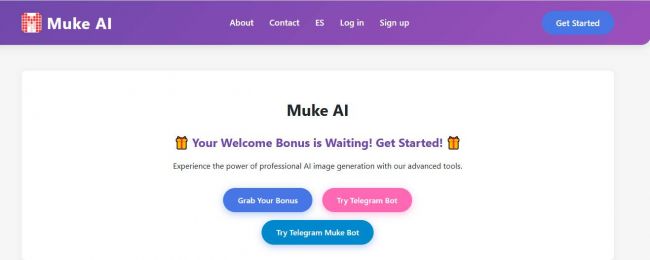On This Page
- Remaker AI: Transforming Images, Faces, and Videos with Just a Click
- From Static to Dynamic: How Remaker AI Brings Your Images to Life
- Face Swap Feature: What Remaker AI Gets Right (and Where It Struggles)
- AI Image Upscaling: Making Low-Res Photos Shine Again
- No More Boring Backgrounds: Remaker AI’s Magic in Background Removal
- Real Users, Real Results: How People Are Using Remaker AI Today
- Create Professional-Grade Content with Remaker AI—No Editing Experience Needed
- Mobile Mastery: Editing on the Go with the Remaker AI App
- What’s the Catch? Unveiling the Limitations of Remaker AI You Should Know About
- Pricing Unpacked: Is Remaker AI Worth Every Penny?
- Face Swap Like a Pro: Step-by-Step Guide to Getting the Best Results with Remaker AI
- Remaker AI vs Photoshop: Which One Should You Choose for Your Editing Needs?
- Final Verdict: Is Remaker AI Worth Using in 2026? A Deep Dive into Its Strengths and Weaknesses
- FAQs
AI-powered creativity is evolving fast, and Remaker AI has become one of the most talked-about tools of 2026. From seamless face swaps to intelligent background removal and AI-powered upscaling, it’s redefining what digital image and video editing can look like — especially for creators who want results without spending hours in Photoshop.
Let’s explore what makes Remaker AI such a game-changer, and where it fits within the broader wave of AI-driven creativity shaping this year’s digital landscape.
Remaker AI: Transforming Images, Faces, and Videos with Just a Click
Imagine swapping faces, removing backgrounds, or turning still images into videos, all with one click. That’s exactly what Remaker AI delivers.
You upload a photo, select a feature (face swap, image upscaling, or background removal), and let its neural engine handle the rest.
It’s built for speed and accessibility, much like how PicLumen AI made text-to-image generation effortless for creators. Both tools share one key principle, making professional-grade visuals accessible to anyone, regardless of editing experience.
From Static to Dynamic: How Remaker AI Brings Your Images to Life
So, you’ve got an image. It’s cute. It’s static. But what if you could breathe life into it? Remaker AI’s image-to-video feature takes any still image and turns it into dynamic content. Whether you’re a social media manager, marketer, or influencer looking for attention-grabbing posts, this tool is your golden ticket.
_1753955482.png)
It’s like turning your photos into mini-movies—without the need for complicated software or animation skills.
Think of it as the next step beyond CapCut templates. While the latest CapCut Template trend automates viral short-form video edits synced to music, Remaker AI empowers creators to generate the actual source visuals, lifelike clips, and animations that feed those trends before they even exist.
Face Swap Feature: What Remaker AI Gets Right (and Where It Struggles)
Let’s talk face swapping. We’ve all seen those viral face-swap videos. But Remaker AI lets you take things into your own hands and create swaps in seconds. Upload a picture, and let the AI detect faces and switch them up. It’s super easy!
But here’s the thing—sometimes, alignment issues can pop up, and faces might not always line up as perfectly as you’d want. Still, if you’re looking for quick fun or light edits, it does a solid job.
AI Image Upscaling: Making Low-Res Photos Shine Again
You know those pixelated, low-res images you’re stuck with? Remaker AI’s AI-powered upscaling tool swoops in to save the day. It improves the clarity, increasing resolution without losing detail. From blurry photos to crisp visuals ready for print or online use, Remaker AI does what Photoshop can’t always achieve in the same time.
_1753955495.png)
It’s like getting a makeover for your photos—giving them a fresh, new look instantly.
No More Boring Backgrounds: Remaker AI’s Magic in Background Removal
Background removal can be a nightmare. But not with Remaker AI. Whether you need a clean, crisp photo for your website or want to use that cutout for a meme—Remaker makes it fast, easy, and surprisingly accurate. Simply upload your image, and the AI takes care of the rest.
_1753955508.png)
No more hunting for green screens or wasting hours on clunky Photoshop tools. It's all done in seconds.
Real Users, Real Results: How People Are Using Remaker AI Today
Remaker AI isn’t just fun—it’s functional. Marketers are using it to create quick promotional content. Small business owners are swapping faces for creative advertisements. Content creators are producing viral videos and social media posts with ease.
And it doesn’t stop there. Whether it’s for personal projects or professional use, Remaker AI is helping users create high-quality visuals without needing expensive equipment or advanced editing skills.
_1753955521.png)
For context on how user feedback, safety, and real-world results shape trust across products, see this evidence-led breakdown of reviews, outcomes, complaints, and safety in another consumer category: Miami MD reviews — results, complaints, safety, and our rating. Applying that same “claims vs. outcomes” lens helps evaluate creative AI tools like Remaker AI, too.
Create Professional-Grade Content with Remaker AI—No Editing Experience Needed
One of the best things about Remaker AI is that you don’t need to be an editing expert to create stunning visuals. Whether you’re a small business owner, a freelancer, or just someone who wants to make their social media posts pop, Remaker AI gives you all the tools you need to create professional-quality content in no time.
No more complicated software or expensive editing services. With Remaker, you’re the creator.
Mobile Mastery: Editing on the Go with the Remaker AI App
Remaker AI’s mobile app is everything you need when you’re on the go. Whether you're editing on your way to work, while waiting for a coffee, or during your lunch break—Remaker’s mobile app has got you covered. It’s fast, easy to use, and keeps you editing no matter where you are.
What’s the Catch? Unveiling the Limitations of Remaker AI You Should Know About
We love Remaker AI, but like any tool, it comes with a few limitations:
- Occasional misalignment in face swaps
- Background removal can be tricky with complex images
- Limited advanced export options
But honestly? For the price and ease of use, these are pretty minor trade-offs.
Pricing Unpacked: Is Remaker AI Worth Every Penny?
Let’s talk pricing. Remaker AI offers a free plan for basic users, and if you want to unlock unlimited features and better quality exports, you can opt for their premium plan.
_1753955546.png)
For what you’re getting—it’s totally worth it for anyone who needs fast, quality results.
Face Swap Like a Pro: Step-by-Step Guide to Getting the Best Results with Remaker AI
Want your face swap to look flawless? Here’s a pro tip: always use high-quality images and ensure proper face alignment.
_1753955557.png)
The more accurate your input, the better the swap result.
Remaker AI vs Photoshop: Which One Should You Choose for Your Editing Needs?
We compared Remaker AI with Photoshop—and here’s the deal:
- Speed: Remaker is faster for quick edits
- Ease of Use: Remaker wins for beginners
- Precision: Photoshop still outshines for fine-tuned edits
If you need fast edits, Remaker is your go-to. If you want detailed, professional-grade work, Photoshop is still the king.
Final Verdict: Is Remaker AI Worth Using in 2026? A Deep Dive into Its Strengths and Weaknesses
After testing the features, reading through real user reviews, and comparing it against both casual and professional tools, Remaker AI stands out as one of the most convenient AI image tools for non-experts and small creators. Its face swapping, background removal, image-to-video conversion, and mobile editing capabilities make it a versatile companion for social media, marketing, and content creation. However, it’s not a total Photoshop replacement—especially for precision work or high-end commercial production.
If your priority is speed, automation, and affordability, Remaker AI hits the sweet spot in 2026. But for detailed control or large-scale creative projects, consider pairing it with more advanced software.
FAQs
1. Is Remaker AI available on both iOS and Android?
Yes, Remaker AI offers a mobile app for both iOS and Android, making it easy to edit on the go.
2. Does Remaker AI work offline?
No. Remaker AI requires an internet connection since its AI models run on cloud servers.
3. What’s the maximum resolution Remaker AI can export?
Remaker AI supports HD exports, with premium plans unlocking higher resolutions suitable for commercial use.
4. Can Remaker AI edit videos as well as photos?
Yes. Besides face swapping and background edits for photos, it can also process short video clips.
5. Is there a watermark on free Remaker AI exports?
Yes, free plan exports may include a watermark. Upgrading to paid tiers removes watermarks.
6. How does Remaker AI compare to free online face swap tools?
Free tools usually lack resolution, privacy protections, and editing accuracy. Remaker AI provides higher-quality, more secure results.
7. Does Remaker AI offer customer support?
Yes, paid users typically get faster response times and priority support.
8. Can I batch edit images with Remaker AI?
Currently, Remaker AI focuses on single-image editing. Batch processing may be limited depending on the plan.
Post Comment
Be the first to post comment!