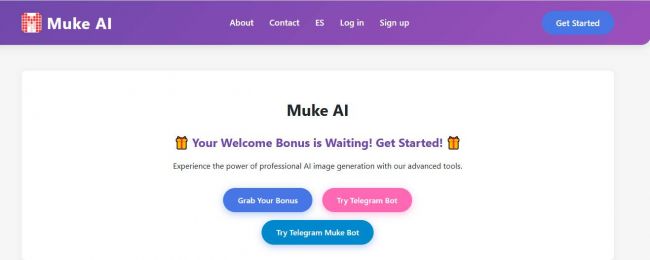On This Page
- From Prompt to Protagonist: What Is PixAI?
- Step-by-Step: How PixAI Works Behind the Scenes
- Tool Suite at a Glance: Everything You Can Do Inside PixAI
- PixAI Marketplace: Where AI-Generated Anime Becomes Digital Collectibles
- The Prompt Game: Mastering Inputs on PixAI
- Membership Levels: What Do You Actually Get at Each Tier?
- PixAI Mobile: Is the App Experience Worth It?
- Real People, Real Prompts: What Users Say About PixAI
- Pros and Cons Based on Reviews
- PixAI vs Midjourney vs Artbreeder vs Leonardo AI
- Who’s Actually Using PixAI?
- Visual Gallery: Prompt vs Output (Sample Results)
- Licensing and Commercial Use: Know Before You Publish
- Final Verdict: Should You Switch to PixAI?
From Prompt to Protagonist: What Is PixAI?
PixAI isn’t trying to compete with big-name AI image tools in every category—and that’s what makes it powerful. It focuses solely on a single niche: anime. By doing so, it delivers visual fidelity, aesthetic consistency, and character style accuracy that generic AI generators struggle to match.
_1753438117.png)
Instead of bouncing between 10 models, PixAI users get anime-specific tools that feel like they were built by fans, for fans. Whether you're creating original characters, crafting manga panels, or visualizing your D&D-style anime campaign, PixAI makes sure the final art feels truly genre-authentic.
Step-by-Step: How PixAI Works Behind the Scenes
Once you input a prompt on PixAI’s generator, you’re not just clicking ‘generate.’ You’re customizing your output.
_1753438126.png)
Users can:
- Choose from specific anime-tuned models like PixAI Base, Pastel Mix, Counterfeit, or AnyLora
- Use style sliders, seed inputs, and sampling methods
- Apply negative prompts to exclude unwanted features
- Add reference images for guided generation
Each generation consumes credits (based on model, size, and steps), so you’re encouraged to refine your input for optimal outcomes.
The credit system makes the process feel more intentional than wasteful. You think before you prompt.
Tool Suite at a Glance: Everything You Can Do Inside PixAI
PixAI is more than a generator. The full toolkit includes:
- Text-to-Image Studio: The main workspace where users craft prompts and select models
- Image-to-Image Tools: Start with a sketch, doodle, or half-done work to refine with AI help
- Prompt Memory: Browse through previous creations and adjust inputs on the fly
- Inpainting & Outpainting: Erase, fix, or extend any part of an image
- Public or Private Mode: Share to the gallery or keep your art hidden
- Prompt Explorer: View what other users are generating and draw inspiration
PixAI Marketplace: Where AI-Generated Anime Becomes Digital Collectibles
The PixAI Market isn’t just for show. Users can publish their AI-generated work, attach the prompt and model used, and offer it for free or paid download.
_1753438161.png)
This brings three unique benefits:
- Prompt Transparency: Buyers know exactly how art was made
- Art Economy: Creators can profit from popular prompts
- Trendwatching: Explore tags like "Y2K Neon", "Chibi Dark", or “Ghibli Forest”
It's the kind of fan-first commerce system that fits the culture of anime fan art communities.
The Prompt Game: Mastering Inputs on PixAI
Your success on PixAI hinges on your prompts. It rewards:
- Specificity: e.g., “1girl, samurai armor, sakura background, golden hour”
- Artistic direction: e.g., “Shinkai-style lighting, hyper-detailed eyes, wind FX”
- Restraint: Using negative prompts like “blurry face, extra hands”
You can even assign weights using syntax like ((masterpiece)), ((best quality)), or filter based on styles already proven in the community gallery.
The Reddit community has even shared prompt templates that consistently outperform casual attempts.
Membership Levels: What Do You Actually Get at Each Tier?
PixAI operates on a credit-based system, which resets or scales depending on your plan. Here's the breakdown from the official pricing page:
_1753438192.png)
Free plans are enough for 2–4 images/day. Silver gives moderate freedom. Gold is where you unlock commercial rights. Platinum is for power users.
PixAI Mobile: Is the App Experience Worth It?
PixAI’s Android and iOS apps bring full access to image generation, account syncing, and prompt crafting.
Users love the convenience, but report:
- Android crashes on older devices
- Limited preview zoom options
- Smooth performance on iPhones
App store average: 4.4 stars on Android; 4.6 on iOS (as of July 2025)
Real People, Real Prompts: What Users Say About PixAI
_1753438231.png)
- Trustpilot: “Accurate results, slow queue on free plan.”
- Reddit: "Closest I’ve come to recreating an anime studio look."
- Capterra: "It’s the best for anime, but don’t expect realism."
- User consensus: it’s fantastic for anime lovers, but not suitable for other art styles.
Pros and Cons Based on Reviews
| Pros | Cons |
| Best-in-class anime accuracy | Not suitable for realism |
| Prompt replay and memory | Android app crash reports |
| Marketplace with monetization potential | High-quality styles locked behind paid plans |
| Strong Discord and Reddit community support | Limited control over facial expression & hand poses |
PixAI vs Midjourney vs Artbreeder vs Leonardo AI
| Feature | PixAI | Midjourney | Artbreeder | Leonardo AI |
| Anime Model Focus | Yes | No | No | No |
| Free Tier | Yes | No | Yes | Yes |
| Prompt History | Yes | Yes | No | Yes |
| Marketplace | Yes | No | No | No |
PixAI dominates the anime vertical, while others excel in generalist or stylized realism workflows.
Who’s Actually Using PixAI?
- Indie manga creators using it for panel drafts
- Fanfiction writers converting scenes to visual posters
- VTubers designing avatars and profile art
- Print-on-demand artists selling anime-style shirts and posters
This isn’t a tool for big corporations—PixAI thrives among creative individuals and communities.
Visual Gallery: Prompt vs Output (Sample Results)
Prompt: 1girl, cyberpunk, pink hair, futuristic Tokyo
Output: Sharp lines, high-contrast lighting, intricate details in the cityscape. Exactly what you’d expect from a seasoned digital painter.
Prompt: fox boy, kitsune mask, forest shrine, sunset
Output: Rich atmosphere, elegant costume design, consistent proportions.
Licensing and Commercial Use: Know Before You Publish
You can only use PixAI art commercially if you’re subscribed to the Gold or Platinum plan. The commercial use license covers:
- Selling digital or physical merchandise
- Publishing your AI-assisted manga
- Using images in monetized YouTube/VTuber content
Final Verdict: Should You Switch to PixAI?
If anime is your goal, PixAI is arguably unmatched. It doesn’t dilute itself with hundreds of generic styles or attempt realism. Its tools, models, and features are laser-focused. It’s not for everyone, but that’s the point.
Recommended for:
- Artists prototyping anime characters
- Storytellers visualizing scenes
- Anyone deep into otaku culture
Avoid if:
- You need hyper-realistic or Western-style imagery
- You want full creative control over minute details
Post Comment
Be the first to post comment!