Replit is a development platform that lets users write, run, and deploy code directly from their browser. It supports real-time collaboration, provides built-in deployment tools, and includes AI-assisted features to simplify programming tasks. This article explores Replit’s offerings, use cases, and tool applications across different roles.

Platform Overview: Key Components
Replit operates as an online integrated development environment (IDE), allowing users to start projects without any setup. It runs everything in the cloud, eliminating the need for local installations. Users can access version-controlled files and easily share workspaces.
Key components include:
- AI-Integrated Code Editor: Replit Agent helps generate or explain code using natural language prompts.
- Multi-language Support: Users can code in Python, JavaScript, Node.js, C++, HTML/CSS/JS, Golang, and other languages.
- Built-in Hosting: Users can host static websites, applications, and services with minimal configuration.
Collaboration and Team Workflows
Replit enables multiple users to work on the same project simultaneously. It supports real-time cursors, live code sharing, and in-editor chat, making it ideal for pair programming, educational collaboration, or distributed teams.
The “Teams” feature enhances this with shared workspaces and role-based access controls for group projects or internal development.
AI Tools and Assistive Features
Replit integrates Replit Agent, an AI assistant that interprets natural language and suggests or generates code. This feature benefits beginners and non-programmers by providing immediate guidance. However, experienced users should review the output for accuracy and reliability, especially in complex or production-grade projects.
Common Use Scenarios
Replit categorizes its tools and templates for specific use cases. Users can:
- Build apps and websites using natural language prompts and editable code.
- Prototype simple games with templates and libraries.
- Create dashboards and data tools for internal use.
- Develop and test chatbots using built-in logic and AI support.
These features appeal to educators, solo developers, and small teams creating prototypes, internal tools, or learning projects.
Role-Specific Applications
Replit adapts to various professional needs:
- Educators & Students: Teach and learn programming in a browser-based environment.
- Designers & Product Managers: Prototype and share interactive concepts.
- Developers & Engineers: Test snippets, share work, and deploy small-scale apps.
- Ops & IT Teams: Build custom internal utilities and tools.
- Small Businesses: Experiment with digital solutions without heavy infrastructure investment.
Deployment Methods
Replit simplifies deployment through multiple models:
- Static Deployments: Ideal for front-end sites and portfolios.
- Autoscale Deployments: Automatically manage varying traffic loads.
- Reserved VM Deployments: Provide dedicated resources for heavier projects.
All deployment options integrate directly into the editor and require minimal setup—useful for quick testing or public demos.
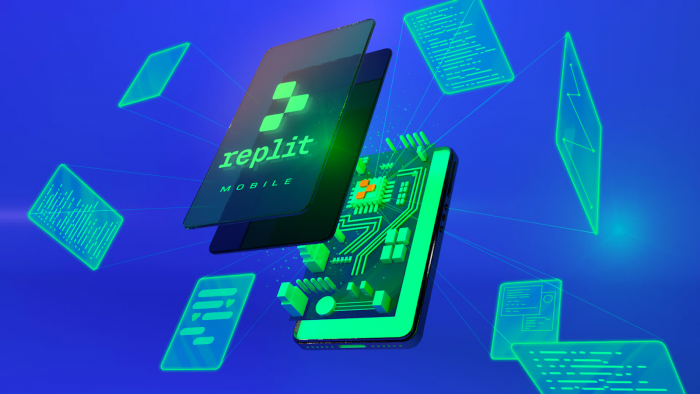
Access and Pricing
Replit offers a free tier with access to basic tools. Paid plans unlock additional resources, reserved environments, and priority access. Users can choose a plan based on project scope and usage needs. Detailed pricing is available on the official website.
Documentation and Support Resources
Replit provides a range of support materials to guide users:
- Step-by-Step Guides: Tutorials for setup and typical workflows.
- Language & API Docs: Technical references for all supported languages.
- Community Engagement: Active forums and social channels (GitHub, Discord, Twitter) help users connect and find solutions.
Conclusion
Replit delivers a centralized, browser-based environment for coding, testing, and deploying software. Its accessible tools cater to individuals, educators, and small teams working on educational, experimental, or lightweight development tasks. While Replit’s automation and AI tools provide helpful assistance, users still need foundational programming knowledge to ensure accuracy and maintain quality.
Post Comment
Recent Comments
Emily Johnson
Jul 7, 2025As a teacher, I’ve been using Replit with my students to help them learn coding in a more interactive and engaging way. The browser-based environment makes it incredibly easy for students to jump in and start coding without the need for complicated installations.

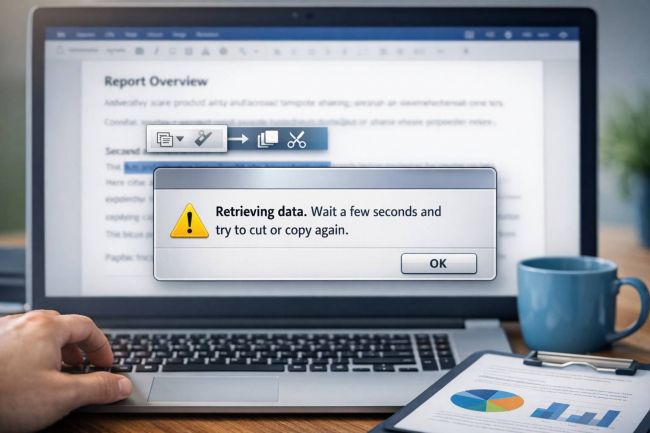




David Harris
Jul 7, 2025I’ve started using Replit for prototyping new features and concepts in my role as a product manager. The platform makes it easy to build interactive, shareable prototypes for testing with stakeholders. It’s an essential tool for quickly building out ideas without needing full development.