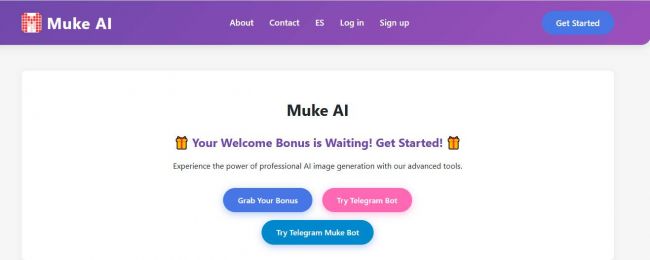On This Page
- AI Can Write — But Can It Read for You?
- Why Every Researcher and Analyst Is Quietly Panicking
- Meet Humata AI — Your On-Demand Research Co-Pilot
- How Humata AI Works (Without Making You Feel Dumb)
- The Features That Actually Save You Hours
- Can Humata Handle This? Let’s Stress-Test It
- Humata AI Pricing: What You Get at Every Tier
- Trust Issues? Let’s Talk Security and Privacy
- Redditors, Students & Lawyers: Here’s What They’re Saying
- What Humata AI Gets Right (And What Still Needs Work)
- Who Should Be Using Humata AI Right Now
- Humata AI vs ChatGPT vs NotebookLM vs Afforai
- Bottom Line: Humata AI Feels Like the First AI That Reads
- FAQ: Common Questions
AI Can Write — But Can It Read for You?
Everyone’s obsessed with AI that writes. But what about an AI that can read? That’s the space Humata AI quietly dominates—offering a tool that doesn’t just summarize but understands, cites, and explains the text inside your most complex documents.
_1753694330.png)
Think 200-page PDFs, legal contracts, or dense technical manuals. That’s where Humata AI changes everything.
But to understand why it matters so much, we need to look at the real problem most professionals and students are facing today…
Why Every Researcher and Analyst Is Quietly Panicking
The reality? Most AI tools still fall apart when handling real-world files. Whether it’s a dense policy document or a scientific paper, they either skim too lightly or hallucinate entirely. Researchers, students, and legal professionals are forced to read every word themselves—manually.
That cognitive overload is what makes a tool like Humata AI not just useful, but necessary.
So what exactly is Humata AI, and how does it flip this problem on its head?
Meet Humata AI — Your On-Demand Research Co-Pilot
Humata AI lets you “chat with your documents.” Upload a file, ask a question, and receive an instant response—complete with source citations. No guesswork. No fluff.
Whether it’s a textbook, a legal agreement, or a technical report, Humata acts like an on-call research assistant that shows its work.
Curious how it works behind the scenes and what makes it so intuitive? Let’s break it down.
How Humata AI Works (Without Making You Feel Dumb)
Using Humata is as simple as drag, drop, and ask. Upload your file—PDF, Word, PowerPoint, or even a YouTube transcript—type your question in plain English, and Humata returns an answer grounded in the document’s content.
_1753694344.png)
Each response includes page references or pull-quotes, so you can cross-verify. It’s fast, accurate, and genuinely helpful.
That’s the workflow—but now let’s explore which specific features are actually saving users hours of effort every day.
The Features That Actually Save You Hours
Humata isn’t loaded with gimmicks—it’s built around real productivity. Summarization with context, Q&A with sourcing, full export options, folder organization, and OCR in premium plans.
_1753694356.png)
No more digging through 80 pages to find a clause or bullet point—just ask and get answers, now.
Still skeptical? Let’s stress-test it against real user workflows and see how it performs under pressure.
Can Humata Handle This? Let’s Stress-Test It
Reddit users have uploaded 300-page legal docs, scanned research PDFs, and dense whitepapers—and Humata AI handled them with ease. In many cases, it outperformed Google’s NotebookLM and even paid PDF readers like Afforai.
_1753694371.png)
The difference? Humata doesn’t just summarize—it understands.
And speaking of performance, let’s talk about the price of getting this power at your fingertips.
Humata AI Pricing: What You Get at Every Tier
Whether you’re a student or enterprise analyst, Humata has a tier for you. From the $0 free plan (60 pages/month) to the $49 Team plan (5,000 pages/user), each package is priced fairly with clear limits.
_1753694386.png)
Even better—students can unlock real value at just $1.99/month. No AI tool with this level of file comprehension is this affordable.
But what about privacy and compliance—especially for sensitive data like medical, legal, or financial files?
Trust Issues? Let’s Talk Security and Privacy
Humata AI is built with serious privacy architecture: 256-bit encryption, SOC-2 compliance, and strict role-based access for teams. Data isn’t shared with third-party LLMs unless you approve it.
That means lawyers, consultants, and health researchers can actually trust it with sensitive documents.
Of course, it’s not just about tech specs. What are real users actually saying across review platforms?
Redditors, Students & Lawyers: Here’s What They’re Saying
From Reddit to Product Hunt to Trustpilot, the consensus is clear:
“It’s like having a research intern that never sleeps.”
“Humata handled files that Afforai and ChatGPT couldn’t.”
“The pricing model is a lifesaver for students.”
But it’s not perfect. Some wish OCR was free. Others report slight lag on multi-doc memory. Still—none of them would go back to manual reading.
So where does Humata truly shine, and where does it fall short?
What Humata AI Gets Right (And What Still Needs Work)
_1753694460.png)
But even with those limitations, the question remains: Is it right for you?
Who Should Be Using Humata AI Right Now
If your work involves reading more than writing, Humata is your tool.
That includes:
- University students summarizing textbooks
- Law firms reviewing large agreements
- Researchers extracting citations and ideas
- Startups building knowledge wikis from docs
Still torn between tools? Let’s see how Humata stacks up against competitors.
Humata AI vs ChatGPT vs NotebookLM vs Afforai
| Tool | File Support | Citations | Best For | Price |
| Humata AI | PDF, Word, PPT | Yes | Long docs + sourcing | Free–$49/mo |
| ChatGPT | Text, Plugins | No | Coding, general use | Free–$20/mo |
| NotebookLM | PDFs (limited) | Yes | Google ecosystem | Free |
| Afforai | PDFs | Yes | Web-based summaries | $14–$25/mo |
Let’s wrap it all up with a simple question: Should you use Humata AI in 2025?
Bottom Line: Humata AI Feels Like the First AI That Reads
While other AI tools try to impress with gimmicks or "chatty" assistants, Humata AI focuses on what matters: getting through real documents faster, smarter, and without shortcuts. It's not trying to be your writer or your therapist—it’s your reader.
If your day involves slogging through contracts, research papers, textbooks, or technical manuals, Humata doesn’t just help—it replaces hours of manual effort. It gives you answers you can verify, sources you can trust, and time back you can actually use.
It’s not perfect—but it’s useful in the way you actually need AI to be.
FAQ: Common Questions
Is Humata AI free to use?
Yes, the free plan includes 60 pages/month and 10 questions.
Does Humata AI work on scanned documents?
Only with paid plans that include OCR (Team tier and above).
Can I use Humata AI for academic research?
Absolutely. Many students and PhD candidates use it for literature reviews and citation gathering.
Does it work on mobile?
Currently desktop-optimized; mobile support is limited but functional.
Post Comment
Be the first to post comment!