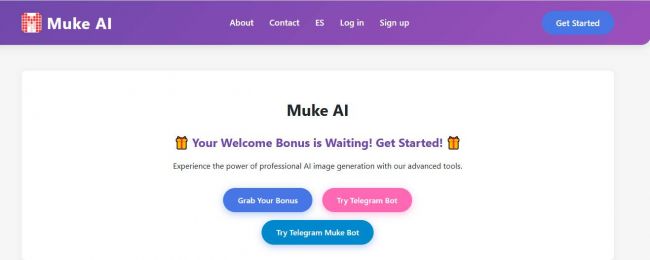On This Page
- What Is GravityWrite and Who Is It For?
- GravityWrite's Core Capabilities: Breaking Down What It Can Do for You
- User Experience: Navigating GravityWrite’s Interface
- Pricing Insights: Is GravityWrite Worth the Cost?
- Performance: How Does GravityWrite Compare to Other Writing Tools?
- Security and Privacy: Is Your Data Safe with GravityWrite?
- Common Challenges: What Do Users Really Struggle With?
- The Pros and Cons: A Realistic Look at GravityWrite
- How It Stacks Up Against Competitors
- Final Verdict: Should You Invest in GravityWrite for Your Writing Needs?
- Frequently Asked Questions (FAQ)
- Conclusion
Hands-on GravityWrite review: See if this AI writing tool really speeds up content creation, manages workflows, and beats rivals like Jasper in 2025.
What Is GravityWrite and Who Is It For?
When I first heard about GravityWrite, I was curious about how an AI-powered writing tool could change the way I create content. As someone who frequently needs to churn out blog posts, social media copy, and product descriptions, I’ve always been on the lookout for ways to speed up the writing process without sacrificing quality. GravityWrite promised to do just that—generate high-quality content quickly and efficiently.
But does it really work as advertised? Is it just another AI tool, or does it truly live up to the hype? In this review, I’ll take you through my experience with GravityWrite and explore whether it really meets the needs of content creators like me.
GravityWrite's Core Capabilities: Breaking Down What It Can Do for You
Lightning-Fast Content Creation
I was impressed by GravityWrite’s speed—able to generate a full blog post in minutes. It’s great for drafts and outlines, though some tweaks are still needed to perfect the content.
Effortless Social Media Management
Managing multiple social media accounts is seamless. I can create, schedule, and post platform-specific content with ease, saving time while maintaining consistency.
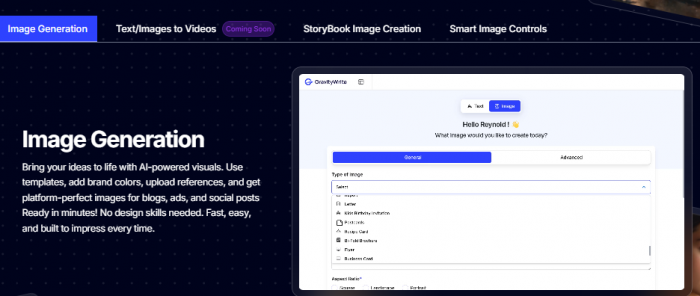
Simple Website Building
GravityWrite’s no-code WordPress builder allows me to create a fully functional website quickly without needing any technical skills. Customizations are easy afterward.
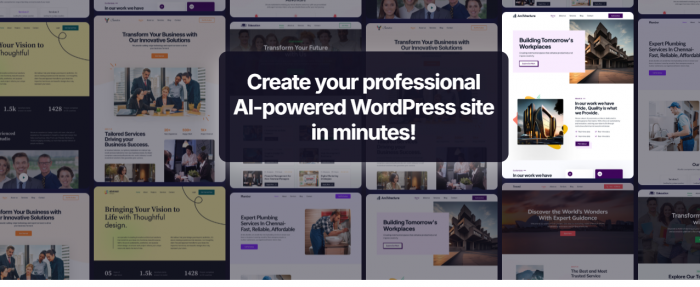
Streamlined Content Workflow
I can manage the entire content process—research, creation, optimization, and publishing—all in one place, saving time and boosting productivity.
Multiple AI Models
GravityWrite gives me access to multiple AI models (ChatGPT-4, Claude, etc.), allowing me to create content tailored to my needs without paying for separate services.
Brand Voice Mastery
The AI adapts to my brand’s tone and style, ensuring consistent messaging across all content, whether AI-generated or not.
Seamless Integrations
With integrations to tools like Ahrefs, Google Analytics, and WordPress, I can make data-driven decisions and refine my content strategy based on real-time insights.
Real-Time Analytics
The Smart Analytics Dashboard helps me track performance in real time, giving me actionable insights to continuously improve my content.
Overall, GravityWrite’s all-in-one platform simplifies my content creation and management, streamlines workflows, and provides valuable analytics—all in one place.
User Experience: Navigating GravityWrite’s Interface
The First Impressions: How User-Friendly Is GravityWrite for New Users?
When I first logged into GravityWrite, I was surprised by how user-friendly the interface is. Everything is neatly organized, and I was able to start writing without spending too much time figuring out where everything was as per the reviews of other users too.. If you’re new to AI writing tools, GravityWrite makes it easy to get started without any steep learning curves.
Accessibility Across Platforms: Is GravityWrite Truly Cross-Device?
I wanted to see how well GravityWrite performs on my mobile device, so I tried it out on my phone. It works, but I found that for long-form content or anything that required a lot of editing, the desktop version was definitely more efficient. It’s fine for quick tasks, but for detailed work like one said on Quora, I’d recommend sticking with the desktop.
Is GravityWrite Built for Teams? Collaborative Features Explored
I did a deeper dive into the team collaboration tools. GravityWrite makes it easy for teams to edit documents in real time, which is a huge plus when you’re working with other people on projects. However, I found that sometimes, there was a slight delay when too many people were working on the document at once.
Pricing Insights: Is GravityWrite Worth the Cost?
Understanding the Pricing Model: How Affordable Is GravityWrite?
GravityWrite’s pricing structure is pretty straightforward. The free trial gives you a taste of the platform, but for those who want full access to its advanced features, such as team collaboration and enhanced AI tools, you’ll need to upgrade. The plans are reasonably priced, but some users on SoftwareSuggest feel the premium plans might be a bit steep for those only needing basic features.
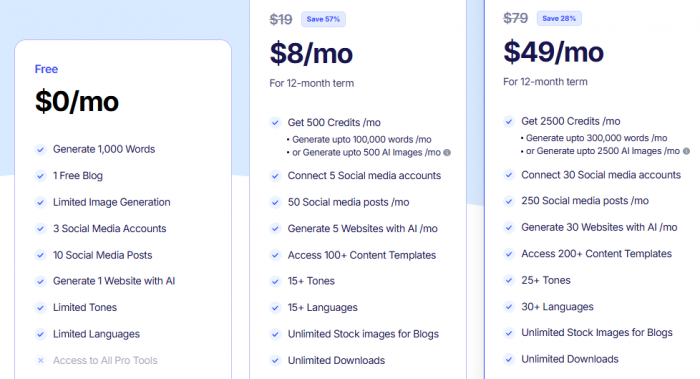
Is the Free Version Enough? What’s Missing Without a Subscription?
If you’re just looking for a tool to help generate simple blog posts or product descriptions, the free version of GravityWrite will probably suffice. But if you’re after more customization or advanced features, such as team collaboration, you’ll need the paid version.
Performance: How Does GravityWrite Compare to Other Writing Tools?
Speed and Efficiency: Is GravityWrite Really Fast?
One of the best aspects of GravityWrite is how fast it generates content. For someone who’s under a tight deadline, it’s a lifesaver. The quality of the content is great, but as users on G2 have noted, while it's quick, you might still need to do some refining to meet your standards.
Writing Quality vs. AI Limits: Is AI Writing Still “AI”?
While GravityWrite is great for generating content quickly, it still has its limitations. AI-generated content can often feel a bit robotic or lack the emotional depth that a human writer can provide. If you need content that requires nuanced storytelling or creative flair, GravityWrite might not fully deliver.
Security and Privacy: Is Your Data Safe with GravityWrite?
GravityWrite takes data security seriously, implementing encryption and adhering to GDPR guidelines. This is important for users who may be concerned about their data privacy. While no tool is 100% secure, GravityWrite seems to follow industry standards to protect your personal and content data.
Common Challenges: What Do Users Really Struggle With?
While GravityWrite has a lot of great features, users have reported a few common issues. For instance, the mobile app could use some improvement, and there are occasional bugs with tone adjustments. Plus, some users on Reddit have mentioned that advanced content requires more than just AI-generated drafts—it needs a human touch.
To solve this gap, I’ve seen some writers turn to Liner AI—a research-focused tool that uses AI to filter high-quality information from the web. Unlike a basic Google search, Liner AI highlights only the most relevant sources, saving time and improving accuracy. For creators who need factual precision in blogs, reports, or whitepapers, using Liner AI alongside GravityWrite offers a stronger, more reliable workflow.
The Pros and Cons: A Realistic Look at GravityWrite
Pros:
- Quick content generation: Perfect for blogs and product descriptions.
- Affordable: Pricing models are suitable for individuals and businesses.
- User-friendly interface: Easy to navigate, even for beginners.
Cons:
- Limited creativity: AI struggles with highly creative content.
- Mobile issues: The app isn’t as robust for long-form content.
- Slow customer support: Response times can be delayed.
How It Stacks Up Against Competitors
Compared to Jasper, GravityWrite feels less polished in creativity but stronger in integrations. Copy.ai is cheaper for short punchy lines, but GravityWrite’s analytics and SEO tie-ins give it an edge for long-term planning.
I also tested Akool AI, another “all-in-one” platform that blends writing with video and design. Akool feels more like a creative playground, while GravityWrite feels like a production tool. Depending on what you value — exploration vs. execution — you may lean one way or the other.
Final Verdict: Should You Invest in GravityWrite for Your Writing Needs?
After testing GravityWrite, I believe it’s a useful tool for those who need fast, SEO-friendly content. It’s great for bloggers, small businesses, and freelancers. But for more creative or long-form content, you may need to complement it with manual edits or another tool.
Frequently Asked Questions (FAQ)
Can I try GravityWrite for free?
Yes, GravityWrite offers a free trial to let you explore its features.
How does GravityWrite generate content?
GravityWrite uses AI algorithms to generate content based on your inputs, context, and style preferences.
Is GravityWrite good for SEO content?
Yes, GravityWrite helps generate SEO-optimized content, especially for short-form content.
How secure is my data with GravityWrite?
GravityWrite uses encryption and follows GDPR standards for data protection.
Conclusion
If you’re looking for a tool that can quickly generate content and streamline your writing process, GravityWrite is a solid option. Its AI-powered features, especially its editing tools and templates, can save you valuable time. However, if you need more creative or complex writing, you might want to combine it with a human touch or another tool. Overall, it’s a great choice for anyone needing efficiency over perfection.
Post Comment
Be the first to post comment!