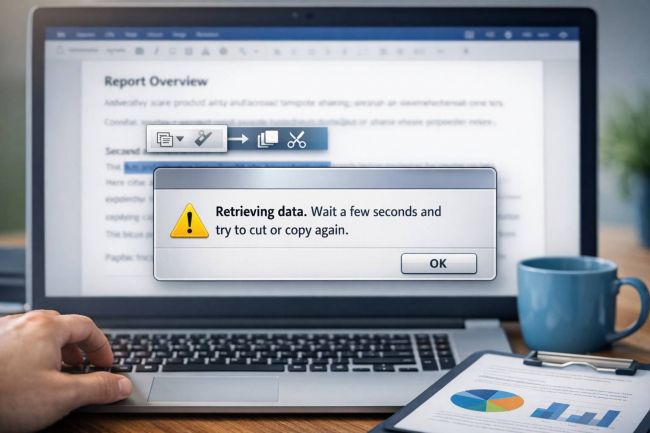You know that business disruptions are a given; some are manageable, but others can derail your operations in minutes. But instead of waiting for the next power outage or coordinated cyberattack, be proactive and emergency-proof your business.
The hard truth is that organizations without robust emergency protocols typically take 2-4 times longer to recover from disruptions. Yet many companies still consider continuity planning an afterthought instead of a core business responsibility. A strong continuity plan protects your operations, preserves your reputation, and boosts your company’s relationships with customers. It also teaches team members to make clear decisions under pressure.
Much like refining your digital marketing strategy or brand identity, emergency preparedness requires an active and evolving approach. Businesses that overlook foundational flaws often suffer in visibility and recovery, whether in the online world or during real-world disruptions.
Pinpoint Mission-Critical Operations and Threat Scenarios

Start by researching and identifying which functions absolutely cannot stop without seriously damaging your business. Determine which systems must remain operational at all costs and which customer-facing processes can't tolerate downtime. Then, isolate which digital assets contain information you cannot afford to lose and critical supply chain elements without redundancy.
Next, assess internal and external threats most likely to impact those functions, systems, and assets. Internal threats include employee errors, system failures, and infrastructure weaknesses. Examples of external threats are cybersecurity attacks, natural disasters, and vendor disruptions that originate outside your control.
For companies in vulnerable industries like logistics or home relocation, mapping these disruptions is not optional—it's essential. In fact, several moving businesses have adopted aggressive continuity frameworks alongside their customer acquisition tactics. This breakdown of relocation marketing strategies shows how targeting operational gaps early can improve both lead generation and crisis response.
Map Contingency Plans Using Visual Workflows
Outdated, text-heavy emergency manuals slow down response times, frustrate the average person, and often go unused during actual crises. Visual contingency workflows simplify complex processes and are easier to comprehend, especially when stress levels are high. They streamline tasks and promote operational uniformity through clear guidelines.
Design your emergency plan visual workflow for cross-team functionality and make sure it’s compatible with the company’s existing systems. And don’t wait until the last minute; train employees on the workflow and take a few test runs.
Create your flowchart to serve as your guiding resource in an emergency. You can enhance it with conditional formatting, AI capabilities, and visual alerts for items needing attention. The best visual workflow charts, like those made with tools such as Lucidchart, leverage data linking to other platforms and integrate decision trees and response paths for emergencies. You should be able to quickly locate the information when needed.
Assign Accountability and Define Communication Protocols
An emergency is no time for confusion about who makes which decisions; assign accountability before the fact. Your flowchart should explicitly assign roles, like emergency response coordinator, department-specific team leads, IT recovery specialist, and vendor/customer liaison. Each role should have a primary assignee and at least one backup.
Then, establish clear communication protocols specifying how emergencies will be declared and classified, specific communication channels (and backups), and who is authorized to make public statements. Write pre-approved message templates for common emergencies, and decide on the frequency of status updates. Know how to reach team members if primary communications fail.
Secure Assets, Support Remote Access, and Conduct Regular Drills
Protecting a company’s hardware and digital infrastructure also mandates preventative and reactive measures. To start, run regular automated backups across multiple locations while establishing multi-factor authentication for remote systems. Document configuration settings to enable rapid recovery, maintain hardware inventories with identified replacement sources, and set up secure VPN access to support remote emergency operations.
Worth mentioning here: Structured Query Language (SQL) backup is vast, complex, and requires special considerations. This widely used programming language communicates within a data management system and can be backed up and recovered with different strategies.
If your IT team members aren’t qualified in this niche, consider outsourcing experts.
Here are more tips for protecting your business’s electronic assets from emergencies, including insights from Lightyear AI:
- Elevate servers above flood lines.
- Use waterproof enclosures for sensitive equipment.
- Safeguard internet and data lines entering and exiting your business.
- Consider physical environmental protections, like power access and fire safety.
- Analyze industry trends and historical data to assess potential threats.
- Leverage off-site backup strategies like cloud computing that store backup data.
Finally, include employees, vendors, and partners in your emergency-proof business plan. Test the communication channels and decision-making processes often, run emergency drills, and follow them with honest debriefing sessions. That information will continuously refine your plans; addressing the gaps you discover will prevent failures during real emergencies.
Building Effective Responses and Resilient Businesses
Business emergency planning shouldn’t frighten team members about doomsday scenarios. Proactive measures like clear visual workflow charts and SQL server backup build operational resilience into your company's DNA. Every hour spent on emergency preparation pays dividends in reduced downtime, preserved customer trust, and minimized financial impact when disruptions inevitably occur.
The most resilient organizations have elevated continuity planning to go beyond a one-time project; instead, it’s a process they’re committed to. They regularly review and update their plans as technologies change, threats evolve, and the business grows. The confidence and competitive edge of knowing your business is ready for anything is worth the investment.
Post Comment
Be the first to post comment!