The world is filled with data of every kind, and Structured Query Language (SQL), is a programming language that makes navigating these data easier. It communicates with databases to store, manage, retrieve and manipulate data within a data management system. SQL server backup is a vast domain. Backup and restore thus becomes complex while dealing with an SQL Database.
SQL Courses can be mighty helpful for understanding this in greater detail and acquiring more knowledge. Let's learn about some Backup and Recovery Strategies for SQL Databases.
SQL is a standardised programming language explicitly designed for managing data in a Relational Database Management system (RDBMS). It is also known as a relational database and is a system that stores collections of tables and organised structure sets of data. SQL was invented as a language in the early 1970s.
There are several benefits of using SQL databases, including:
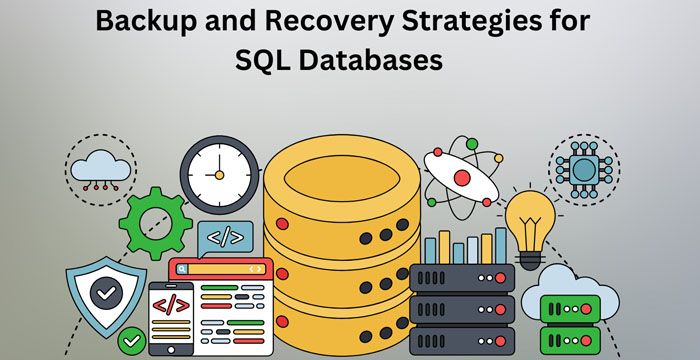
There are a few different types of SQL Backups present. Here are the types:
Full Database Backup
As the name suggests, it provides full backup. Each database includes one master database file (MDF) and at least one log database file (LDF). A Full Database Backup backs up both files.
Transaction Log Backup
Here, only the LDF gets backed up. A full previous backup is required to restore the Transaction Log Backup.
Differential Backup
This Backup only captures data that has been changed since the last full backup.
Filegroup Backup
A Filegroup Backup allows the individual backup of all data files within the SQL filegroup server.
Partial Backup
This is similar to Filegroup Backup. Partial backups make a backup copy of the primary filegroup, omitting the ones designated “read-only.”
Transactional Log, Full and Differential Backups perform crucial roles in recovery situations.
To ensure efficient data resilience and backup, you can follow these options. But before opting for a strategy, knowing the kind of backup required is necessary. These factors can determine this:
Once you have thought about these factors thoroughly, it becomes easier for you to strategise for backup. Listed below are some ideas:
Backup Frequency
The backup frequency depends on how often the data changes and how much data loss is tolerable during mishaps. If the data is highly dynamic and minimising data loss is required, you should perform frequent backups. If the data is comparatively static and a degree of data loss is affordable, opt for differential or transactional log backups once a week.
Backup Automation
Automating the backup process is widely used as one of the best ways to ensure the data is reliable, consistent, and systematic. The SQL server offers various automation tools for this purpose. Automating backups saves time, reduces human errors, and improves recovery promptness.
Backup Testing
It is a great strategy to test backups regularly. The practice is crucial to verify that the backups are complete, restorable and valid.
There are three types of SQL Recovery models:
These models regulate factors like:
Data loss is no less than a living nightmare for SQL server developers. Be it malware, hardware failure, or human error, data loss has severe consequences like compromised business reputation and lack of productivity. Here are some Recovery Strategies for SQL Databases:
Regular data backup
Implementing regular data works as the fundamental and practical SQL database recovery. Scheduling backups, including differential, full and transactional log backups, ensures the restoration of your database to its previous state in any case of data corruption. This proactive approach is essential for maintaining data integrity and minimising the impact of unforeseen data hamper.
Right recovery model
Choosing the suitable recovery model determines how SQL manages and recovers your data. It also affects the backup and restore options that are well-suited and available for your database. For instance, full recovery models register all transactions and allow data to be restored anytime.
Usage of built-in tools
The SQL server offers built-in tools and other features to help with database recovery. For example, SQL Server Management Studio, SQL Server Agent, and Database Snapshots help restore to different degrees.
Right restore method
The restore method is applied to back up the database and recover data. The SQL server offers various restore methods, such as piecemeal, tail-log, and point-in-time restores; each of these serves different outcomes. You need to use the best recovery method according to your requirements.
Maintaining backups of SQL databases is essential to safeguard critical data and ensure resilience. Pick the best practices for saving your database. By practising these strategies, you can maintain the integrity and ensure the safe recovery of your SQL data.
Be the first to post comment!