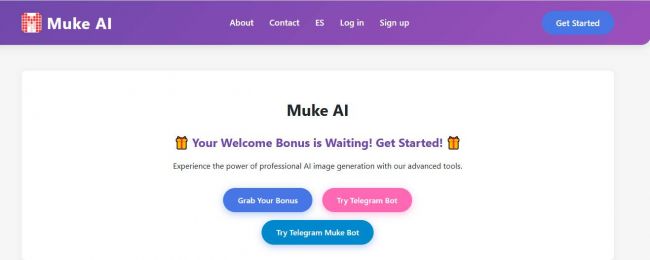On This Page
- You Bring the Files. Cutout Pro Brings the Magic.
- Editing at Scale: From One Photo to a Thousand
- Designed for Everyone—From Side Hustlers to Global Brands
- What Makes Cutout Pro Different from Every Other “AI Photo Tool”?
- Feedback from People Who Use It Every Day
- Cost Structure Explained: Credits, Subscriptions & Limitations
- Where It Shines (and Where It Doesn’t)
- Strongest Use Cases:
- Known Drawbacks:
- Is It Safe and Legal to Use for Commercial Work?
- Cutout Pro vs The Competition: Where It Leads
- Final Word: Who Should Be Using Cutout Pro?
- Frequently Asked Questions (FAQs)
If your job involves handling visual content—whether that’s e-commerce product shots, ID photos, or campaign visuals—you’ve likely battled with time-consuming editing, complicated software, or steep learning curves. Cutout Pro removes all that friction.
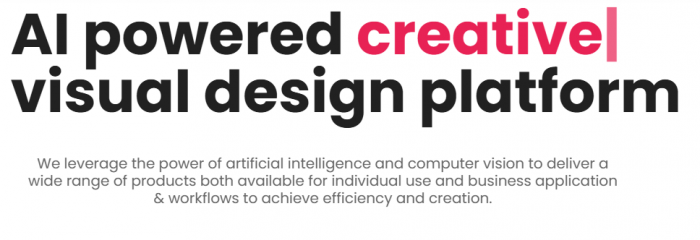
This is not just a background remover anymore. It’s become a full-featured AI editing suite trusted by content creators, sellers, studios, and developers. And the best part? You don’t need Photoshop skills or an expensive workstation to get pro results.
You Bring the Files. Cutout Pro Brings the Magic.
At its core, Cutout Pro is built to handle everything you’d normally outsource to a graphic designer or spend hours fixing manually.
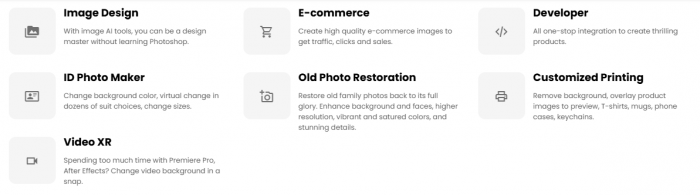
It lets you:
- Remove image or video backgrounds instantly—even from hair, shadows, or HD video
- Sharpen, upscale, or color-correct old or blurry photos
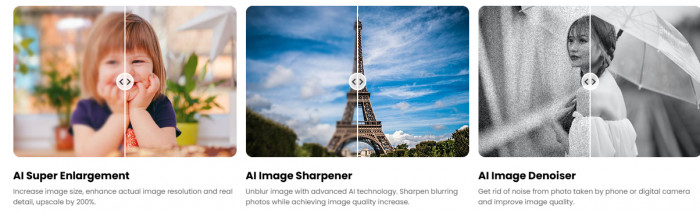
- Batch process hundreds of files in one go
- Create ready-to-print passport/ID photos
- Generate AI-powered backgrounds just by describing them
Each tool is available as a web app, mobile app, or integrated API.
Editing at Scale: From One Photo to a Thousand
Let’s say you’re a Shopify seller prepping 150 product images for Amazon.
Here’s how Cutout Pro makes that task take minutes, not days:
- Drag and drop your entire folder into the dashboard
- Apply Remove Background in batch mode
- Open Background Diffusion—type in a setting like “white studio wall with soft shadow”
- Preview 3 AI-generated versions per image
Download everything in HD, fully compliant with your platform’s requirements
Designed for Everyone—From Side Hustlers to Global Brands
Cutout Pro serves different workflows without compromising ease or power:
| User Type | What They Get from Cutout Pro |
| Casual Users | Free tools, passport photo maker, social content templates |
| Freelancers | Bulk photo tools, restoration, mobile editing, background blending |
| E-commerce | Batch mode, background diffusion, clipping path for marketplaces |
| Video Creators | Video background remover (no green screen), HD export tools |
| Developers | API for AI background removal, photo validation, and enhancement |
What Makes Cutout Pro Different from Every Other “AI Photo Tool”?
Let’s be honest—there are tons of AI editors out there. So what makes this one worth bookmarking?
- Accuracy — Handles hair, fur, transparent edges with >95% success
- Batch support — Mass-edit in real time
- Video support — Background removal without studio equipment
- Passport photo builder — Compliant with 100+ countries
- Background diffusion — Generate unique AI-designed backdrops by typing a scene
Unlike open-model playgrounds like Tensor Art, which let users explore AI creativity across 200+ open-source models, Cutout Pro focuses on high-precision, commercially usable results. While Tensor Art excels in experimentation and fine-tuning with tools like SDXL and Playground v2 for generative art, Cutout Pro is tuned for speed, consistency, and professional image delivery at scale—particularly for product visuals, ID photos, and marketing assets.
If you’re an artist, researcher, or hobbyist wanting to dive deep into style variation and prompt exploration, a platform like Tensor Art makes sense. But if you’re running an e-commerce store or preparing 1,000 catalog shots under tight deadlines, Cutout Pro’s streamlined workflow and real-time batch tools are hard to beat.
Feedback from People Who Use It Every Day
“We’re hitting Amazon image requirements in seconds instead of hours.” — E-commerce Manager
“Batch mode alone justifies the investment. Our content team saves hours daily.” — Photo Agency Director
“The background diffusion is next-level for building campaign graphics quickly.” — Creative Agency Lead
“We stopped using green screens—Cutout Pro handles video backgrounds better than our old studio setup.” — Video Marketer
Cost Structure Explained: Credits, Subscriptions & Limitations
| Plan Type | Core Access | Credits Model | Ideal For |
| Free | Basic tools | Low-res image credits | Light users, testing |
| Pay-as-you-go | All tools | Per image/video credit | Freelancers, one-time use |
| Subscription | All tools + API | Monthly bulk credits | Regular users, agencies |
| Enterprise | Custom tools/API | Unlimited or negotiated | High-volume e-com & tech companies |
Heads up: High-res video and AI upscaling use more credits. Batch exports and API usage are cost-effective but not unlimited.
Where It Shines (and Where It Doesn’t)
Strongest Use Cases:
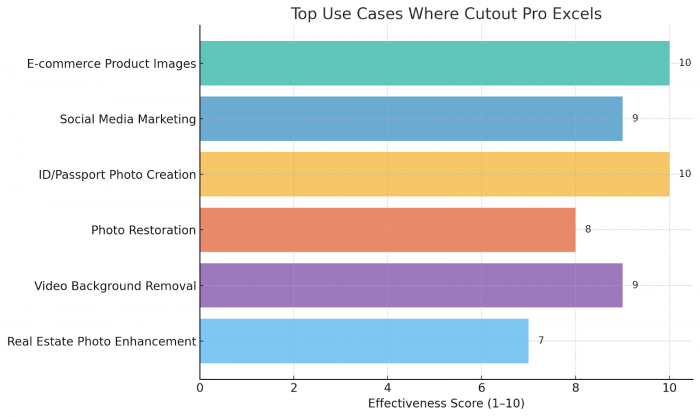
- Amazon/eBay image prep
- ID photo generation for 100+ countries
- Social campaign visuals
- Old photo restoration
- Video background removal
- Real estate photo cleanup
Known Drawbacks:
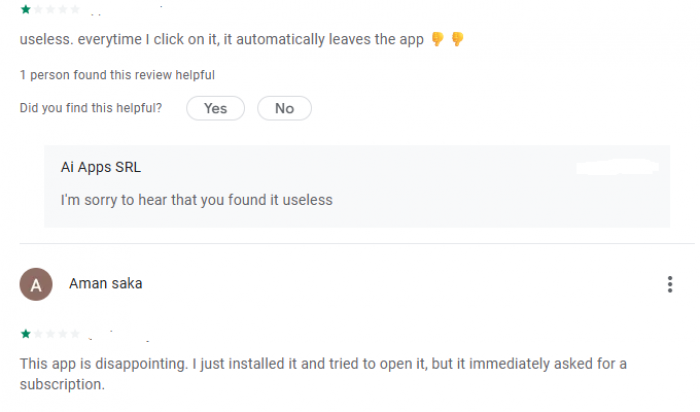
- Expensive for high-volume video usage
- No full offline editing (cloud-based only)
- Limited free credits
- Past data leak incident (privacy policy has since improved)
Is It Safe and Legal to Use for Commercial Work?
- Yes, especially for paid users. Commercial licenses are included in paid plans and API usage.
Files are automatically deleted after post-processing unless you save them.
Enterprise users can request longer retention and private hosting.
Cutout Pro vs The Competition: Where It Leads
| Tool | Strengths | Pricing Style | Weaknesses |
| Cutout Pro | AI precision, video, batch, passports, API | Flexible (credits, subs) | Video pricing, cloud-only |
| Remove.bg | Simplicity, quick background cuts | Per image/video | Few editing features |
| Pixelcut | Mobile-friendly, good for quick social edits | App subscription | Lacks restoration tools |
| Photoshop AI | Deep creative control | Monthly subscription | Steep learning curve |
Final Word: Who Should Be Using Cutout Pro?
After testing a mix of tools—from open model platforms like Tensor Art to classic editors like Photoshop—Cutout Pro is the one I keep returning to when I actually need to get things done fast. Whether I’m prepping Amazon listings or fixing old photos for a client, it saves me hours with batch tools and reliable AI cleanup.
It’s not for deep creative exploration like you’d get with 200-model sandboxes, but when deadlines hit, Cutout Pro feels built for the real world. And just like the ongoing debate of whether Liner AI could replace Google for research in 2025, Cutout Pro raises a similar question for visual work: do we still need heavyweight software when a streamlined AI-first tool can handle 90% of the tasks faster?
Frequently Asked Questions (FAQs)
1. Is Cutout Pro safe for commercial use?
Yes. Paid plans include commercial licensing, making it safe for e-commerce, marketing, and professional projects.
2. Does Cutout Pro store my files?
Files are automatically deleted after processing unless you save them. Enterprise users can request longer retention or private hosting.
3. Can Cutout Pro edit videos as well as photos?
Yes. It supports video background removal without green screens, though high-resolution exports consume more credits.
4. Is there a free version of Cutout Pro?
Yes. The free plan provides basic tools and low-resolution credits. For HD exports or batch editing, you’ll need a paid plan.
5. How much does Cutout Pro cost?
Pricing depends on usage: pay-as-you-go credits, monthly subscriptions, or enterprise custom deals. High-res video editing uses more credits.
6. Does Cutout Pro work offline?
No. Cutout Pro is cloud-based, so an internet connection is required.
7. How accurate is Cutout Pro’s background removal?
It achieves over 95% accuracy even with tricky edges like hair, fur, or shadows, outperforming many competitors.
8. Who is Cutout Pro best suited for?
It’s ideal for e-commerce sellers, freelancers, agencies, and businesses that need fast, high-volume image and video editing at scale.
Post Comment
Be the first to post comment!