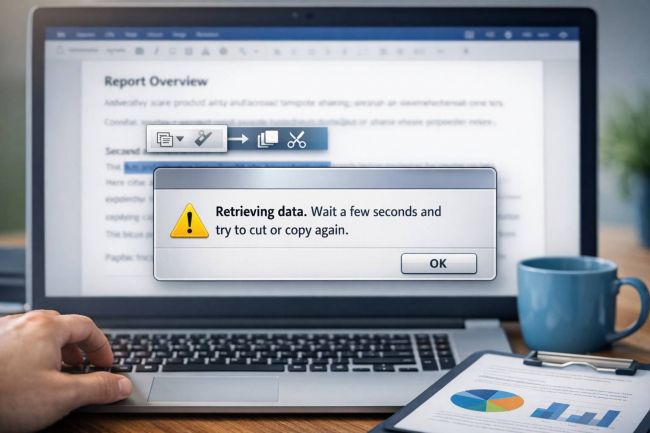Technology is only as good as the people who use it. Developers can build something powerful, but if end users find it confusing or inaccessible, the impact gets lost. Business leaders see this gap play out every day when software adoption lags or customer support tickets pile up. The challenge isn’t just building better tools; it’s making sure those tools are approachable, understandable, and useful to the people who depend on them. That’s where accessibility in design and communication matters most. Here, we evaluate five ways businesses can bridge the space between the people who create technology and those who use it.
Using AI Strategically to Simplify Complexity
Artificial intelligence is often presented as a sweeping solution for everything, but in practice, it works best when applied with precision. One example is using AI tools to take on the complexity of information management. An AI document reader can process lengthy, jargon-heavy materials and make them digestible for someone who doesn’t speak the same technical language as the developer who wrote them. Instead of forcing your users to sift through hundreds of pages, the right AI integration allows them to ask a question and get a clear, concise answer.

This approach removes friction, lowers intimidation, and significantly cuts onboarding time. It echoes the broader industry shift toward human-centered innovation discussed in this Forbes India analysis on future-forward tech adoption
This kind of targeted use doesn’t just save time, it reduces the intimidation factor that often comes with new systems. For businesses, it means fewer frustrated customers and employees who can onboard faster. For developers, it creates a direct channel to user understanding without requiring them to spend extra hours on handholding or oversimplification. AI in this sense becomes a bridge, not a replacement, helping both sides meet in the middle.
Technical Documentation as a Foundation For Accessibility
Behind every smooth user experience is careful documentation. When businesses cut corners here, the results show up quickly: confusion, wasted support hours, and unhappy customers. Look at a good technical documentation example to discover the best way to present complex processes in a way that’s both accurate and approachable. The best documentation isn’t just a reference tool for developers; it’s a roadmap for end users who want to understand how things actually work.
What makes documentation powerful is its ability to scale clarity. Instead of repeating the same explanation a hundred times, well-structured documentation delivers consistency and reduces human error. It also creates a shared language between the team that builds the product and the people who interact with it. By investing in documentation early, businesses give themselves a stronger backbone for training, customer success, and long-term adoption.
Clear documentation also scales clarity across teams, becoming a shared language between engineers, support staff, and customers. As digital adoption accelerates globally (shown by this Statista overview on digital transformation), the demand for accessible documentation has never been higher.
Design Choices That Remove Barriers
Even the best code falls flat if the interface feels unapproachable. Accessibility in design isn’t only about compliance with standards; it’s about creating an environment where users feel confident. Simple changes like larger touch targets, intuitive navigation, and clear error messages can make the difference between frustration and flow.
Developers sometimes underestimate how small friction points add up. A cluttered dashboard, a button that’s hard to find, or unclear instructions can turn an otherwise strong product into a chore. By testing interfaces with real users who aren’t technical, businesses can spot these pain points early. The result is a product that communicates through design, cutting the gap between those who built it and those who rely on it every day.
Training Tools That Build Confidence
No matter how streamlined software becomes, people still need to learn it. That’s why training tools should go beyond dense manuals or one-off webinars. Interactive guides, self-paced learning modules, and short video tutorials can give users the flexibility to absorb information at their own pace.
Confidence plays a huge role in adoption. When users feel like they can master a tool without asking for help every five minutes, they’re more likely to stick with it. Developers benefit too, since empowered users generate fewer support tickets and rely less on one-on-one troubleshooting. Training tools act like scaffolding, giving users enough structure to get started while still allowing them the freedom to grow their skills.
You can see this user-first approach reflected in how creators document their tools—for example, Flashka AI’s step-by-step responsible-use workflow shows how clarity and accessibility dramatically improve user experience.
Feedback Loops That Actually Influence Development
Collecting feedback is easy. Acting on it is what builds trust.
Too many businesses gather feedback but never let it influence their roadmap. When developers review user insights before each sprint—or when feature requests truly impact updates, end users feel valued and heard.
Healthy feedback loops look like:
- Feature request buttons that lead to real changes
- Regular customer-review sessions
- Open transparency about what’s being improved
- Release notes written for users, not engineers
Companies that adapt faster will always outpace those who cling to developer-only decision-making. And many modern AI platforms prove this, like Monica AI, which has grown by listening closely to user behavior and workflows.
Feedback shouldn’t be a survey; it should be a conversation.
Final Thoughts
Bridging the gap between brilliant developers and everyday users isn’t about dumbing down technology; it’s about elevating understanding. When AI tools simplify complexity, documentation clarifies the details, design removes barriers, training builds confidence, and feedback loops shape evolution, technology becomes truly accessible.
The companies that master this balance are the ones leading digital transformation today. They’re not just creating powerful tools; they’re making them usable, intuitive, and human-centered.
In a world where products are only as valuable as the people who understand them, accessibility isn’t optional; it’s the key to long-term adoption and meaningful innovation.
Post Comment
Be the first to post comment!