

WebWave is a no-code website builder that lets you design fully custom websites visually (similar to Photoshop / Figma) and publish them without needing to code. It also includes AI-assisted generation to help you spin up pages fast, plus e-commerce, SEO, hosting, and domain tools in one platform.
Email: support@img2go.com
Headquarters Location: Germany
True free-positioning editor (no grid constraints)
Strong design flexibility compared to typical builders
Built-in hosting and publishing
High design freedom and flexibility
No coding required
Interface may feel complex for beginners
Smaller ecosystem compared to Wix or Webflow
Limited advanced marketing integrations
1-7 Days
Yes
Proprietary
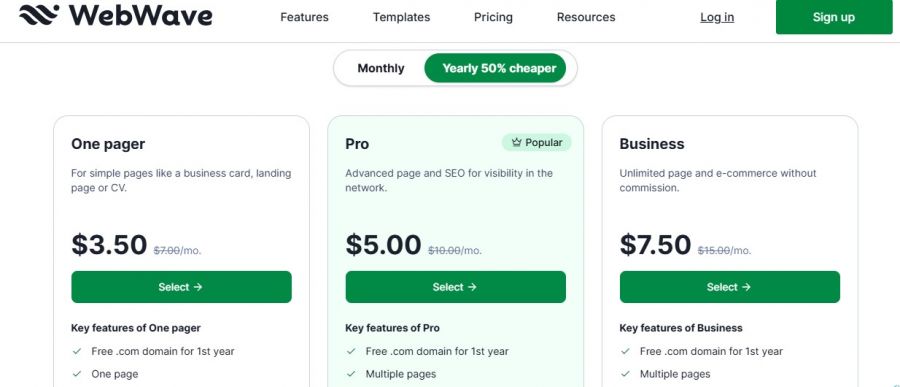
*Check the current pricing on WebWave's website.