

Linkello is a lightweight, browser-based communication tool that lets you start audio or video calls instantly by generating a shareable link, no registration, no software download. It’s built with privacy in mind and is ideal for quick one-on-one conversations where simplicity and security matter.
Here’s a comparative look versus some popular alternatives:
| Competitor | Strengths vs Linkello | Weaknesses vs Linkello | Remarks |
|---|---|---|---|
| Zoom | Rich feature set (breakouts, recording, webinars, large meetings, integrations) | Requires app install, accounts, more overhead | Zoom remains ideal for team meetings and larger sessions; Linkello is better when you just need to talk one-on-one quickly. |
| Google Meet | Comes with Google ecosystem, scheduling, group calls, integration with Gmail/Calendar | Needs Google account, more steps to join | If your audience is already within Google environment, Meet is smooth; but for someone outside, Linkello's zero setup is an advantage. |
| Jitsi Meet | Open source, supports group calls, more flexibility and features, no required login | Sometimes inconsistent performance based on server, more UI complexity | Jitsi is more powerful for group calls; Linkello edges it for absolute simplicity in one-on-one use. |
| Whereby | Browser-based, group meetings, persistent rooms, branding | Requires an account to host, may have limits on free plan | Whereby is more polished for small meetings; Linkello’s USP remains instant, no-login calls. |
Instant, frictionless setup: send a link and start (no account or installation)
Strong privacy focus (encryption, GDPR orientation)
Browser compatibility across modern browsers and devices
Screen sharing (supported in modern browsers)
Pro plan adds permanent link, history, file exchange, branding, etc.
No built-in support for multi-party/group meetings in base plan
Missing advanced meeting features (breakouts, polls, whiteboards, etc.)
The free link expiry (24h) is restrictive for scheduled or recurring meetings
Lifetime Free
Yes
Proprietary
Features
No limit :
Features
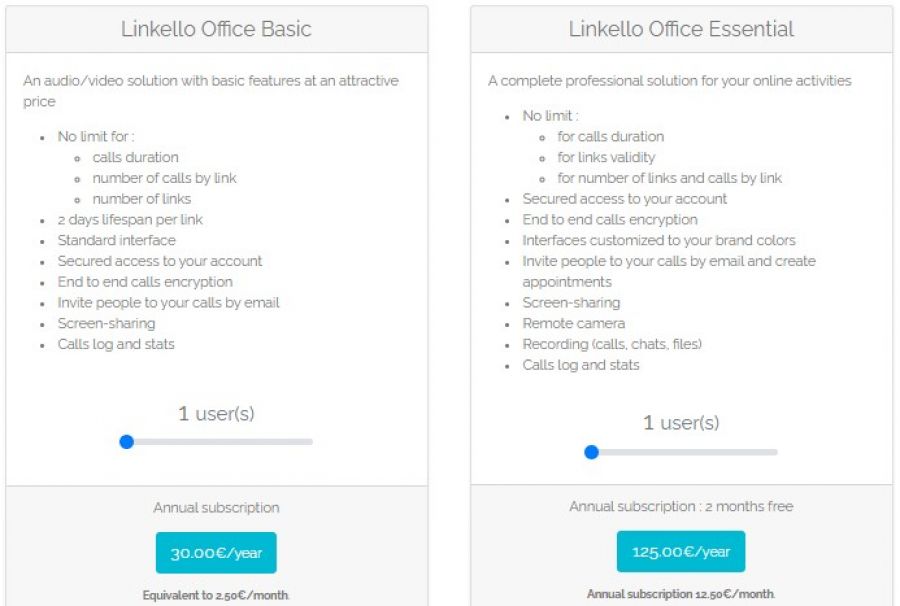
*Check the current pricing on Linkello's website.
Linkello’s no-download approach is a game-changer for professionals like me. I can connect with clients instantly by just sharing a link, and the video quality is consistently clear. It’s perfect for simple, quick meetings. While it lacks some advanced tools like breakout rooms, for straightforward calls, it’s unmatched in convenience. The secure and encrypted setup also gives me peace of mind during private discussions.
Using Linkello for a team meeting was disappointing. The platform struggled with stability, with frequent lags and dropped connections. it’s unreliable when it comes to group settings. Features like screen sharing and collaborative tools are also missing, which limits its utility for professional use.
Linkello feels outdated and lacks the features required for professional use. During a presentation, the inability to share my screen or record sessions made it difficult to collaborate with my team. It’s suitable for casual chats, but if you’re looking for a robust tool for work, this isn’t it.
Linkello’s focus on security is its standout feature. As someone who values privacy, the encryption and GDPR compliance are excellent. I’ve used it for sensitive business calls and felt completely at ease. While the lack of recording and file-sharing features is a downside, it’s still a great option for those prioritizing secure, simple communications.
I was let down by Linkello’s limited capabilities. There’s no whiteboard or breakout room feature, which makes it unsuitable for team meetings. The service is stable for one-on-one calls, but for complex scenarios, it doesn’t hold up. For the price, I expected a more comprehensive tool.
Linkello has been a useful tool for my business. Setting up a call is as simple as sharing a link, and the platform works smoothly across all devices. The user-friendly design and dependable performance make it a fantastic option for professionals needing quick, no-fuss communication.