

Leadpages is a landing page and lead generation platform designed to help businesses build, test, and optimize conversion-focused pages without developers. With templates, A/B testing, and integrations, it enables marketers, agencies, and entrepreneurs to launch campaigns quickly and maximize ROI.
I log into Leadpages, select a pre-built template, and customize it via a drag-and-drop editor. Without touching code, I can add forms, CTAs, images, and checkout elements. Pages are mobile-responsive by default, and I can run A/B tests to see which variations convert better. Integrations with CRMs and email marketing tools sync leads automatically, while analytics show real-time conversion rates.
Lead generation campaigns: Build optimized pages for webinars, free trials, or gated content.
Ecommerce & payments: Sell products or services directly from landing pages with Stripe integration.
Agencies: Deploy branded pages at scale for multiple clients.
Marketing teams: Run experiments with headlines, CTAs, and page structures.
Entrepreneurs: Launch fast without hiring developers.
No-code editor: Marketers build pages without relying on IT.
Conversion-first templates: Every template is based on proven layouts with high performance data.
AI assistance: Content recommendations and optimization prompts improve copywriting.
A/B testing built-in: Helps validate campaigns with real conversion data.
All-in-one lead capture: Forms, pop-ups, alert bars, and checkout pages work together.
Native WordPress plugin: Publish landing pages directly to WordPress sites.
Pre-tested templates outperform DIY pages – Many marketers report that the 250+ templates convert better than self-designed WordPress pages because they’re based on proven campaign data.
Built-in pop-ups and alert bars – Unlike some competitors that require third-party tools, Leadpages integrates pop-ups and sticky bars natively, making it easy to capture leads across multiple touchpoints.
Seamless WordPress publishing – Agencies highlight that the official WordPress plugin allows clients to host landing pages under their own domain without complex embeds.
Template customization is restrictive – Advanced designers complain they can’t fully control layouts (e.g., moving elements outside grid zones or creating custom animations).
Page load speed affects ad costs – Some users running Google Ads note that Leadpages pages load slower than custom-coded or Webflow pages, which can impact Quality Score.
Heavy reliance on Zapier for integrations – If you want advanced workflows (e.g., Salesforce or HubSpot automation), you’ll need Zapier, which adds cost and complexity.
14 Days
Yes
Proprietary
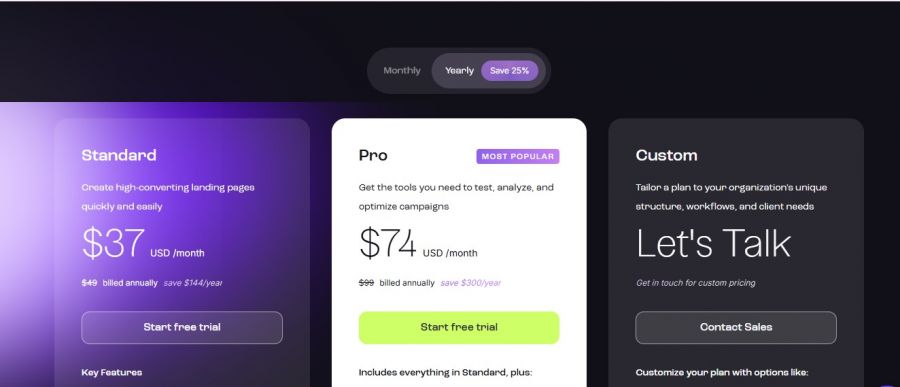
*Check the current pricing on Leadpages's website.