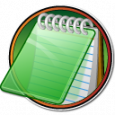
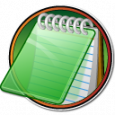
EditPad Lite is a high-performance, compact text editor for Windows, designed to replace Notepad and facilitate professional-level plain text and code editing tasks. It balances speed, user-friendliness, and deep functionality making it the go-to choice for users needing to handle large files, automate editing, and maintain smooth workflows.
Code folding feature lets you hide code sections for better readability.
Email support for license or purchase questions is known to be responsive.
Fast loading for especially heavy documents; rarely hangs on large data.
Syntax highlighting and autocomplete for HTML, PHP, and CSS included.
Outdated user interface without dark mode or modern polish.
Some plugins and add-ons fail to work after setup and require separate downloads.
1-7 Days
Yes
Proprietary
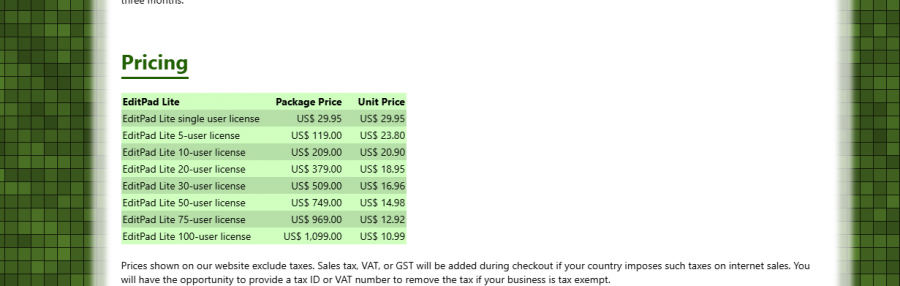
*Check the current pricing on EditPad Lite's website.