ZZZ Code AI is a browser-based development platform that offers a range of AI-powered tools designed to support programmers in writing, reviewing, debugging, and converting code. It is structured around modular utilities, each addressing specific programming tasks, and is especially relevant for developers working with modern backend stacks like .NET, Dapper ORM, and Entity Framework Core.
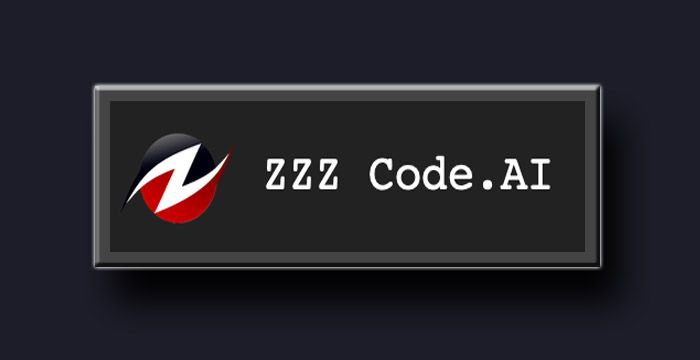
Platform Overview and Accessibility
ZZZ Code AI is fully web-based and can be accessed directly from its official website without requiring installation or login. Users simply choose the tool they want from the homepage, input code or text as instructed, and receive outputs in real time. The interface is minimal, with each tool operating as a standalone web page, enabling task-specific workflows. Currently, the platform is optimized for desktop browsers and does not have a mobile app or downloadable software. It supports modern browsers such as Chrome, Edge, and Firefox.
How to Use ZZZ Code AI
Visit the official website: Navigate to https://zzzcode.ai/.
Select a tool: Choose the relevant module (e.g., Code Debug, Code Convert).
Input your code or question: Each tool features a text box or prompt area to paste code or ask queries.
Run or submit: Click the designated button (e.g., "Explain Code" or "Generate") to process the input.
Review and copy output: The result is displayed below the input, which can be copied or used directly.
There is no sign-up process, making the tool quick to access for one-off tasks or exploration. However, because of its modular nature, users must manually return to the homepage or use browser navigation to switch between tools.
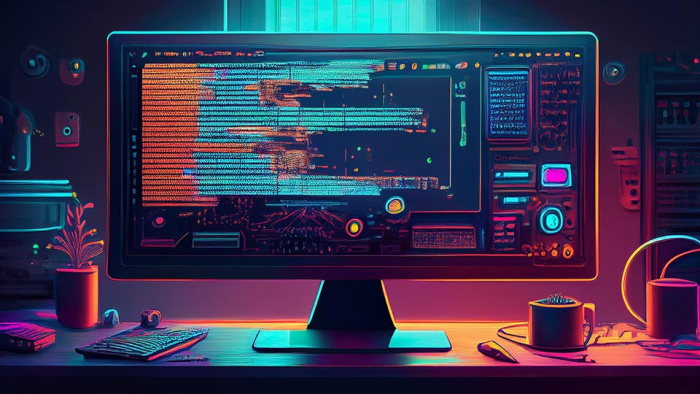
ZZZ Code AI Tools – Detailed Overview
Answer Question
This module allows users to input natural language questions related to coding and software development. It returns contextual explanations and accurate answers to topics such as programming logic, syntax issues, and implementation strategies.
Code Generator
Users can provide functional requirements or task descriptions (e.g., "generate a CRUD API in Node.js"), and the tool generates code in the specified language. This reduces the time spent on repetitive or boilerplate development tasks.
Code Debug
This tool accepts code snippets and automatically detects errors or logical flaws. It highlights issues and suggests modifications, making it valuable for both early-stage development and educational debugging.
Code Explain
Designed for comprehension, this tool analyzes code and provides detailed explanations in plain language. It is particularly beneficial for onboarding, documentation, and self-paced learning.
Code Refactor
This feature enhances the structure and readability of code without changing its behavior. It focuses on improving naming conventions, modularization, and reducing redundancy, which aids in long-term maintainability.
Code Review
Mimicking a manual peer review, this module evaluates code for adherence to best practices, identifies risky patterns, and flags performance concerns. It helps ensure code quality before merging or deployment.
Code Compiler
An integrated in-browser compiler that executes code for quick validation. It supports multiple programming languages and enables developers to test logic instantly without switching to an IDE.
Code Converter
This tool allows developers to convert code from one language to another (e.g., Python to Java, JavaScript to C#). It ensures logical equivalence and helps facilitate cross-platform or multi-language projects.
Code Documentation
By analyzing source code, this module generates clean, standardized documentation. It supports inline comments, method descriptions, and module overviews, making it suitable for collaborative and open-source projects.
Dapper and EF Core Tools
These specialized utilities cater to developers using .NET technologies. They assist with writing and optimizing code for Dapper ORM and Entity Framework Core, including query generation, code scaffolding, and schema handling.

ZZZ Code AI Alternatives
Several AI coding platforms offer features similar to ZZZ Code AI. Here are a few notable alternatives:
| Tool Name | Key Features | Accessibility |
| GitHub Copilot | AI suggestions inside IDEs (VS Code, JetBrains) | Requires installation, paid tiers |
| Replit Ghostwriter | Online IDE with AI code completion | Web-based, free/paid |
| Codeium | AI-powered autocomplete supports multiple languages | IDE extension, free |
| Tabnine | Code suggestions based on team context | IDE integration required |
| Blackbox AI | Code search and autocompletion | Browser extension + IDE |
While ZZZ Code AI is lightweight and modular, these alternatives often provide deeper integration with coding environments and team workflows.
Final Notes
ZZZ Code AI's modular structure offers flexibility for developers who require targeted AI support across different stages of the development lifecycle. Its browser-based approach, lack of mandatory registration, and integration of specialized backend tools make it a valuable utility for both independent developers and teams.
Future iterations of the platform may benefit from expanding API access, integration with IDEs, and collaborative team features, which would further improve its adoption in production workflows.
Post Comment
Be the first to post comment!





