If you're managing customer conversations across multiple platforms, email, live chat, phone, or social media, you already know how quickly things can get disorganized. Zendesk helps centralize all those interactions into a single, manageable workspace. Whether you're just starting with email-based support or need full-scale automation, Zendesk offers modular tools that grow with your operations. This article breaks down how to log in, what each pricing tier includes, how the ticketing system works in real use, and how Zendesk’s CRM features quietly support smarter customer relationships.

Zendesk Login Process
Gaining access to Zendesk doesn't require a maze of steps. Here’s how the login process is structured to keep things fast and secure:
- Head to the official Zendesk login page to begin.
- Users can log in using a standard email-password combo or via Single Sign-On (SSO), depending on how the account is set up.
- Role-based access determines what each user sees. Admins have broader controls, while agents focus only on tickets, conversations, and reports relevant to them.
- Once inside, users land on the Unified Agent Workspace, where all incoming conversations, email, chat, phone, social, and even internal tickets are displayed in one dashboard.
- The login portal also supports 2FA (Two-Factor Authentication) for added security, especially in regulated environments.
Whether you're part of a customer support team or managing internal employee requests, the login flow is intentionally simple and built to minimize friction.
Zendesk Pricing and Subscription Plans (2025 Update)
Zendesk pricing is divided into Support Plans and Suite Plans, each catering to different levels of customer support maturity:
| Plan Name | Monthly (Per Agent) | Annual (Per Agent) | Key Offerings |
| Support Team | $25 | $19 | Ticketing, Email, Web Widget, Basic Analytics |
| Suite Team | $69 | $55 | Multichannel Support, AI Agents, Messaging, Voicemail |
| Suite Professional | $149 | $115 | SLA, CSAT Surveys, Live Analytics, IVR, Self-service Portal |
| Suite Enterprise | $219 | $169 | Custom Roles, Advanced Security, 300 Help Centers, Audit Logs |
Zendesk Add-Ons at a Glance
| Add-On | Price (Annually) | Highlights |
| Copilot | $50/agent | AI-powered ticket routing and knowledge suggestions |
| Workforce Management | $25/agent | Forecasting, scheduling, and activity tracking |
| Quality Assurance | $35/agent | Auto-analysis of all interactions, QA insights, and coaching tools |
| Privacy & Data Protection Suite | $50/agent | Encryption, access control, and data masking |
These add-ons allow businesses to extend Zendesk’s functionality based on operational goals.
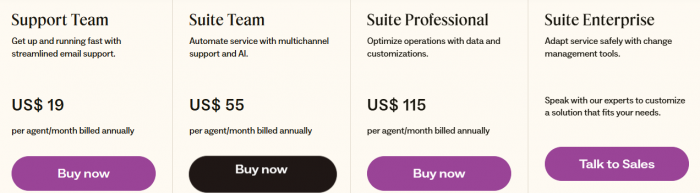
Zendesk also provides add-ons like Copilot ($50), Workforce Management ($25), and Quality Assurance ($35) per agent/month, billed annually.
Each plan scales with organizational needs, whether a startup or a large enterprise. Annual billing offers a ~20% discount.
Zendesk Ticketing System: Organized and Efficient
At the heart of Zendesk lies its ticketing system, which converts every support interaction, email, chat, phone call, or social media message into a structured ticket. These tickets are:
- Automatically categorized
- Assigned to relevant agents
- Tracked with full conversation history
- Governed by custom triggers and automation rules
The ticketing system integrates with macros for predefined replies, SLA monitoring, and workflow automations, helping agents resolve issues faster and more consistently.
Zendesk CRM Capabilities: Customer Context Made Clear
While Zendesk is widely recognized for customer support, it also functions as a lightweight CRM. Features include:
- Unified Agent Workspace showing real-time customer info
- Interaction history across all communication channels
- Custom fields and tags for users and organizations
- Integration with third-party CRMs via Zendesk Marketplace
- AI-powered insights and Copilot suggestions (as an add-on)
Though not as comprehensive as full-scale CRM platforms, Zendesk provides essential tools for tracking and managing customer relationships within the support environment.
Zendesk AI Agents and Automation
Zendesk AI Agents are designed to independently handle routine queries and guide users through knowledge base articles or workflows. Key AI features include:
- Automated resolutions (ARs) included per plan
- Multilingual support with dynamic translation
- AI content cues for article creation
- Intelligent triage with ticket prioritization
- Copilot tools for generative responses and insights
These agents significantly reduce human workload, especially in repetitive interactions.

Solutions for Every Business Type
Zendesk solutions span various industries and business sizes:
- Business Types: Enterprise, SMBs, Startups
- Industries: Retail, Education, Financial Services, Healthcare, Manufacturing, Government
Users can tailor Zendesk through APIs, custom objects, integrations, and a developer tool, ensuring scalability for complex support systems.
Security and Data Privacy
Zendesk adheres to strict data protection measures:
- Data encryption at rest and in transit
- Advanced authentication (SSO, 2FA)
- Access logs and IP restrictions (with add-ons)
- HIPAA-ready plans
- Data masking, redaction, and advanced retention policies
For regulated industries, additional security layers can be unlocked through premium features.
Final Thoughts
Zendesk serves as a unified platform for managing customer interactions, offering a mix of support tools, AI agents, workflow automation, and CRM-lite features. With scalable subscription tiers and specialized add-ons, it caters to a diverse range of business needs, from startups to large enterprises.
Whether your priority is ticket resolution, multichannel support, or AI integration, Zendesk provides structured, modular capabilities without overcomplicating the experience. For organizations aiming to enhance operational efficiency and maintain consistent customer service, exploring Zendesk’s feature stack could be a practical next step, without being tied to aggressive sales tactics or locked-in ecosystems.
Post Comment
Be the first to post comment!





