On This Page
- First Impressions: Not Built for the “Click-and-Go” Crowd
- The Feature That Hooked Me: Visual Workflows
- Where It Shines (When You’re Past the Basics)
- The Pain Points I Didn’t Expect
- SeaArt AI vs. the Rest: Who It’s Competing With
- What Other Users Are Saying
- What You Can Expect to Pay
- Final Word: Is SeaArt Worth Your Time?
- Quick FAQs
You’ve probably seen AI art floating around Instagram, Twitter, or Reddit — impossibly polished portraits, animated characters, viral kissing filters. But behind those images? Often, it’s SeaArt AI doing the work.
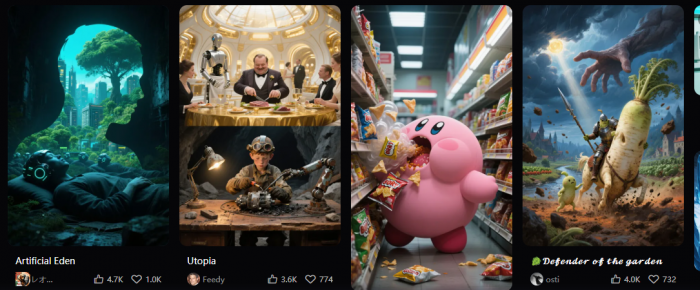
I decided to give it a try for my creative workflow.
Spoiler: it’s not just another “type prompt, get image” tool. It’s way more ambitious… and sometimes frustratingly so.
Here’s how SeaArt AI actually feels to use — from setup to output, including the features that worked, the ones that didn’t, and the learning curve nobody talks about upfront.
First Impressions: Not Built for the “Click-and-Go” Crowd
The homepage looks sleek, and signing up is fast. But once you get in, you’re hit with a complex interface full of options: workflows, models, credits, ComfyUI editor, Prompt Studio.
If you’re expecting a Canva-style dashboard or Midjourney-style simplicity, this isn’t that. SeaArt is more of a build-it-yourself lab. You're handed the tools — and expected to wire them together.
The Feature That Hooked Me: Visual Workflows
I didn’t fully understand what SeaArt could do until I opened the workflow editor.
Here, instead of just typing a prompt, you build a path for how an image or video is generated:
- You drop in a prompt node.
- Then attach it to a model.
- Add steps like “Upscale” or “FaceSwap” or “ControlNet.”
- Hit run — and out comes your visual.
It’s like watching an idea go through a factory, where you control every machine.
Once I got the hang of it, I realized: you can animate, train your own model, combine filters, change resolutions, and batch outputs — all visually.
Where It Shines (When You’re Past the Basics)
After a week of testing, here’s what I found SeaArt is genuinely good at:
- Layered control: You’re not locked into a single style. You can mix models and override defaults mid-flow.
- Video generation: It can turn static images into short animations or looped clips — even add music if you script it right.
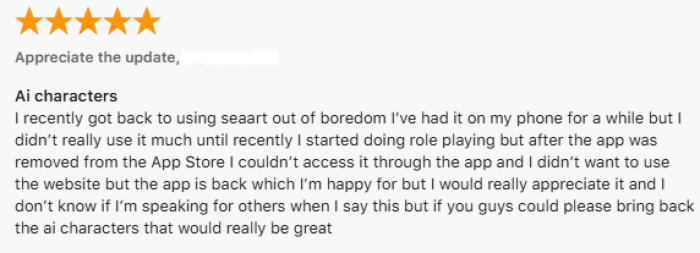
- Model training: LoRA training lets you build a mini-style engine from your art. This is gold for consistent character design.
- GIFs & face filters: There are weird but fun features too — like Disney-style filters or kissing videos. They’re not core tools, but they work surprisingly well.
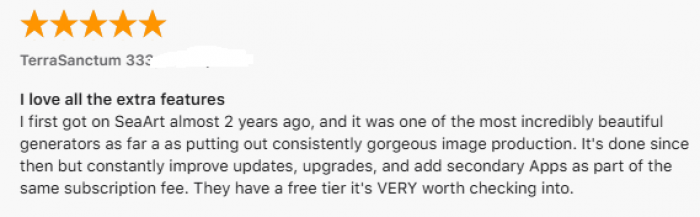
That said, none of these come with “click once” simplicity. You have to learn where things live, what each node does, and how credits are spent.
The Pain Points I Didn’t Expect
No tool is perfect. Here’s what made SeaArt feel rough around the edges:
- Subscription gotchas: Once you upgrade, there’s no refund. Some users report getting charged even after canceling. You need to manually track billing and double-confirm cancellation.
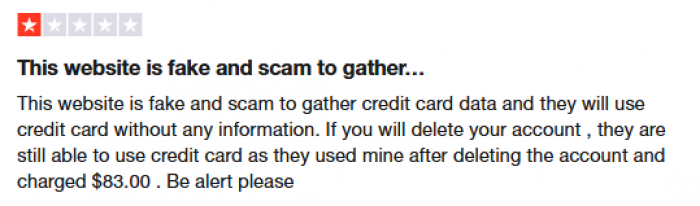
- Support silence: I sent a test query about credits — got no response for five days. Community forums help more than official channels.
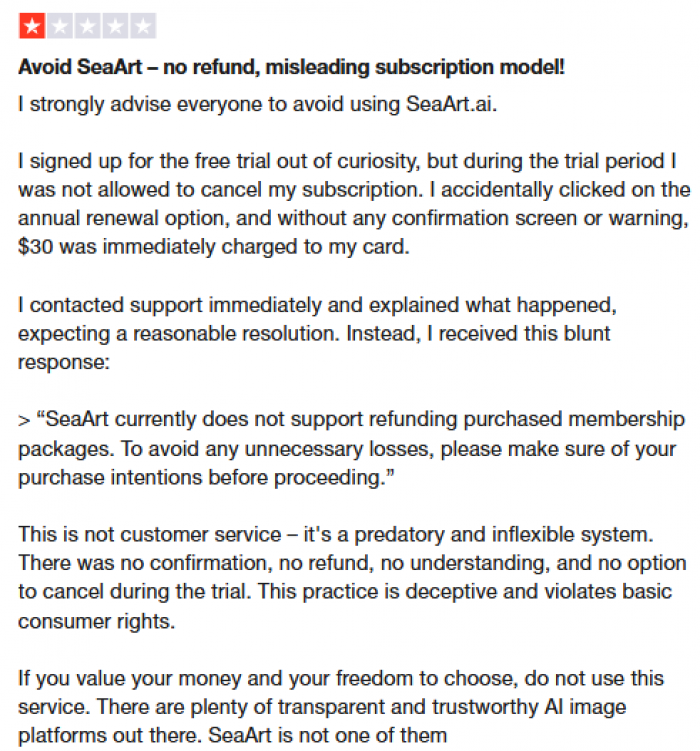
- Hidden complexity: YouTube tutorials help, but even then, advanced features like ControlNet or LoRA take hours to figure out.
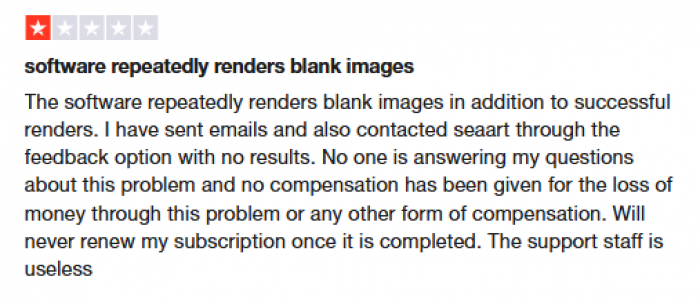
- Recent UI downgrades: Longtime users mention losing features like folder favorites or search filtering.
It’s one of those platforms where the power is there — but it’s locked behind a steep learning curve.
SeaArt AI vs. the Rest: Who It’s Competing With
If you’re wondering how SeaArt compares to Midjourney, DALL·E, or CivitAI — here’s a quick take:
| Platform | Best For | What It Lacks |
| SeaArt AI | Visual workflows, video, LoRA | Ease of use, support, refund clarity |
| Midjourney | Prompt-to-image quality | No animation or deep customization |
| CivitAI | Model variety, community sharing | No visual editor, video tools |
| DALL·E 3 | Simple interface, fast results | Limited control, no training features |
SeaArt sits between hobbyist and power-user territory. It’s not as beginner-friendly as OpenAI tools — but offers more depth if you're willing to work for it.
What Other Users Are Saying
- “ComfyUI made me feel like I was coding art — it’s that customizable.”
- “Great tool, but the cancellation policy is a trap. They need to fix that ASAP.”
- “I animated my own avatar with voice in under 2 hours. Not plug-and-play, but powerful once you get the hang of it.”
The theme is consistent: people love the potential, but warn others to approach with patience — and maybe a notebook full of workflow ideas.
What You Can Expect to Pay
Pricing is tiered based on credit usage and feature access:
| Plan | Monthly Cost | Notes |
| Free | $0 | 150 credits/day, basic features |
| Beginner | $2.99 | Faster queue, limited advanced tools |
| Standard | $10 | ComfyUI access, priority support |
| Professional | $30 | High-limit usage, model training |
| Master | $50 | Everything is unlocked, fastest rendering |
Heads up: Credit usage varies by task. Videos and workflows burn credits faster than still images.
Final Word: Is SeaArt Worth Your Time?
It depends on what you need.
If you’re experimenting, building a visual identity, or want to control every layer of your image/video creation process, SeaArt gives you serious tools to do it. Just don’t expect instant polish or hand-holding.
But if you’re looking for a no-hassle AI image app, you’ll likely feel overwhelmed or let down.
Here’s my honest advice:
- Try the free tier first.
- Watch a few workflow tutorials before you dive in.
- Keep expectations realistic — the platform is evolving, but still rough around the edges.
- And maybe set a calendar reminder to check your subscription — just in case.
Quick FAQs
Is SeaArt AI free?
Yes, there’s a free plan with 150 daily credits.
Can it make videos?
Yes, SeaArt supports image-to-video and animation features.
Does it offer refunds?
No, and users report issues with cancellation. Be cautious.
Where do I get support?
Email is slow — the Discord community is your best bet.
Post Comment
Recent Comments
Alex Williams
Jul 11, 2025I’ve been using SeaArt AI for character design, and it’s been incredible. The model training feature, specifically the LoRA training, lets me create a consistent style for characters, which is a huge time-saver.



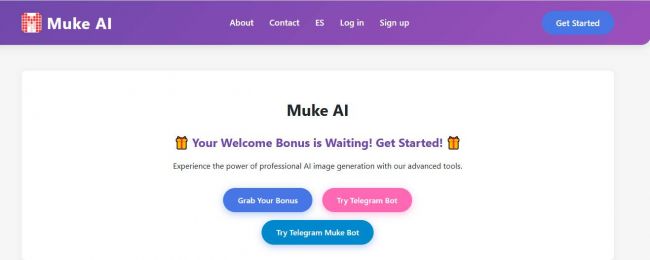


Sarah Johnson
Jul 11, 2025I love how SeaArt AI offers some quirky but fun features like Disney-style filters and GIF generation. While these aren’t core tools, they work surprisingly well, and they add an extra layer of creativity to my projects. It’s not just for serious work—SeaArt AI lets you play around and have fun with your designs.