Vmake AI is a video enhancement tool that provides mobile and web access for editing and improving talking head videos. It is available on iOS, Android, and web platforms, and offers features powered by artificial intelligence to modify videos in a mostly automated way.
App Availability and How to Download
The Vmake app can be downloaded from official platforms:
- iOS users can access it via the App Store
- Android users can use Google Play
- Alternatively, users may encounter APK files for manual installation, but it is advisable to avoid third-party downloads due to potential risks.
To begin, users must download the app, create an account, and select a usage plan (free or paid) before accessing core features.
What Vmake AI Offers
VMake provides tools that allow users to edit videos through AI. Some of the main functionalities include:
- Enhancing video clarity using AI
- Removing noise from video footage
- Adjusting the background or removing it
- Generating automatic subtitles from video/audio
- Converting low-resolution content to higher formats
These features are intended for creators producing headshot or face-forward content and require no advanced editing skills.

How the Video Enhancer Works
The video enhancer identifies the speaker’s face in the video, sharpens its appearance, balances lighting, and improves the background and resolution. It attempts to simulate the look of studio-quality footage by adjusting facial details, reducing grain or pixelation, and improving brightness automatically.
The underlying system likely uses deep learning models and facial tracking technology, although technical details are not fully disclosed on the official site.
What Is Vmake APK and Mod APK?
- Vmake APK: This is the Android version of the app, often used when downloaded outside the Play Store.
- Mod APK / Premium Unlocked: These versions, often shared unofficially, claim to offer free access to premium tools or unlimited credits. These are not endorsed by the creators of Vmake and may carry security risks or violate platform terms.
Users are advised to consider these risks before downloading modified versions of the app.
Credit System and Usage Limits
Vmake follows a credit-based usage system:
- Credits are required for processing videos, generating animations, or extending usage beyond daily limits.
- 1 credit usually covers 1 minute of AI generation or enhancement.
- Free accounts receive 5 credits initially.
- Paid accounts receive 100 credits per month.
Most AI functions like video enhancement, noise removal, or background editing allow 30 free uses per day for Pro users. Once the daily cap is reached, additional uses require credits.
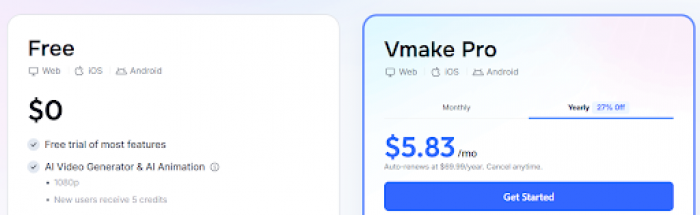
Vmake Pricing and Plan Structure
There are two primary plans:
Free Plan:
- No cost
- Basic access with limited features
- 1080p video resolution
- Includes watermark
- Limited to new-user credits (5 credits)
Pro Plan:
- $5.83/month when billed annually at $69.99/year
- Up to 4K video support
- 100 credits/month
- 30 free daily uses of core tools (enhancer, watermark remover, noise reducer)
- Allows commercial use
- Watermark removed
Each feature has a fixed limit per 24 hours. Once exceeded, credits are used.
Unlimited Credit Claims
Some unofficial sources claim to provide Vmake AI unlimited credits through cracked or modified apps. These versions are not associated with Vmake and are not supported on official platforms. No official unlimited usage tier is currently available. The system is strictly quota- and credit-based.
Payment Options and Access Across Devices
Users can pay using Visa, Mastercard, Amex, JCB, UnionPay, or digital wallets like Link. Once subscribed, the Vmake Pro plan works across all platforms—web, Android, and iOS—under the same login.
There are also discounts available for educational institutions and non-profits, though these are processed via direct email communication with the support team.
Cancellation Policy
Users can cancel Vmake Pro through the platform where they purchased it:
- Web: Go to “Vmake Pro” section and click “Cancel Subscription”
- iOS: Through Apple ID > Subscriptions > Cancel
- Android: Via Google Play Store > Subscriptions > Cancel
Subscriptions and credits bought before December 16, 2024, remain valid.
Technical Explanation
Vmake uses machine learning to:
- Improve low-quality footage
- Recognize and center faces
- Apply background adjustments
- Convert speech to text
This is done through image detection and enhancement models trained on visual data. The software doesn't require user editing skills and automates most processes once the video is uploaded.
Summary
Vmake AI provides access to AI-based video tools through a mobile and desktop interface. It includes core editing features and is operated on a usage limit and credit-based system. While claims of mod APKs or unlimited credits exist online, they are not officially supported. Vmake offers paid and free plans with set usage boundaries and cancellation options across platforms.
The tool may be suitable for users who need quick, automated video adjustments, particularly for talking-head content, but its limitations (credit caps, watermark in free plan, and daily feature restrictions) should be reviewed before long-term use.
Post Comment
Be the first to post comment!





