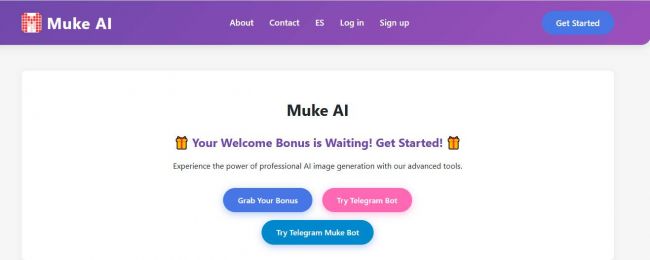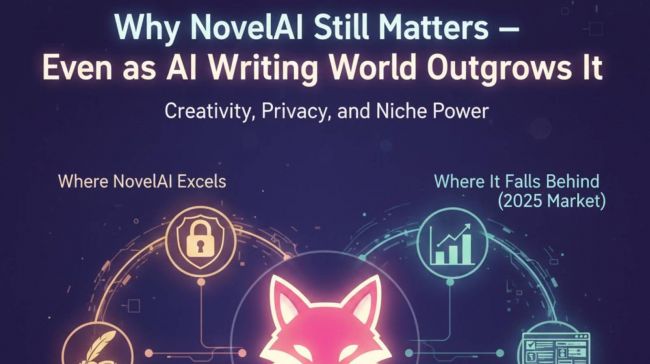On This Page
- Why Vheer Caught My Attention in the First Place
- A Simpler Way to Create: How Vheer Actually Works
- Connecting Creativity with Privacy
- The Tools That Make Vheer Stand Out
- How Much Does It Cost to Use Vheer?
- Putting It to the Test: Real Prompts, Real Results
- Where Vheer Fits Best in a Creator’s Workflow
- Where Vheer Could Still Improve
- Comparing Vheer with Other AI Generators
- Who Should Use Vheer
- Final Take: Where Vheer Truly Stands
Why Vheer Caught My Attention in the First Place
When you’ve spent enough time exploring AI image tools, they all start to blur together: endless sign-ups, credit limits, and confusing dashboards.
That’s why discovering Vheer felt different. It loads in seconds, works instantly, and doesn’t ask for an account.
It reminded me of what creativity should feel like, spontaneous and frictionless. No downloads, no barriers, just an open canvas powered by AI. And that first impression stayed consistent the more I explored it.
A Simpler Way to Create: How Vheer Actually Works
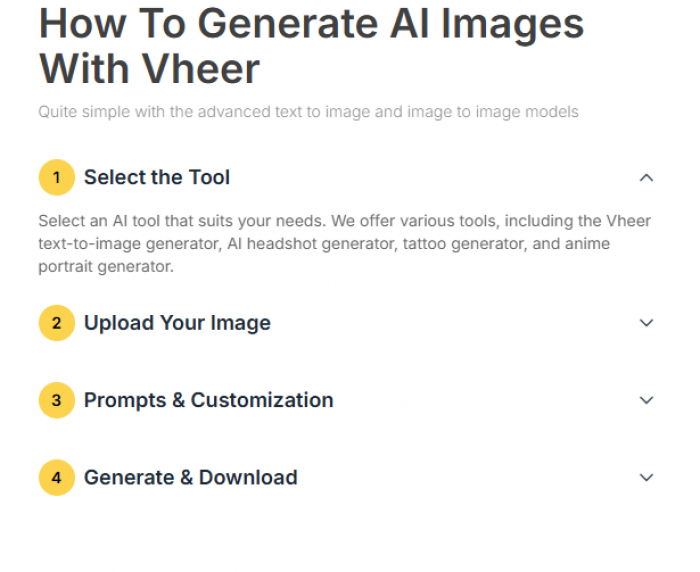
Vheer is built around a simple concept, type what you imagine, and let the system draw it for you.
It’s powered by its own text-to-image engine, capable of turning short or detailed prompts into styled illustrations.
For example, I entered “forest cottage, morning light, watercolor style”, and within ten seconds, I had a result that looked fit for a storybook cover.
But it’s not just text-to-image. The tool also lets you:
- Restyle existing photos with AI Style Transfer.
- Extract reusable prompts from images.
- Remove backgrounds (even in batches).
- Generate portraits, tattoos, and professional headshots automatically.
It’s rare to find all these tools under one interface that doesn’t slow down or clutter your screen, and Vheer manages that effortlessly.
Connecting Creativity with Privacy
One thing I noticed quickly was how private the process feels. Every upload is deleted automatically after 24 hours, and the company clearly states that user data isn’t used for AI training.
In an age where creative tools often come with privacy trade-offs, that’s a refreshing commitment.
It allowed me to upload personal photos, for example, testing the headshot mode without hesitation. The fact that I could safely experiment made the experience feel less like a risk and more like a genuine creative test drive.
The Tools That Make Vheer Stand Out
What gives Vheer its identity is the variety of things it can do in one place:
- Generate anime portraits that resemble hand-drawn art.
- Turn text prompts into stylized landscapes or character concepts.
- Use AI OCR to extract text from screenshots.
- Transfer styles between images while keeping poses intact.
- And even design tattoos with body previews, a niche but surprisingly well-executed feature.
The transitions between tools feel fluid; you can move from creating to editing without reloading or exporting. It feels like the product was designed by someone who understands creative flow, not just engineering.
How Much Does It Cost to Use Vheer?
Here’s where Vheer stands out most. Its free plan is genuinely free, with unlimited generations, downloads, and no watermark branding.
If you want faster processing or access to higher-powered AI models, the Pro and Max tiers unlock that flexibility.
Both are cancellable anytime, payments are protected with 256-bit SSL encryption, and there’s a 7-day money-back guarantee if you’re not satisfied.
This model makes Vheer scalable; you can start as a casual user and gradually step up as your needs grow. It’s not about locking you in; it’s about letting you choose your depth.
Putting It to the Test: Real Prompts, Real Results
To test consistency, I tried different types of prompts, from cinematic scenes to portraits.
“Tokyo street at night, cinematic, soft focus lighting.”
“Female character in anime style with cherry blossoms.”
Both came out quickly, with strong color balance and creative framing. The finer details, like facial definition or shadows, still lag behind premium models like Midjourney, but the results were visually polished enough for blogs, campaigns, and social media.
That balance between speed and usability is what makes Vheer addictive. You don’t lose momentum while experimenting, and that’s what most creators crave.
Where Vheer Fits Best in a Creator’s Workflow
After using it for a few days, I realized Vheer isn’t meant to compete head-on with enterprise tools, it’s meant to complement them.
If you need quick visuals for:
- Blog headers or thumbnails,
- Social media posts or ad creatives,
- Presentation visuals or quick mockups,
…Vheer fits perfectly.
It saves the time you’d normally spend searching for stock photos or paying for basic illustrations.
For deeper editing or high-resolution printing, you can export Vheer outputs into Photoshop or Canva — a seamless bridge between AI imagination and professional finishing.
Where Vheer Could Still Improve
Despite its strengths, there are areas where Vheer can evolve further.
The most common ones include:
- Detail rendering: Small elements like hands and faces could benefit from more precision.
- Mobile integration: While the website is mobile-friendly, a dedicated app could make creation smoother.
- Parameter control: Adding sliders for lighting, focus, or realism could appeal to advanced users.
These gaps don’t break the experience; they simply show how much potential the platform still has to grow.
And based on its regular updates, it seems the team is already aware and improving steadily.
Comparing Vheer with Other AI Generators
| Feature | Vheer | Midjourney | Leonardo AI | DALL·E 3 |
| Access Type | Browser, no login | Discord | Web | ChatGPT / Web |
| Cost | Free + Optional Pro | Paid monthly | Freemium | Subscription |
| Data Retention | Auto-deleted 24h | Retained | Retained | Retained |
| Watermark | None | None | None | None |
| Style Variety | Anime, Pixar, Comic | Realistic | Artistic | Realistic |
| Commercial Rights | Full | Limited | Full | Limited |
This comparison helps visualize where Vheer sits, it’s the bridge between accessibility and creative control. It doesn’t chase perfection; it prioritizes availability.
Who Should Use Vheer
If you fall into any of these groups, Vheer is worth adding to your workflow:
- Content creators and marketers who need visuals daily.
- Freelancers and small businesses saving on design costs.
- Students and teachers exploring AI creativity.
- Design beginners learning prompt-based generation.
Vheer isn’t just an art tool, it’s a time saver and a creative kickstarter.
It connects imagination with action faster than most platforms can load.
Final Take: Where Vheer Truly Stands
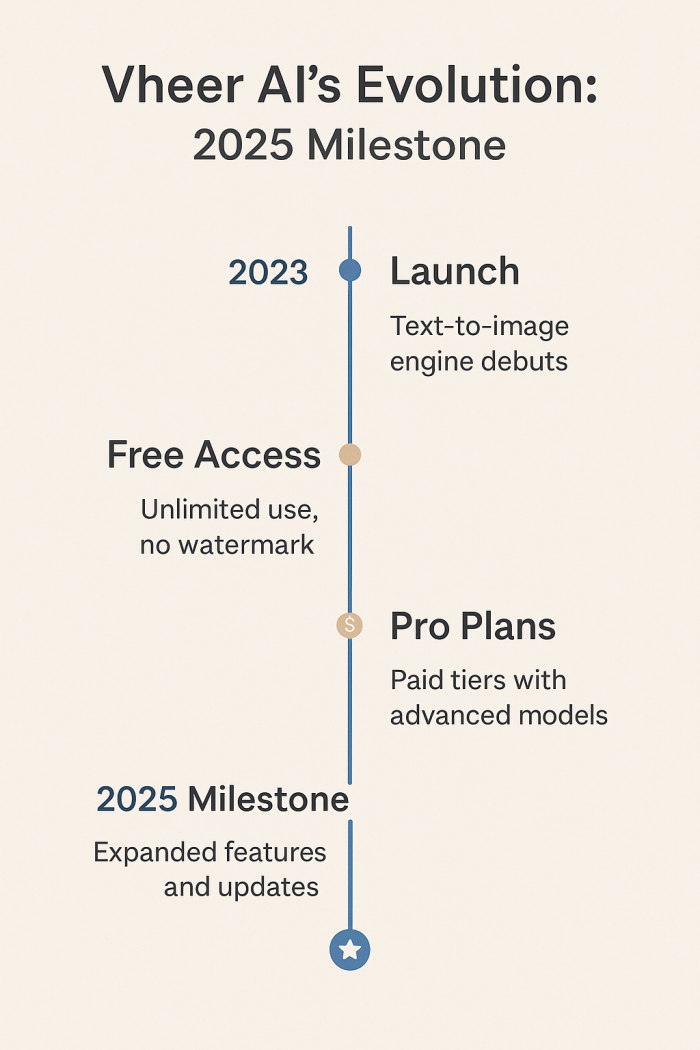
After spending time testing, prompting, and comparing, it’s clear that Vheer’s value lies in accessibility done right.
It doesn’t overpromise; it simply performs. For content creators, designers, and anyone exploring AI visuals, it’s the perfect balance between freedom, privacy, and reliability.
What I appreciate most is how human it feels, it doesn’t overwhelm with features or upsells; it just lets you create.
And in a world where AI tools increasingly feel like gated systems, that simplicity is its greatest strength.
Post Comment
Be the first to post comment!