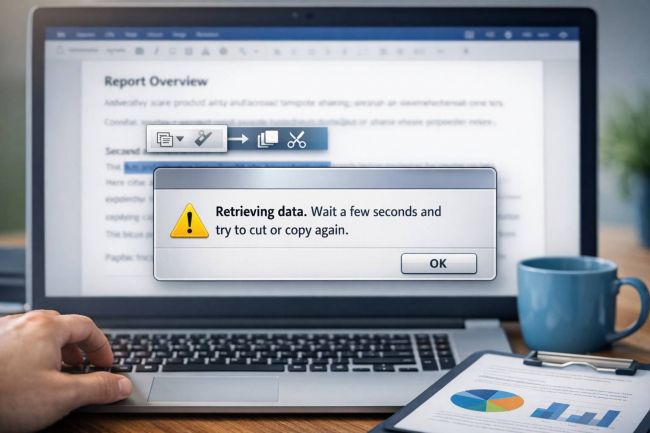VMake is a browser and mobile-supported platform offering a set of AI-driven video editing tools. It provides users with functionalities such as video enhancement, watermark removal, upscaling, background removal, and transcription. This article outlines the process of downloading the app, how the platform operates, how each core feature functions, and an overview of available pricing plans.

How to Download the VMake App
The VMake app can be accessed in two ways:
- Via QR Code: Users can scan the QR code displayed on the official site or within promotional material to directly reach the download page.
- Via App Stores:
- For Android users, the app is listed on the Google Play Store.
- For iOS users, it is available on the Apple App Store.
The app is free to download. A basic login or registration process is required to access tools.
Overview of the Vmake Platform
The official website, vmake.ai, hosts all features with direct access links. It allows file-based interaction where users can upload their videos and apply the desired transformation or enhancement.
Brief Overview of VMake Functions
| Feature | Description |
| Video Enhancer | Sharpens frames, improves resolution, and restores clarity in low-quality videos. |
| Watermark Remover | Detects and removes static or semi-transparent watermarks without heavy artifacts. |
| Video Upscaler | Increases video resolution (e.g., 480p to 1080p or 4K) using AI frame analysis. |
| Background Remover | Automatically removes the background from video footage without a green screen. |
| AI Promo Video Generator | Creates structured promotional videos using templates and user assets. |
| AI Video Generator | Produces AI-generated videos from textual input or prompts. |
| Video & Audio to Text Tool | Transcribes spoken content from audio/video into editable text. |
| Noise Reduction | Removes ambient noise or static from audio tracks in video files. |
Each tool has a dedicated page with its upload form and settings.
How the Video Enhancer Works
The Video Enhancer tool improves the resolution and clarity of uploaded video files. The process involves:
- Accessing the Tool: Navigate to vmake.ai/video-enhancer/upload.
- Uploading the Video: Supported formats include MP4 and similar standard video types.
- Selection of Enhancement Mode: Options generally include HD, 2K, or 4K upscaling. The interface may also include toggles for noise removal and frame sharpening.
- Processing: The AI processes the file based on selected preferences. Processing time varies based on video length and resolution.
- Output: The enhanced version is made available for download once processing is complete.
No desktop software installation is necessary as the process is cloud-based.
General Workflow Across Tools
Most tools on the Vmake platform follow a similar structure:
- Step 1: Upload the video or audio file via the tool-specific page.
- Step 2: Configure the AI tool using the available settings.
- Step 3: Preview or initiate processing.
- Step 4: Download the result after completion.
Users can access multiple tools in a single session, with file history retained during login-based sessions.
VMake Pricing Plans
Vmake offers two plans: Free and Pro. Here's what each plan includes:
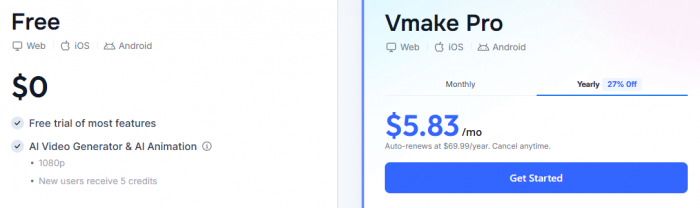
Free Plan (No Cost)
- Price: $0
- Available On: Web, iOS, Android
- Video Quality: Up to 1080p
- Daily Usage Limits:
- Video Enhancer: 30 times/day
- Watermark Remover: 30 times/day
- Background Remover: 30 times/day
- Noise Reducer: 30 times/day
- Video & Audio to Text: 3 times/day
- AI Video Generator & Animation:
- Can generate short 5-second clips
- Other Info:
- 5 free credits for new users
- Videos may include a watermark
- Not for commercial use
- Pro Plan (Paid)
- Price: $5.83 per month (billed yearly at $69.99)
- Available On: Web, iOS, Android
- Video Quality: Up to 2K and 4K
- Daily Usage Limits:
- All major tools: 30 times/day
- Video & Audio to Text: 30 times/day
- AI Video Generator & Animation:
- Create videos up to 60 seconds
- Uses 2 to 10 credits per video
- Other Info:
- No watermark on final videos
- 100 credits per month included
- Allowed for commercial use
Performance Analysis

Where VMake AI Excels
- Sharper Faces & Smoother Skin: Vmake AI effectively smooths out skin imperfections, giving portraits a polished, airbrushed look.
- Enhanced Vibrancy: The AI enhances color tones, adding subtle warmth and vibrancy, which can make images appear more lively and stylized.
Where VMake AI Struggles
- Loss of Natural Detail: Fine details in skin texture and facial features may be lost, leading to a somewhat "painted" effect that can look artificial.
- Over-smoothing: The heavy smoothing effect may look unnatural, especially for close-up shots, removing realistic textures that are usually desirable in high-quality portrait videos.
- Altered Color Tone: The processing can change natural skin tones, which might not be suitable for users seeking true-to-life color reproduction.
Limitations & Tips
- Best Use Cases: Vmake AI is most effective for headshot or product videos. It's less ideal for complex scenes, long-form footage, or videos with intricate backgrounds.
- Limited Manual Adjustments: The platform lacks manual adjustment options, relying entirely on AI for enhancements, which may not suit users seeking granular control.
- Internet Dependency: As a cloud-based service, a stable internet connection is essential for uploading and processing videos.
- Use Free Preview: Before committing credits, utilize the free preview feature to assess the enhancement results and ensure they meet your expectations.

User Observations and Interface Behavior
- Performance: Upload and processing speeds are optimized for short-to-medium length videos.
- Accuracy: Background removal and transcription features have shown consistent accuracy in identifying visual and audio elements.
- Limitations: File size restrictions may apply, especially for longer videos or higher resolution processing. Some tools may require a login or account setup to unlock full access.
- Cross-Platform Use: Both desktop and mobile versions offer synchronized functionality, allowing users to begin editing on one platform and continue on another.
Conclusion
Vmake offers an organized suite of AI video tools accessible via both browser and mobile app. Each tool follows a consistent, upload-based workflow, and the platform supports flexible access with a free tier and an upgraded commercial-use plan. The features are divided across clearly defined categories with daily usage limits and credit-based AI generation, making it suitable for structured, task-based video processing needs.
Post Comment
Be the first to post comment!