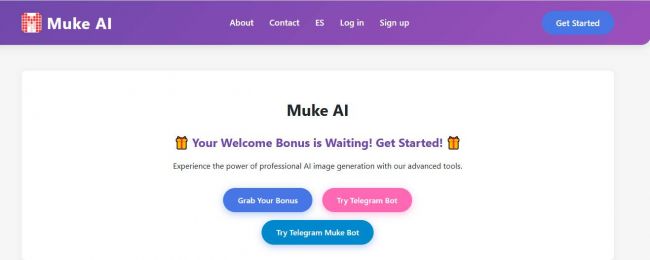On This Page
- More Than Prompts: How I Turned Ideas into Artwork Instantly
- When My Prompts Started Moving: Playing with AI Video Generation
- Using Leonardo AI on the Go – App Experience That Actually Works
- Not Just Pretty—Real Graphic Design That’s Brand-Ready
- The Prompt System That Actually Understands You
- How Leonardo’s Models Stack Up Against Midjourney, DALL·E, and Others
- Templates, Elements & Fine-Tuning: Tools That Save You Time
- Canvas Mode: Where Ideas Turn Into Iterations
- For Freelancers Like Me—Here’s Where Leonardo Delivers (and Where It Doesn’t)
- How Secure Is Leonardo AI? Let’s Talk Privacy and Ownership
- What Users Are Saying (Spoiler: I Agree)
- Are the Paid Plans Worth It? Here's What I Unlocked
- Try These Weird Prompts That Actually Gave Me Great Results
- What's Next for Leonardo AI? Updates to Watch in 2025
- My Quick Verdict After a Week of Creative Play
I still remember the moment I stumbled upon Leonardo AI. What I expected was another overhyped art tool—but what I found was a full-blown creative ecosystem. From cinematic video generation to studio-quality graphic design, Leonardo AI isn’t just for “playing with prompts.” It’s for building something meaningful.
_1753269428.png)
And as someone who’s used everything from Midjourney to Canva, I can tell you: Leonardo brings something new to the table. It blends power, control, and intuition like very few tools do.
More Than Prompts: How I Turned Ideas into Artwork Instantly
Once I explored Leonardo's AI Art Generator, things clicked. I could generate ultra-detailed character concepts, logos, fantasy scenes, or even product packaging—just by typing a few words. The interface lets you choose from a huge model library like Phoenix, Deliberate, Leonardo Vision XL, and the newer Fusion XL.
_1753269466.png)
Even better, there's a Canvas Mode where you can fine-tune outputs in real time. I was able to edit parts of the image without redoing the whole prompt—something I hadn't seen in tools like DALL·E or Playground.
Just ask Reddit users—one commented:
“Leonardo AI made me feel like I was using Photoshop with a creative brain behind it.”
When My Prompts Started Moving: Playing with AI Video Generation
Then came the real “whoa” moment: Leonardo’s AI Video Generator. Using their new Veo 3 engine, I turned simple ideas into full-motion clips with audio, cinematic lighting, and animated transitions—all in under a minute.
This wasn’t basic frame-by-frame stitching. These were animated stories, with characters walking, lights shifting, water flowing—just from text.
I tested a prompt like: "futuristic city skyline at sunset, soft synth music, drones flying in layers."
The result looked straight out of a sci-fi short film.
Using Leonardo AI on the Go – App Experience That Actually Works
Creativity doesn’t hit only at your desk, so I tried Leonardo AI’s mobile app and the iOS version too. Everything that works on desktop—the art generator, Canvas, styles, upscale—works smoothly on mobile.
I could save high-resolution PNGs, generate animated GIFs, or post designs straight to Instagram or Behance.
And trust me, the experience on app.leonardo.ai is just as responsive. You don’t need a top-end device to produce great stuff.
Not Just Pretty—Real Graphic Design That’s Brand-Ready
Most AI tools struggle when it comes to layout and branding. But Leonardo’s AI Graphic Design tools go far beyond illustration.
_1753269483.png)
I created pitch decks, flyers, digital posters, even 3D textures—all by combining their “Elements” and templates. It’s like having a design assistant who knows my color scheme, typography, and layout flow.
Designers on Quora agree:
“It’s excellent for freelancers. You can ideate fast and create polished brand assets without needing Illustrator or Figma.”
The Prompt System That Actually Understands You
One thing I really admire is how smart Leonardo’s prompt engine feels. You’re not forced to write robotic keyword chains. There are modifiers, stylistic settings, and even “prompt weight” sliders that help guide outputs precisely.
If I type: “ultra-realistic product mockup, soft shadows, reflective background”, I get exactly that. The AI isn’t guessing—it’s listening.
How Leonardo’s Models Stack Up Against Midjourney, DALL·E, and Others
I’ve used Midjourney and DALL·E long enough to notice a key difference: Leonardo gives you model choice. You can fine-tune outputs using models that are better at realism, stylization, concept art, or even anime.
Also, the render time is faster. And with the recent release of Phoenix 1.3 and Fusion XL, it’s starting to rival Midjourney in detail—while offering more control than DALL·E 3.
Templates, Elements & Fine-Tuning: Tools That Save You Time
I wasn’t expecting to find reusable templates, but Leonardo surprised me again. You can save layout settings, color palettes, and text overlays to reuse later.
This turned out to be a lifesaver when building multi-slide client decks and maintaining style consistency. Think of it as a built-in Notion + Canva + AI generator in one.
Canvas Mode: Where Ideas Turn Into Iterations
Canvas is where the magic happens for control freaks like me. Want to change a part of the image? Use the selection tool, re-prompt that part, and leave the rest untouched.
It’s a level of real-time image manipulation I haven’t seen outside of Photoshop + generative fill tools. For marketing creatives and illustrators, this is huge.
For Freelancers Like Me—Here’s Where Leonardo Delivers (and Where It Doesn’t)
As someone who freelances in branding and content design, Leonardo’s fast mockup tools, batch generation, and asset downloads are game-changers. You can create 10 variants of a hero banner and pick the best in minutes.
What doesn’t work? The free plan has limits—daily tokens, no high-res exports, and no Veo 3 access. But once I upgraded, it unlocked private model training, commercial licensing, and batch downloads.
How Secure Is Leonardo AI? Let’s Talk Privacy and Ownership
Leonardo makes it clear that you retain commercial rights to your outputs. But if you're using public models, your prompts might be visible to others.
For client work, I recommend using private mode (available on Pro plans) to protect your inputs. I haven’t seen any shady data usage alerts, and the LinkedIn posts mention enterprise security features in development.
What Users Are Saying (Spoiler: I Agree)
I browsed hundreds of reviews and here’s the consensus:
- Trustpilot: 4.5⭐ average. Comments praise UI and variety of tools.
- G2: Creators love it for speed, quality, and value.
- Reddit: Mostly positive, especially about Canvas and prompt flexibility.
Are the Paid Plans Worth It? Here's What I Unlocked
Here’s what I gained after upgrading to a Pro plan:
| Feature | Free Plan | Pro Plan |
| Daily Tokens | 150 | 875+ |
| Canvas Access | Yes | Full access |
| Video Generator (Veo 3) | No | Yes |
| Private Models | No | Yes |
| Commercial License | Limited | Full |
| Image Resolution | Standard | High-res + upscale |
For my workflow, the jump to Pro was 100% worth it.
Try These Weird Prompts That Actually Gave Me Great Results
A few offbeat prompts that surprised me:
- “Synthwave polar bear in neon forest”
- “Marble statue of a robot chef cooking spaghetti”
- “Ancient ruins glowing with bioluminescence”
I dare you to try these out yourself—you’ll see what I mean.
What's Next for Leonardo AI? Updates to Watch in 2025
From following their Twitter and Instagram, I’ve spotted a few updates in the works:
- Real-time video editing
- Voice-to-prompt generation
- Multimodal 3D texture workflows
- API access for devs and agencies
My Quick Verdict After a Week of Creative Play
Leonardo AI is where storytelling meets speed. It's not just a prompt toy—it's a creative co-pilot. Whether you're designing product visuals, animating brand stories, or just experimenting with style, it gives you the tools and control to do it beautifully.
Post Comment
Be the first to post comment!