In today’s content-based world, not everyone has time (or the skill) to learn professional editing software. Remaker AI offers a lightweight, browser-based alternative for those who need quick, reliable image and video edits without installing anything or creating an account.
From generating avatars and LinkedIn headshots to fixing blurry images and enhancing video quality, Remaker AI puts dozens of tools into one place. Whether you're working on social media graphics, school projects, or just experimenting for fun, it gives you control without complexity.
What Remaker AI Can Help You Do
Remaker AI doesn’t just stick to one editing category — it spreads across multiple functions: photo generation, enhancement, removal, personalization, and even video animation.
1. AI-Powered Image Generation and Personalization
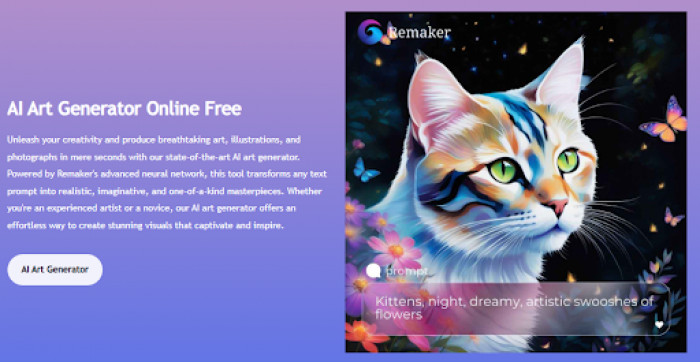
- AI Headshot Generator – Create clean, professional-looking headshots for resumes or profiles
- AI Portrait Generator – Apply artistic styles or filters to your photo
- AI Avatar Generator – Generate cartoon avatars based on your selfie
- LinkedIn Profile Picture Tool – Format your image for platforms like LinkedIn
- AI Meme, Sticker, Tattoo, Emoji, and Baby Generators – Add creative or fun effects to your visuals
These tools are built for quick experimentation — ideal for social media, profile building, or playful content.
2. Image Editing and Cleanup
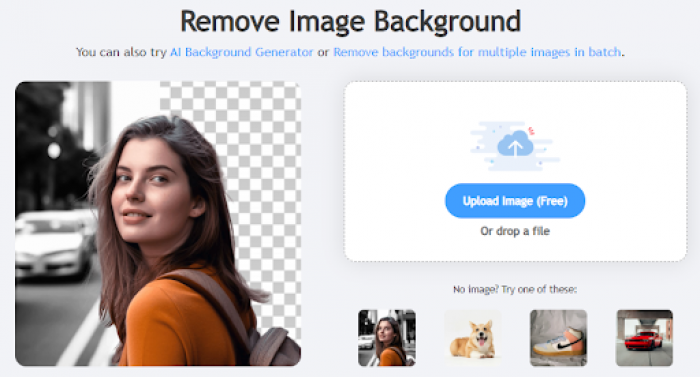
If you need to clean up a photo, fix a background, or retouch quickly, these tools help:
- Background Remover – Clears out backgrounds with a single click
- AI Object Remover & Magic Eraser – Deletes unwanted people, items, or text
- AI Image Inpaint – Fills gaps or missing image parts
- Background Changer & Outpainting – Replaces or expands backgrounds
- Photo to Anime & AI Baby/Old Filters – Transform faces into stylized versions
You won’t need any brushwork or manual cropping. Just upload and choose the area to fix.
3. Improve Image Quality
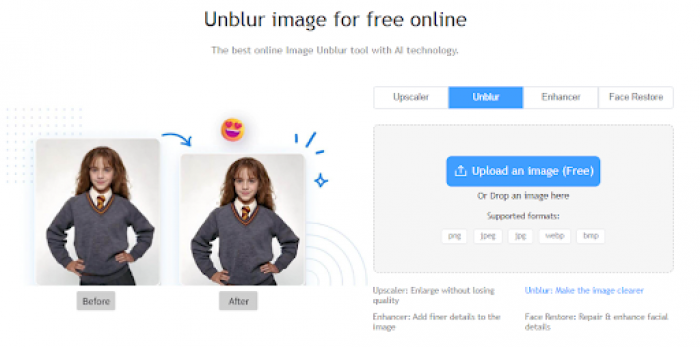
Remaker AI includes tools for sharpening, scaling, and restoring photos:
- AI Image Upscaler – Enlarges images while improving sharpness
- Unblur Image – Recovers clarity in soft or shaky photos
- AI Face Restore – Fixes facial quality in low-res images
- Batch Upscaler – Process many images together, helpful for bulk uploads
If you’re dealing with old images, web screenshots, or pixelated files, these tools can help improve visual clarity.
4. Video-Based Tools and Animation
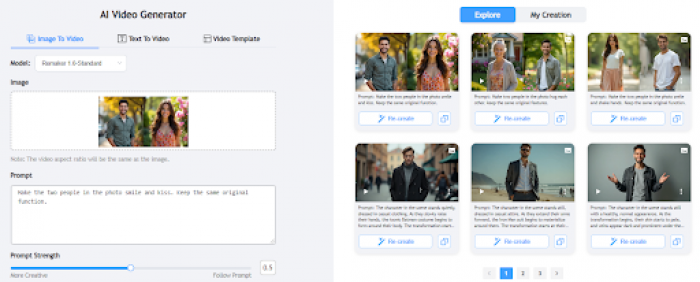
You can animate still images, create simple videos, or even generate motion from text input:
- Image to Video – Adds transitions to static images
- AI Talking Photo – Turns a photo into a moving, talking face
- Live Portrait & AI Animate Photos – Adds facial movement and expressions
- AI Video Generator – Creates videos from text prompts
- Video Background Remover – Removes unwanted elements in clips
- AI Voice Clone – Generates realistic voice samples
These tools are best for short-form content, storytelling, or social media video projects.
A detailed Reddit review breaks down user experiments with almost every feature — from enhancing old family portraits to animating meme faces — and discusses which tools perform best in real scenarios.
How to Use Remaker AI
Using Remaker AI is straightforward. You don’t need to install anything or make an account for most features.
- Go to remaker.ai
- Choose a tool from the homepage
- Upload your image or enter text (depending on the tool)
- Let the AI process the request
- Download your result or try again with a different input
The interface is clean, and most tools show a live preview before download.
Pricing: Simple and One-Time
Remaker AI runs on a one-time credit system. You buy credits once and use them across tools — no subscriptions or recurring payments.
Credit Packages
| Credits | Price | Discount | Best For |
| 150 | $2.99 | — | First-time users |
| 530 | $9.99 | ~5% off | Light/occasional usage |
| 1100 | $19.99 | ~10% off | Regular content creators |
| 3000 | $49.99 | ~15% off | Frequent editors or small teams |
| 20000 | $299.00 | ~25% off | Business or high-volume use |
- One-time payment
- Credits don’t expire
- Buying any plan gives permanent VIP access
How Credits Are Used
Here’s how many credits some common tools need:
| Tool | Output | Credit Cost | Free Try Available |
| AI Headshot Generator | 2 images | 8 credits | Yes |
| AI Avatar Generator | 2 images | 8 credits | Yes |
| AI Meme Generator | 4 images | 1 credit | Yes |
| AI Sticker Generator | 2 images | 8 credits | Yes |
| AI Tattoo Generator | 2 images | 4 credits | Yes |
You’ll see the credit cost before confirming generation. Most tools also provide a free, low-res preview.
Payment Methods
You can pay securely via:
- Credit or debit card
- Google Pay
- Apple Pay
What to Know Before Using
- All tools are automated; there’s no manual editing or detailed layer control
- Results depend on input quality; AI might struggle with busy backgrounds or unclear faces
- Free previews are available, but downloads require credits for full resolution
- Ideal for quick edits, not deep retouching or design-heavy projects
For real-world impressions, check Trustpilot reviews. Most users praise the simplicity and cost-effectiveness, while a few mention limitations with layered editing and fine detail control.
Final Thoughts
Remaker AI brings together a wide set of tools for quick, no-fuss editing. You can generate new images, fix broken ones, animate stills, or build social content — all without technical knowledge. If you're looking for an efficient way to create and enhance visuals online, Remaker offers a flexible, browser-based workspace that’s worth exploring.
Post Comment
Be the first to post comment!





