On This Page
- About Picofme.io
- How Picofme.io Works: Process
- Pricing Breakdown
- Best Practices: How to Upload the Perfect Photo for Picofme.io
- Picofme.io for Different Platforms
- User Experience and Accessibility
- Editing Limitations: What You Can and Can’t Do With Picofme.io
- Alternatives to Picofme.io: When Should You Look Elsewhere?
- FAQ
Creating a professional profile picture no longer requires graphic design expertise or expensive software. Picofme.io, a browser-based AI tool, promises to simplify this process for users seeking quick, privacy-focused results. This review examines Picofme.io’s features, limitations, and how it compares to alternatives, providing a clear, unbiased perspective for anyone considering the tool in 2025.
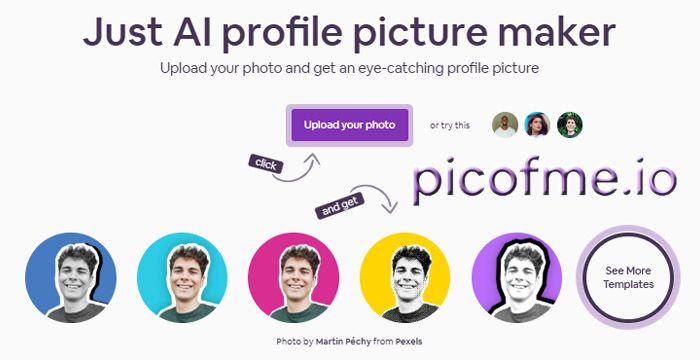
About Picofme.io
Picofme.io is a free, browser-based AI profile picture generator designed to instantly remove backgrounds, apply styles, and create polished headshots without needing Photoshop or complex tools.
It’s widely used for:
- LinkedIn professional headshots
- Instagram and Discord avatars
- Resume and portfolio photos
Unlike many apps, Picofme.io requires no sign-up, no downloads, and no personal data storage, giving it a privacy-first edge over competitors like PhotoRoom or Canva..
How Picofme.io Works: Process
- Visit the Picofme.io website.
- Upload a clear, high-contrast photo.
- Select from preset styles (backgrounds, outlines, effects).
- Download your new profile image—ready for immediate use.
No login or account creation is necessary.

Key Features
| Feature | Description |
| AI Background Removal | Automatically detects and removes backgrounds in seconds. |
| Preset Styles | Offers outlines, shadows, gradients, and themed backdrops. |
| No Login Needed | Fully browser-based; no signup or personal data storage required. |
| Privacy by Design | Images are deleted automatically after processing; no data retention. |
| Free Access | Core features are free, with no watermarks or ad interruptions. |
Useful Tools Linked from Picofme.io
Here’s a quick overview of additional tools recommended by Picofme.io to help you further enhance your photos and videos:
| Tool Name | Description |
|---|---|
| Mixilab Toolkit | A collection of free online tools for editing images and videos, including resizing, cropping, and converting files. Ideal for quick, browser-based edits before uploading your profile photo. |
| Animotica | A user-friendly video editor for Windows, perfect for creating and editing videos with filters, transitions, and effects. Great for those who want to make video content for social media. |
| Mixilab ScreenMix | An online screen recorder that lets you capture your screen and webcam, useful for creating tutorials, presentations, or video introductions. |
| Mixilab Video Cutter | Easily trim and cut sections from your videos online, allowing you to create short clips or remove unwanted parts before sharing. |
| Mixilab Video to Photo | Extract high-quality still images from your videos, making it easy to find the perfect frame to use as a profile picture. |
| Mixilab CropiPic | Crop and resize your images for different social media platforms, ensuring your profile photo fits perfectly everywhere. |

For users exploring even more creative AI options, check out the Supawork AI review, it shows how everyday ideas can be transformed into shareable, smart content, extending Picofme.io’s capabilities for brand storytelling.
Platform Compatibility and Integration
Device Support: Works in any modern browser (desktop, tablet, mobile)
- Mobile App: Not available
- API Access: Not offered
- Offline Use: Not supported, requires an active internet connection
These limitations mean Picofme.io is best suited for single-image, web-based editing. Users needing integration with workflows, batch processing, or offline use may find alternatives more suitable.
Privacy and Security
Picofme.io’s privacy-by-design model ensures all images are processed temporarily and deleted immediately after rendering.
No accounts, cookies, or third-party trackers are involved, an edge over many popular design platforms that store user data.
For comparison, tools like Remover ZMO AI adopt similar instant-processing privacy measures for image cleanup—reinforcing a growing trend toward secure, non-invasive AI editing.
Pricing Breakdown
| Plan | Price | Features |
| Free | $0 | All core tools, no login, unlimited edits |
| Premium | TBD | No public details as of June 2025 |
All core features remain free, with no ads or forced upgrades, though future premium features are possible.
Best Practices: How to Upload the Perfect Photo for Picofme.io
For best results:
- Use a photo with a plain background
- Ensure good lighting (natural light preferred)
- Center your face and leave space around your head
- Avoid clutter, hats, and sunglasses
These tips help the AI cut out the background cleanly and center your image beautifully.
Picofme.io for Different Platforms
| Platform | Ideal Style | Why It Works |
|---|---|---|
| LinkedIn / Resumes | Neutral backgrounds, clean lighting | Creates a professional, recruiter-friendly image. |
| Instagram / TikTok | Bold gradients, glow outlines | Enhances personal branding and follower recall. |
| Discord / Gaming | Fun, abstract styles | Makes your avatar stand out in chats and servers. |
User Experience and Accessibility
- Ease of Use: Most users find the interface intuitive, though some may need a few minutes to explore customization options.
- Accessibility: There is no mention of dedicated accessibility features for users with disabilities.
- Customization: The range of backgrounds and styles is useful but not as extensive as some competitors. Manual editing and advanced photo retouching are not supported.
Editing Limitations: What You Can and Can’t Do With Picofme.io
Can Do:
- Background removal
- Add preset styles and outlines
- Download images in seconds
Can’t Do:
- Manual photo retouching (blemishes, tone, lighting)
- Adjust facial features or expression
- Batch editing or automation
- Advanced lighting corrections
This is not a Photoshop or Canva replacement—it’s a focused tool for profile images only.
Real-World Use Cases

- LinkedIn and CV Headshots: Create clean, professional images quickly.
- Creators and Influencers: Style profile pictures to match personal branding.
- Messaging Avatars: Generate unique avatars for Telegram, Discord, and WhatsApp.
Limitations
- No mobile app as of mid-2025.
- No batch processing or API for bulk editing.
- Lacks advanced photo retouching (e.g., skin smoothing, blemish removal).
- Limited template and style options compared to design-focused platforms like Canva or Picsart.
- Entirely web-based; cannot be used offline.
Roadmap and Future Updates
Developers have hinted at:
- More AI styles and art filters
- Possible mobile app launch (late 2025)
- Dark mode and accessibility improvements
Users can track updates via Picofme.io’s official channels.
User Feedback
- “Super easy. No ads, no spam. Just great output.” – ProductHunt user
- “Better than Canva for profile pics—cleaner UI, faster.” – Reddit /r/freelance
- “Wish it had a mobile app, but love that it doesn’t steal your data.” – Trustpilot user
Alternatives to Picofme.io: When Should You Look Elsewhere?
| Tool | Better For | Why? |
|---|---|---|
| Fotor | Advanced touch-ups | Filters, overlays, AI effects |
| PhotoRoom | Mobile-first experience | Clean UX and template variety |
| Remaker AI | Face swaps & cinematic edits | Full-face morphing and style recreation |
| Canva | Templates & drag-drop design | All-purpose branding tool |
Choose Picofme.io if you want privacy-first, no-login, fast output. Opt for these others if your needs are more creative or workflow-oriented.
Conclusion
Picofme.io shines where it matters: ease, speed, and privacy. It offers a one-click way to generate clean, ready-to-use profile images without forcing you to log in or give up control of your data. That simplicity makes it ideal for quick, professional needs.
So, whether you're a privacy-first professional or a creative experimenting with your digital identity, there's something out there tailored to your needs.
FAQ
1. Is Picofme.io free?
Yes, it’s completely free to use without ads or watermarks.
2. Are my photos safe?
Yes, uploaded photos are deleted after processing and not stored.
3. Which photo formats are supported?
Supported formats include .jpg, .jpeg, .png, .gif, .bmp, and more.
4. How can I improve background removal?
Use a clear, high-quality photo with good lighting and contrast.
5. Why isn’t the background removed properly?
It could be due to poor lighting, a cluttered background, or non-human subjects.
Post Comment
Recent Comments
John Davis
Jun 27, 2025I absolutely love the preset styles that Picofme.io offers. The outlines, shadows, and gradients really give my photos that extra pop. I used it for a profile picture, and the themed backdrops made it look professional without needing extra editing software. It’s super convenient, especially for people who want quick but polished results.






Chloe Williams
Jun 27, 2025I’ve been using Animotica to edit my videos, and it’s perfect for anyone creating content for social media. It’s easy to use, with tons of filters and effects that can elevate the quality of your videos in minutes.