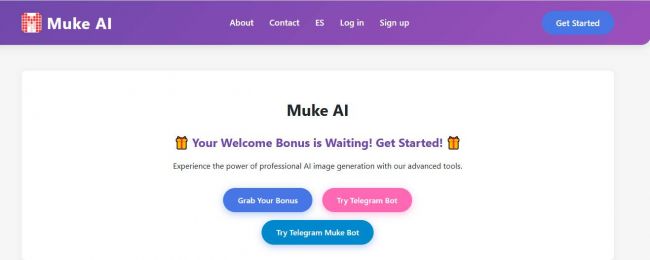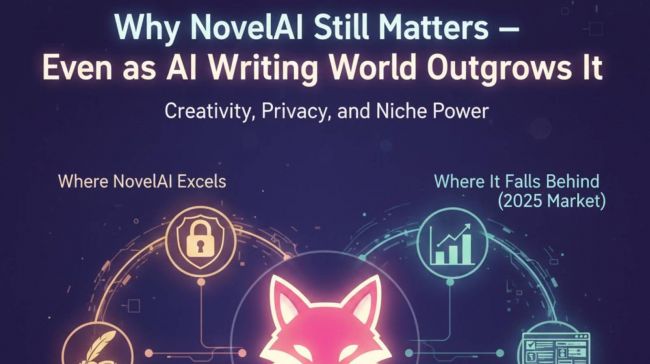On This Page
- What Is PicLumen AI, and What Makes It Different
- My First Experience Using PicLumen AI
- Key Features That Define PicLumen AI
- Ease of Use and Design
- Real-World Feedback: What Other Users Are Saying
- Pricing and Accessibility
- PicLumen AI vs. Other Image Generators
- Strengths and Weaknesses
- My Final Verdict
- Frequently Asked Questions
I first discovered PicLumen AI while exploring emerging creative tools that could generate art without heavy technical setups or complicated subscriptions. Most platforms felt either too advanced for casual creators or too limited to produce meaningful results. PicLumen, however, struck a rare balance: easy to use, thoughtfully designed, and remarkably good at turning short text prompts into vivid, detailed artwork.
After spending a week with it, I can say PicLumen doesn’t just generate images; it translates creative intent into something visually expressive. Whether you’re refining sketches, designing marketing visuals, or just exploring artistic ideas, it makes the process feel effortless and intuitive.
What Is PicLumen AI, and What Makes It Different
PicLumen AI is an artificial intelligence–powered image creation platform that helps users transform text descriptions or reference images into finished artwork. It combines multiple creative tools, text-to-image, image-to-image transformation, upscaling, and color restoration within one clean interface.
_1759927837.png)
What makes it different is its accessibility. You can start generating art without signing up, making it far more approachable than tools like Midjourney or Leonardo AI. Yet, it manages to deliver surprisingly refined results, often with painterly textures and realistic light gradients.
It’s also available as a mobile app for both iOS and Android, meaning you can experiment anywhere without losing quality or speed.
My First Experience Using PicLumen AI
The first image I created with PicLumen was based on the prompt “an old library bathed in soft golden light with floating dust particles.” Within seconds, the AI produced a moody, atmospheric scene that looked like a still from a historical film. The lighting felt natural, and the texture had the right balance of realism and imagination.
Curious, I tried the image-to-image feature by uploading a pencil sketch of a character I had drawn earlier. With a prompt to “turn it into a cinematic portrait,” PicLumen rebuilt the same pose with color, detail, and a subtle glow keeping my structure intact but elevating it into something that felt professionally rendered.
When I enhanced the final image using its AI upscaler, small details in the eyes, hair, and lighting became sharper without introducing distortion. The results were consistent across several attempts, and processing time rarely exceeded 20 seconds.
It’s the kind of experience where you forget you’re using AI ,it feels like collaborating with a quiet, efficient artist.
Key Features That Define PicLumen AI
1. Text-to-Image Generator
Type what you want to visualize, and PicLumen instantly interprets it into art. The tool excels at creating atmospheric compositions and stylized realism. It’s especially strong with nature scenes, portraits, and surreal imagery.
2. Image-to-Image Transformation
You can upload a photo, sketch, or previous AI image and guide the system to reimagine it in a new style. This is ideal for designers and illustrators who want to evolve a concept visually without starting from scratch.
3. AI Upscaling
The built-in upscaler enhances clarity and lighting, making low-resolution outputs crisp enough for print or HD digital use.
4. Colorization
PicLumen breathes life into grayscale or old images with natural color mapping. It’s one of the few free tools that handle vintage image restoration convincingly.
5. Style Adaptation
The AI recognizes artistic tone through text context. Simply describing “vintage film style,” “digital painting,” or “watercolor tones” changes how it composes and renders the image.
Ease of Use and Design
PicLumen’s interface stands out for its simplicity. You enter a prompt, adjust a few visual options, and generate. There are no distracting panels or confusing controls; it’s made for creativity, not configuration.
Both the web and app interfaces follow the same flow:
- Enter your idea
- Choose your preferred aspect ratio or visual strength
- Generate and enhance
The experience feels immediate and guided. Even first-time users will understand what to do within minutes.
Real-World Feedback: What Other Users Are Saying
User sentiment around PicLumen has been largely positive. On Trustpilot, most reviews mention the tool’s simplicity and the professional quality of its visuals. One reviewer described it as “an art generator that actually understands composition and lighting”.
On Reddit, AI art creators have shared examples of how they enhance PicLumen’s outputs for storytelling, branding, or NFT designs. Several users pointed out that it preserves form and balance better than most free image generators, especially when refining portraits.
Some users did mention occasional blurring in complex patterns or abstract scenes, but these were exceptions rather than the rule.
Pricing and Accessibility
PicLumen is available as a freemium tool, meaning you can start for free with daily generation limits. The paid versions expand generation credits, offer faster rendering, and enable high-resolution downloads.
The pricing structure remains clear, without hidden costs or confusing tiers:
| Plan | Price | Features |
| Free | $0 | Limited daily generations, watermark |
| Basic | $9/month | Fast rendering, no watermark, HD quality |
| Pro | $29/month | Extended credits, commercial rights, 4K enhancement |
Even the free plan provides enough flexibility for casual users to explore serious projects.
PicLumen AI vs. Other Image Generators
| Platform | Strength | Limitation | Ideal For |
| PicLumen AI | Fast, accessible, consistent output | Limited fine-tuning | General creators, designers |
| Midjourney | Unparalleled detail and depth | Requires Discord setup | Professional artists |
| Leonardo AI | Great stylistic variation | Complex interface | Concept artists and developers |
| Bing Image Creator | Free and instant | Style inconsistency | Casual users |
PicLumen’s niche lies in simplicity. It’s the go-to platform for creators who want quality results without technical overhead.
Strengths and Weaknesses
What Works Well:
- Quick generation time
- Realistic lighting and composition
- Simple yet powerful interface
- Effective upscaling and colorization
- Mobile compatibility
What Could Improve:
- More aspect ratio options
- Enhanced control over style strength
- Batch processing for professionals
Despite minor limitations, PicLumen continues to improve with frequent updates and community input.
My Final Verdict
After exploring hundreds of images, reworking sketches, and testing upscales, I can confidently say that PicLumen AI has earned a place among the most balanced image generators of 2025.
It’s not trying to replace professional artists. Instead, it enhances their process, helping you visualize, iterate, and experiment faster than ever.
If your goal is to create high-quality visuals without friction or complex learning curves, PicLumen offers exactly that.
Frequently Asked Questions
1. Is PicLumen AI free to use?
Yes, you can generate a limited number of images daily for free. Paid tiers remove watermarks and speed up processing.
2. Can I use PicLumen for commercial projects?
Yes, Pro users can use generated images commercially according to platform policy.
3. Does PicLumen require an account?
You can create images without logging in, though an account is recommended to save your work and credits.
4. What file formats can I download?
Images are downloadable in standard JPEG or PNG formats, with higher resolutions available in paid plans.
5. Is there an app available?
Yes, PicLumen AI is available on both iOS and Android with the same features as the web version.
6. How does it compare to Midjourney or Leonardo AI?
PicLumen is simpler and faster. It focuses on accessibility and creative flow rather than fine artistic control.
Post Comment
Be the first to post comment!