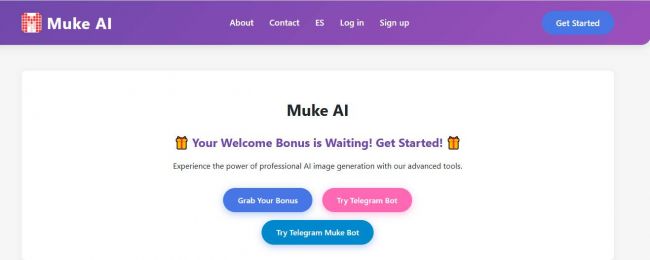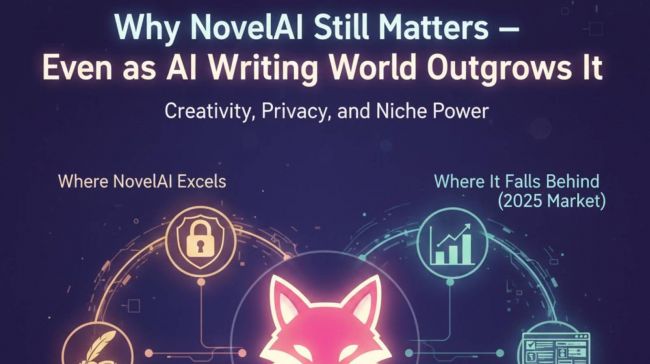On This Page
- From “People Also Ask” to All-Purpose Writing Hub
- The Design Philosophy- Small, Specific, Organized
- The General Tools
- Academic and Essay Tools
- Job and Resume Tools
- Email Tools
- Social Tools
- Story Writing Tools
- Web Tools
- Fun Tools
- Pricing and Access
- The Underlying Pattern
- Interpreting the Shift
- Limitations and Takeaways
- Conclusion
Artificial-intelligence writing tools are multiplying at a rate faster than most users can track.
Amid this expansion, PeopleAlsoAsk.ai stands out for its unexpected pivot, from a niche SEO-question finder into a vast, categorized library of small, task-specific AI utilities.
This isn’t a platform trying to dazzle with a single flagship feature.
Instead, it quietly assembles hundreds of compact generators under one roof, each built to handle a micro-task in writing, research, or content creation.
From “People Also Ask” to All-Purpose Writing Hub
The homepage still opens with the familiar concept: discovering what audiences search for through “People Also Ask” queries.
The message “People Also Ask + AI = SEO Goldmine” positions the tool as a way to turn search intent into structured ideas.
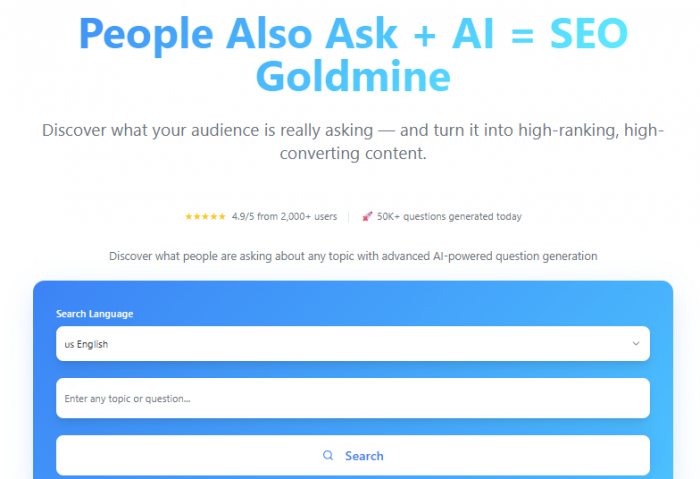
But moving beyond the search bar leads to something unexpected: a full-fledged AI tool catalog.
The interface lists hundreds of generators, all priced at 1 credit per use, grouped by real-world context rather than technology type.
The Design Philosophy- Small, Specific, Organized
At first glance, the Tools page feels more like an index than an app.
Every item is self-contained: a short title, a one-line description, and a small “open” icon.
No pop-ups, tutorials, or onboarding distractions.
It’s a minimalist design choice that mirrors the platform’s core idea: AI isn’t one large model doing everything, but many smaller tools performing one job each.
The structure also avoids hierarchy. Academic tools sit beside fun ones; blog generators share space with résumé writers.
That balance gives the site a workshop-like feel, less polished, but more navigable.
The General Tools
The General category forms the backbone of the library.
It contains roughly three dozen utilities covering basic text generation, rewriting, and summarization:
- AI Content Generator, AI Writer, and AI Paragraph Generator handle raw drafting.
- Editing support comes from AI Editor, Paraphrasing Tool, and Summarizer.
- Creative aides such as AI Headline Generator, Acronym Generator, and Speech Writer address narrower tasks.
- There are also small technical inclusions like AI Image Generator, Text to Human Text Converter, and Bullet Point Generator.
Collectively, they form a neutral, multi-purpose workspace for anyone who writes regularly, marketers, researchers, or students.
Academic and Essay Tools
This section is tightly framed around formal composition.
It includes AI Essay Introductory Paragraph, Essay Outline, Essay Writer, Thesis Statement Generator, Annotation Generator, and even Lesson Plan Generator.
The logic is clear: help users handle each stage of essay construction, from idea to final polish, while keeping each step independent.
There’s no single “write my paper” function; instead, there are modular tools for brainstorming, expanding, and rephrasing.
That granularity may appeal to users seeking scaffolding rather than automation, a notable difference from more aggressive “essay bots.”
Job and Resume Tools
The Job/Resume category translates formal workplace communication into short, reusable templates.
It includes:
- Application-related tools: Resume Summary, Headline, and Cover Letter Generators.
- Employment-side utilities: Job Description, Interview Answer, Reference Letter, and Performance Review Generators.
- Networking tools: LinkedIn Bio and Professional Bio Generators.
Rather than promising “career optimization,” the section simply provides starting points for standard documents, a quiet, utilitarian design choice that keeps tone neutral.
Email Tools
Emails are among the most repetitive writing tasks, and this group reflects that.
It spans 15 tools, including AI Email Generator, Cold Email Generator, Pitch Email Generator, Event Invitation Generator, and Thank-You Note Generator.
Maintenance utilities such as Reply Generator, Response Generator, Newsletter Generator, and Subject Line Generator round out the set.
There are even meta tools like Email Signature and Signature Quote Generators.
It’s not reinventing communication, just systematizing it. Each tool’s description is one sentence long, focusing on function, not outcome.
Social Tools
The Social category focuses on short-form text.
It includes:
- Facebook Bio and Post Generators
- Instagram Caption and Name Generators
- TikTok and YouTube Hashtag Generators
- Tweet Generator and Twitter Thread Maker
A few creative extras like Party Invitation and Pinterest Board Name Ideas Generator diversify the mix.
The structure here mirrors the rhythm of modern posting, rapid, lightweight, platform-specific writing.
Story Writing Tools
This is one of the smallest but most cohesive groups.
It includes AI Story Generator, Script Writer, Dialogue Generator, Character Profile Generator, Backstory Generator, Book Name Generator, and Story Plot Generator.
Each focuses on narrative construction rather than finished prose.
The modularity again appears: separate tools for characters, dialogue, and structure encourage experimentation over automation.
Web Tools
The Web category connects back to the site’s SEO origins.
With 27 tools, it covers nearly every stage of online publishing:
- AI Blog Writer, Content Planner, and Content Topics Generator for ideation.
- Blog Title, Introduction, Outline, and Conclusion Generators for structure.
- Call-to-Action, Description, and Article Generators for finishing touches.
- Technical snippets such as HTML, JavaScript, and Python Code Generators.
Here, PeopleAlsoAsk.ai bridges search intelligence and content production, turning question data into applied writing tasks.
Fun Tools
The most unconventional group mixes novelty and creativity:
- AI Insult Generator, AI Rizz Generator, and AI Elite Speak Generator explore tone and humor.
- Name and quote makers for babies, bands, or drinks show linguistic flexibility.
- “Day-of-week” quote generators (e.g., Happy Monday, Friday Quotes) add a light, routine flavor.
It’s a reminder that AI text generation isn’t always about productivity; sometimes, it’s simply for play.
Pricing and Access
_1760696348.png)
Three clear options support the tool structure:
| Tier | Cost | Summary |
| Basic | $8 per month (billed yearly) | 100 SEO searches, access to 180+ AI tools, email support. |
| Unlimited | $17 per month (billed yearly) | Unlimited searches, advanced exports, priority support, API coming soon. |
| Lifetime | $199 one-time | Permanent unlimited access with future updates and support. |
The credit-based per-tool cost aligns with this structure, flexible enough for occasional users, simple enough for heavier ones.
The Underlying Pattern
Studying the full interface suggests a deliberate design decision: prioritize coverage rather than complexity.
Each tool does one small job. There’s little customization, few sliders or style options, and no hidden AI branding.
The simplicity gives consistency but also limits experimentation, an intentional trade-off between control and usability.
It’s also worth noting the mix of tone: half of the library supports professional tasks (SEO, email, résumé), while the other half explores informal or creative text.
That duality makes the platform read less like a productivity suite and more like an AI index for general writing culture.
Interpreting the Shift
PeopleAlsoAsk.ai’s evolution mirrors a broader pattern in AI adoption:
rather than chasing a single “smart assistant,” many users now prefer small, direct generators that solve immediate writing problems.
By separating tools into dozens of micro-functions, the site reflects how everyday users interact with AI, not as a system to learn, but as a utility to apply.
Limitations and Takeaways
- Consistency varies: with so many tools, quality and tone inevitably differ.
- Minimal context: each generator runs independently, so there’s no project-wide memory.
- Verification needed: especially in academic or professional outputs, editing remains essential.
Yet those limitations align with its positioning, a neutral workspace of isolated AI functions, not a replacement for expert writing.
Conclusion
PeopleAlsoAsk.ai’s Tools section is less a product than a pattern.
It demonstrates how generative AI is being repackaged: not in grand systems, but in micro-tools serving every niche from résumés to haikus.
By organizing them under one lightweight interface, the site captures a clear trend, AI becoming routine, unglamorous, and deeply embedded in everyday writing.
It’s not a platform that asks to impress; it simply catalogs what’s now possible.
And that quiet utility might be its most telling feature.
Post Comment
Be the first to post comment!