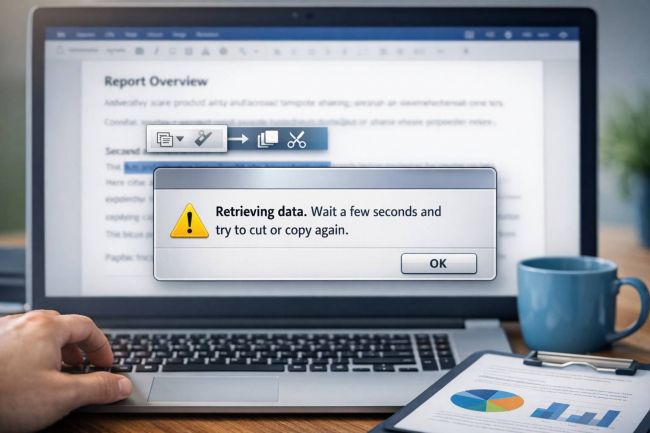Notion AI is an AI-powered extension of the popular productivity tool, Notion. It enhances note-taking, document creation, and project management with intelligent writing assistance, automated summaries, and smart content generation. The tool integrates seamlessly with Notion's existing features, providing an AI-driven approach to organization and efficiency.
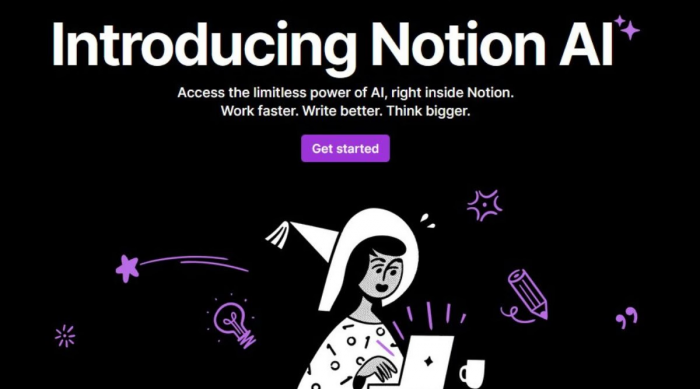
Overview
Notion AI extends the capabilities of Notion by incorporating artificial intelligence into workflows. It helps users draft text, summarize content, automate repetitive tasks, and enhance their writing within the Notion workspace. Many users on the Notion AI discussion thread share that while it speeds up workflow, its quality can vary depending on task complexity. Designed for individuals, teams, and businesses, Notion AI improves productivity by streamlining content creation and management.
Key Features
1. AI-Powered Writing Assistance
- Generates content based on prompts.
- Suggests edits and improvements.
- Supports different writing styles and tones.
2. Summarization and Content Structuring
- Creates concise summaries of long texts.
- Extracts key points from notes and documents.
- Organizes scattered thoughts into structured formats.
3. Task Automation
- Completes repetitive tasks such as data entry.
- Automates workflows within Notion.
- Reduces manual effort in the documentation.
4. Translation and Grammar Enhancement
- Provides multilingual translation support.
- Improves grammar, punctuation, and sentence clarity.
5. Smart Search and Data Retrieval
- Analyzes and retrieves relevant information from Notion databases.
- Suggests related notes and references.
How Notion AI Works
Step 1: Enable Notion AI
Users activate Notion AI within their workspace by enabling the AI features in settings.
Step 2: Use AI Commands
Commands such as “Summarize this page”, “Fix grammar”, or “Generate ideas” allow users to leverage AI capabilities.
Step 3: Customize Output
Notion AI adapts to different writing styles and tones, allowing users to refine generated content as needed.
Step 4: Collaborate and Optimize
Teams can use AI-generated insights to enhance workflows, brainstorm ideas, and automate project documentation.
Who Can Use Notion AI?
Notion AI is designed for various user groups, including:
- Writers & Bloggers – For content drafting, idea generation, and editing.
- Students & Researchers – To summarize documents, organize notes, and improve writing.
- Business Teams – For meeting summaries, workflow automation, and document management.
- Project Managers – To streamline task handling, data retrieval, and project documentation.
Subscription Plan for Notion AI
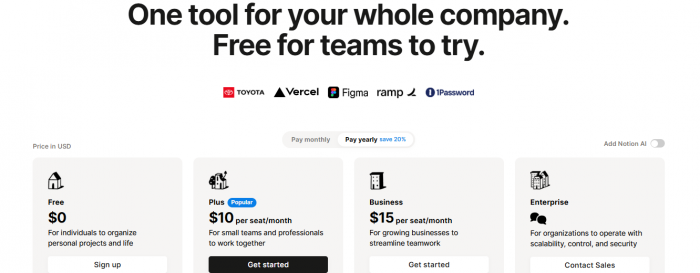
Notion AI is available as an add-on to Notion’s existing plans. The pricing structure is as follows:
- Free Plan ($0) – For individuals organizing personal projects. Limited AI access.
- Plus Plan ($10 per seat/month) – Includes unlimited file uploads, custom websites, and AI add-ons.
- Business Plan ($15 per seat/month) – Includes advanced analytics, private team spaces, and AI integration.
- Enterprise Plan (Custom Pricing) – Offers security, compliance, and unlimited history with AI capabilities.
The AI add-on can be included with any Notion plan, but guests invited to a workspace will not have access to AI features. To enable Notion AI, workspace owners can navigate to Settings, select Upgrade Plan or Explore Plans, and click Add to Plan next to Notion AI.
Notion AI is available as an add-on to Notion’s existing plans. The pricing structure is as follows:
- Notion AI Add-on – $10 per member per month.
- Annual Billing Discount – $8 per member per month (20% discount).
- Education Plus Plan Discount – 50% off for eligible educational users.
The AI add-on can be included with any Notion plan, including the Free Plan. However, guests invited to a workspace will not have access to AI features. To enable Notion AI, workspace owners can navigate to Settings, select Upgrade Plan or Explore Plans, and click Add to Plan next to Notion AI.
Advantages and Disadvantages of Notion AI
Advantages of Using Notion AI
- Time-Saving – Automates content creation and summarization.
- Enhanced Productivity – Helps streamline workflows and organize tasks.
- Seamless Integration – Works within the Notion workspace without requiring additional tools.
- Improved Writing Quality – Enhances grammar, clarity, and structure of documents.
- Versatile Applications – Useful for various fields, including education, business, and content creation.
Disadvantages of Using Notion AI
- Requires Internet Access – AI-powered features do not work offline.
- Potential Over-Reliance – Users might depend too much on AI for content generation.
- Quality Variations – AI-generated content may need human editing for accuracy.
- Cost Considerations – Advanced AI features require a paid subscription.
Whom it is Useful For?
1. Content Creation
Marketers and writers can pair Notion AI with tools like GravityWrite’s AI content generation for richer creative workflows.
2. Project Management
Teams leverage AI for automated meeting notes, task summaries, and data organization.
3. Education and Research
Students and researchers utilize Notion AI for summarizing textbooks, generating study notes, and organizing research materials.
User Feedback & Considerations
- Pros: Enhances writing quality, saves time, and integrates seamlessly with Notion.
- Cons: AI-generated content may require manual refinement for accuracy.
Top Competitors of Notion AI
For users seeking AI-powered writing assistance outside of Notion, alternatives include:
- ChatGPT (Standalone AI writing tool with broader capabilities)
- Grammarly (Focused on grammar and style improvements)
- Jasper AI (Marketing and content generation focus)
Conclusion
Notion AI is a valuable addition for users already working within the Notion ecosystem. It improves productivity by automating writing, summarization, and data organization. While not a standalone AI tool, its deep integration with Notion makes it a practical solution for knowledge workers, content creators, and teams seeking AI-enhanced efficiency.
Frequently Asked Questions (FAQ)
1. Is Notion AI free to use?
No, Notion AI is a paid add-on, starting at $10/month per member, though it offers discounts for annual billing and education users.
2. Can I use Notion AI offline?
No, all AI-powered features require an internet connection.
3. Does Notion AI replace human writing completely?
No, while it can speed up drafting and summarization, human review is still needed for accuracy and context.
4. Can guests in my workspace use Notion AI?
No, guests do not have access to AI features unless they are full members on a paid plan.
5. Is Notion AI better than other AI writing tools?
It depends on your needs. According to user feedback on G2, Notion AI excels in integration with Notion but may not match standalone AI tools for advanced content generation.
Post Comment
Be the first to post comment!