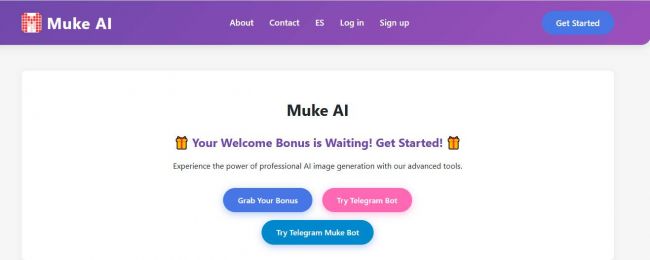On This Page
- Why Text Alone Doesn’t Always Work
- The Origins and Growth of Napkin AI
- First Impressions of Napkin AI
- The Core Idea: Turning Sentences into Structures
- Exploring the Workspace
- Key Metrics: Pricing, Credits, & Exports
- Plans That Adapt to Different Needs
- Where It Shines Most
- Customization Depth: Styles, Fonts & Design Freedom
- Situations Where It Feels Limited
- Reactions Across Communities
- Alternatives That Run Alongside It
- Trade-Offs & User Concerns from Real Use Tests
- The Broader Role of AI in Visual Storytelling
- Closing Thoughts: A Tool Worth Experimenting With
Why Text Alone Doesn’t Always Work
In almost every field today—business strategy, education, or digital marketing—communication has become text-heavy. Reports can stretch into dozens of pages, and notes pile up into unreadable archives. While words are powerful, they often fail to capture relationships and structures at a glance. This is where visuals step in. Diagrams, infographics, and flowcharts have long been used to simplify information. Into this space arrives Napkin AI, a tool that claims to transform plain text into visuals within seconds. Before looking at how it works, it’s worth tracing its origins.
The Origins and Growth of Napkin AI
Napkin AI was founded in 2023 by former Google engineers Pramod Sharma and Jerome Scholler. Their vision was to build a platform where written ideas could instantly take on a visual form. Within its first year, the company secured ~$10 million in funding from investors such as Accel and CRV. This backing reflects the rising interest in AI-driven tools that sit at the intersection of productivity and creativity. With this foundation, Napkin AI began positioning itself as a lightweight but powerful alternative to design-heavy platforms.
First Impressions of Napkin AI
A first encounter with Napkin AI feels strikingly simple. Users are presented with a clean interface—an input box for text and a canvas where visuals appear. Unlike traditional design software that demands picking templates or dragging elements, Napkin AI focuses on a single promise: paste your text, get a diagram. For many, this lowers the barrier to entry, especially for those without design backgrounds. But how exactly does the tool bridge this gap?
The Core Idea: Turning Sentences into Structures
Napkin AI interprets sentences and organizes them into visual frameworks. Suppose a product manager types out a roadmap paragraph—within seconds, the tool generates a flowchart that connects milestones and dependencies. According to TechCrunch’s coverage, the platform leans on generative AI to understand context, grouping related ideas and arranging them into meaningful diagrams. For those who have spent hours formatting slides, the time-saving is significant.
Exploring the Workspace
Inside the workspace, the process is straightforward: enter text, adjust styles, and refine outputs. Reviews indicate that Napkin AI generates visuals in 3–8 seconds depending on complexity. The editor allows small tweaks—changing icons, colors, or fonts—but it avoids overwhelming users with advanced design features. This balance positions Napkin AI as more of a drafting companion than a full replacement for graphic design software. But for many, the decision to adopt depends on pricing.
Key Metrics: Pricing, Credits, & Exports
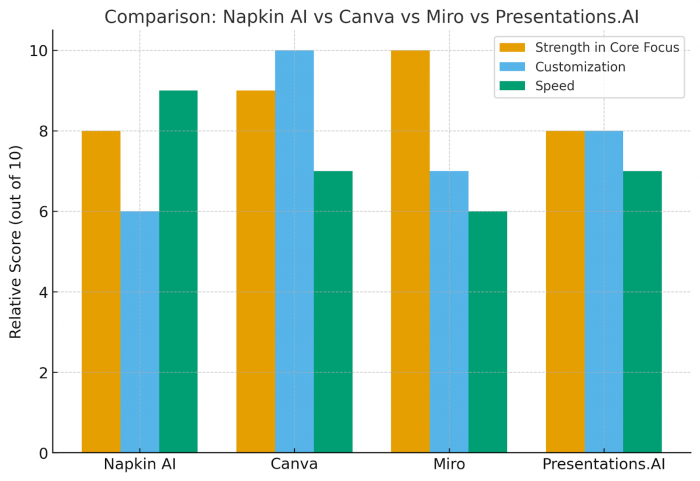
Napkin AI uses a credit-based model. The Free Plan provides 500 credits per week, allowing exports in PNG or PDF but with Napkin branding. The Plus Plan, at $9/person/month, expands this to 10,000 credits per month, adds SVG and PowerPoint exports, and removes branding. The Pro Plan, priced at $22/person/month, increases the allowance to 30,000 credits, enables custom font uploads, unlimited styles, and access to exclusive templates. Annual billing offers about a 25% discount over monthly subscriptions. For teams, the structure scales further with collaborative features.
Plans That Adapt to Different Needs
Instead of treating pricing as one-size-fits-all, Napkin AI structures its plans around different users. Students or casual bloggers can test ideas under the free tier. Professionals who need cleaner exports and larger quotas may find the Plus plan sufficient. For businesses or educators running workshops, the Pro plan enables deeper customization. Since each word can translate into a credit, structured input helps maximize efficiency. The adaptability of these plans highlights how the tool is meant to fit diverse contexts.
Where It Shines Most
Napkin AI’s strengths lie in moments where speed and clarity matter more than polish. In brainstorming sessions, it creates draft visuals that keep discussions moving. In classrooms, teachers can turn dense lecture notes into diagrams that aid retention. Marketing teams, often under pressure to produce visuals quickly, find it useful for generating infographics or blog graphics on demand. Its efficiency becomes clear when compared to hours spent designing manually. Still, customization plays a role in elevating outputs further.
Customization Depth: Styles, Fonts & Design Freedom
Higher-tier plans open the door to advanced customization. Pro users can upload custom fonts, apply unlimited styles, and select from exclusive templates. This gives businesses the ability to align outputs with their brand identity. Icons also differ—standard sets are available on free tiers, while bold and premium icons unlock for paid users. This spectrum ensures Napkin AI isn’t locked into one aesthetic, though it still avoids the complexity of professional design suites.
Situations Where It Feels Limited
No tool is without trade-offs. Free plan users frequently cite the watermark as a frustration. Others point out that template variety can feel repetitive after extended use. Complex or unstructured text inputs sometimes yield less accurate visuals, requiring edits afterward. These limitations mean Napkin AI is not yet a complete replacement for design tools—but rather a supplement for speed and clarity. To understand its role, it helps to see how different communities view it.
Reactions Across Communities
App Store reviews highlight speed as the biggest advantage but raise concerns about credit limits. On Reddit, users emphasize accessibility, especially for non-designers who can now produce diagrams without steep learning curves. Meanwhile, TechCrunch’s review situates Napkin AI within the broader wave of generative AI startups, noting its unique focus on turning text into structured visuals. This mix of feedback shows both enthusiasm and recognition of its limits.
Alternatives That Run Alongside It
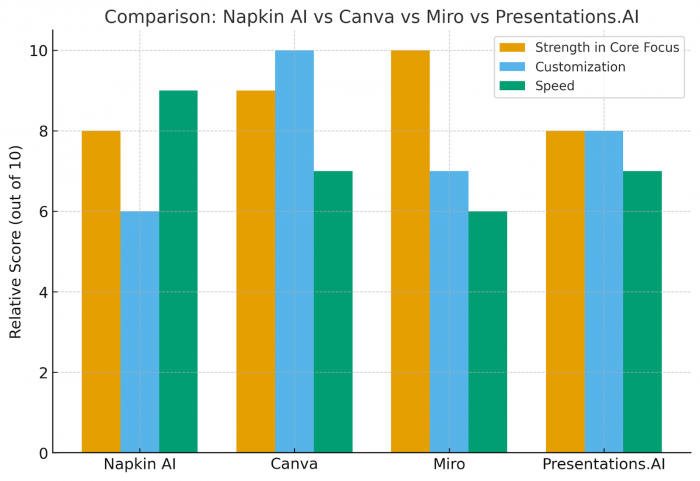
While Napkin AI excels in rapid generation, tools like Canva remain dominant for detailed design. Miro, by contrast, is favored for collaborative whiteboarding, while Presentations.AI is better suited for slide decks. Napkin AI’s strength is in niche efficiency: where words need to quickly become structured images. Many users adopt it not as a replacement but as a complement to their existing toolkit.
Trade-Offs & User Concerns from Real Use Tests
Practical challenges persist. Suppose a consultant is preparing a client proposal and exhausts their weekly credits mid-way—the workflow stalls. Watermarks on free exports limit professional usage. For those relying on variety, repetition in layouts may feel restrictive unless customization is actively used. These concerns, raised in multiple independent reviews, highlight where the platform still has ground to cover. Yet they also demonstrate where user demand is shaping its roadmap.
The Broader Role of AI in Visual Storytelling
Napkin AI is not just a standalone product; it reflects a broader trend. Generative AI is gradually entering spaces where time, clarity, and accessibility matter more than creative perfection. By lowering design barriers, such platforms enable a wider group of people—students, entrepreneurs, consultants—to communicate more effectively. The real impact may not be in replacing designers but in democratizing visual storytelling.
Closing Thoughts: A Tool Worth Experimenting With
Napkin AI demonstrates how text can be reimagined as visuals with speed and accessibility. For educators, startups, consultants, and marketers, it offers a practical way to simplify communication. For designers or branding professionals, it may feel too limited. But as AI tools evolve, Napkin AI represents a step towards a future where generating diagrams and infographics becomes as natural as typing sentences. Testing it is less about replacing workflows and more about discovering where it can add unexpected value.
Post Comment
Be the first to post comment!