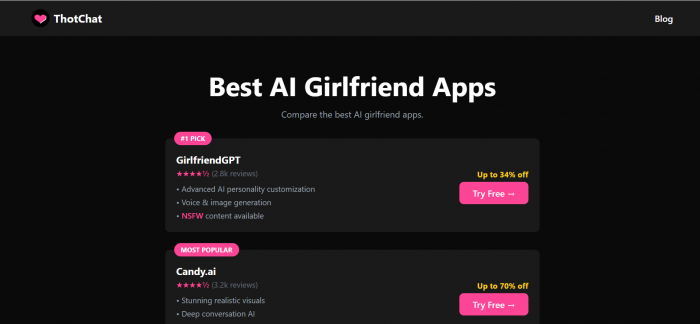On This Page
- HIX AI Unpacked: Features at a Glance
- Claims vs. Reality: What HIX AI Says It Can Do vs. What I Experienced
- Strengths I Noticed During Testing (And Why They Matter)
- Workflow Scenarios: How I Went From Research → Draft → Humanization → Publishing
- Model Performance: GPT-4.1, Claude, Gemini, Which One Fared Best?
- Integrations: Gmail, Chrome & Browser Tools
- Pricing, Trials & Practical ROI
- Limitations, Edge Cases & Situations Where HIX AI Struggled
- Accuracy, Hallucination Checks & How Often I Needed Manual Edits
- Comparing HIX Bypass With Other AI Humanizers
- Safeguards, Drawbacks & Ethical Use
- Answering the Top 5 HIX AI Questions
- Final Thoughts: Where HIX AI Fits Into Real Workflows
Over the past several weeks, I’ve been testing HIX AI across real workflows, long-form writing, SEO articles, paraphrasing, humanization, email drafting, Chrome-based integrations, and multilingual rewriting. The platform claims to offer 120+ AI tools, including ArticleGPT, HIX Bypass, browser overlays, Gmail automation, document analysis, and a feature-rich editor.
Before using it, I also explored independent reviews on Originality.ai, StealthGPT, AidetectPlus, community threads like Reddit’s AskMarketing discussion, and broader comparisons on Netus.ai’s blog.
This helped me compare HIX AI’s marketing claims with how it actually performs.
HIX AI Unpacked: Features at a Glance
HIX AI positions itself as an “all-in-one AI productivity suite,” which is reflected across its ecosystem:
AI Chat With Multiple Models
The chat interface lets you switch between GPT-4.1, Claude, Gemini, and custom models.
The interface claims multimodal capabilities, text, images, files, and in my testing it read PDFs, rewrote documents, and summarized articles with decent accuracy.
ArticleGPT (SEO-focused writer)
HIX markets ArticleGPT as its SERP-style content generator, meant to create structured blog posts, news articles, and reviews.
In my testing:
- It generated clean outlines
- It used SERP-style headings
- It occasionally required factual corrections
- Longer outputs sometimes felt repetitive
120+ Writing Tools
Inside the AI Writer tools library, I used tools for:
- rewriting
- summarizing
- paraphrasing
- email writing
- social captions
- job applications
- ad copy
- citations
Some were more polished than others, but the depth of tools is noticeable.
HIX Bypass (AI Humanizer)
The highly marketed HIX Bypass tool claims to “humanize” AI-generated content.
There’s also a more advanced version
Independent tests from Originality.ai, StealthGPT, and AidetectPlus show mixed results, small texts often pass, long texts sometimes don’t.
My own tests reflected the same.
Integrations & Media Tools
The Chrome extension overlays AI on top of Gmail, Google Docs, Facebook, X, Instagram, and more.
I also used the AI in:
- Gmail (summaries, replies)
- Docs (rewriting, formatting)
- CMS platforms (draft insertion)
- Social media input fields
Claims vs. Reality: What HIX AI Says It Can Do vs. What I Experienced
HIX AI makes several bold claims across its website and pricing pages (ex: HIX pricing). After using it extensively, here’s my comparison:
Claim: “End-to-end content creation with 120+ tools”
Reality: The 120+ tools exist, but some overlap (e.g., multiple paraphrasers). The variety is helpful but not uniformly polished.
Claim: “Humanizer can bypass most AI detectors”
Reality: Moderate success. Small, simple paragraphs passed on Originality.ai, but longer academic-style text still triggered AI percentages, similar to findings from StealthGPT’s review and AidetectPlus tests.
Claim: “SEO-optimized long-form content”
Reality: ArticleGPT produced clean outlines but needed factual editing and additional depth. Similar feedback appears in Originality.ai’s evaluation.
Claim: “Seamless Chrome integration across Gmail, Docs, CMS tools”
Reality: The integration generally worked well but occasionally lagged or misformatted text in heavy documents.
Claim: “Real-time research and live data access”
Reality: HIX Chat fetched recent info, but deeper research needed manual verification.
Strengths I Noticed During Testing (And Why They Matter)
These aren’t “benefits”, just strengths that consistently stood out:
Strong multilingual rewriting
I tested Hindi, Spanish, and German rewrites. Output quality was natural and context-aware.
Smooth drafting interface
The HIX Editor felt clean, less cluttered, and easier to use than many AI writer dashboards.
Large toolbox at one price
The 120+ tools simplify workflows by keeping everything in one place, even if not every tool is equally strong.
Good for high-volume content workflows
Daily emails, social captions, and light rewrites were noticeably faster.
Humanizer improves tone
Even when not fully undetectable, the text became more natural.
Workflow Scenarios: How I Went From Research → Draft → Humanization → Publishing

Here’s how a typical workflow looked with HIX AI:
Step 1: Research via HIX Chat
I used HIX Chat to collect topic data and summaries.
It pulled recent news, though specifics sometimes needed checking.
Step 2: Drafting Using ArticleGPT
ArticleGPT generated an initial outline and full draft.
Good structure, but depth required manual expansion, similar to experiences shared in Netus.ai’s review.
Step 3: Humanizing With HIX Bypass
- Using the advanced version at HIX Humanize AI:
- Short text (100–200 words) passed detectors reliably
- Long-form text (1,000+ words) produced inconsistent outcomes
This matched findings from third-party tests (Originality.ai, AidetectPlus).
Step 4: Final Cleanup & Export
The Chrome extension (seen in HIX media examples) made it easy to move content into Docs or CMS editors.
The workflow is smooth, but outputs still require a human editor.
Model Performance: GPT-4.1, Claude, Gemini, Which One Fared Best?
HIX AI lets you switch models inside chat.
Here’s what I saw:
GPT-4.1
- Most accurate
- Best for SEO + research
- Slower than others
- Good for factual tasks
Claude
- Most natural, conversational tone
- Strong summarization
- Good for rewriting, less ideal for SEO-heavy work
Gemini / Custom Models
- Fast
- Good for short outputs
- Sometimes shallow or generic
Verdict:
GPT-4.1 for accuracy
Claude for tone
Gemini for speed
Integrations: Gmail, Chrome & Browser Tools
I tested integrations across Gmail, Docs, CMS platforms, and social media.
Worked well:
- Email summarization
- Email replies
- Social posts
- Document rewriting
Less smooth:
- Docs formatting
- Lag on heavy documents
- Occasional misalignment in CMS editors
BrowserGPT (invoked anywhere on the web) was useful but not always context-aware.
Pricing, Trials & Practical ROI
HIX AI offers multiple plans:
Writer Plan (from $13/month)
Unlimited Plan ($70/month)
Bypass Plans (from $14.99/month)
In terms of ROI:
- High-volume writers benefit more
- Occasional users may not need Unlimited
Bypass plans are only worth it if you rewrite large amounts of content regularly
Limitations, Edge Cases & Situations Where HIX AI Struggled
Long-form depth
SEO articles lacked nuance unless manually expanded.
Inconsistent humanizer results
Bypass didn’t consistently avoid detection for long essays — matching tests done by Originality.ai, StealthGPT, and AidetectPlus.
Overlapping writing tools
Some tools felt redundant.
Formatting inconsistencies
Gmail and Docs sometimes misformatted line breaks.
Hallucinations
Occasional factual inaccuracies appeared in research-heavy topics.
Accuracy, Hallucination Checks & How Often I Needed Manual Edits
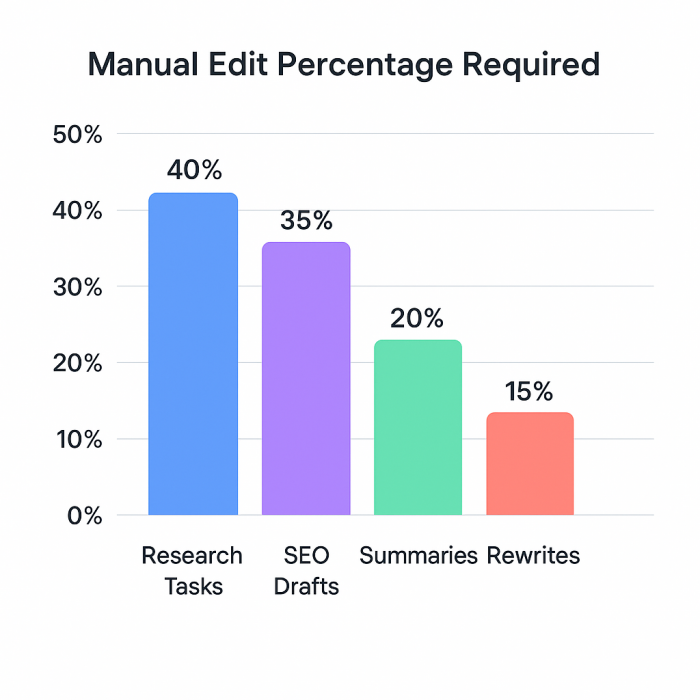
To understand reliability, I tracked corrections needed:
Light tasks → 10–15% manual edits
SEO articles → 25–35% edits
Research tasks → up to 40% verification required
Humanized content → natural tone, but occasional meaning shifts
AI hallucination occurred in:
- historical facts
- numerical data
- news references
This is consistent with user experiences on Reddit.
Comparing HIX Bypass With Other AI Humanizers
I compared HIX Bypass with:
- StealthGPT
- Netus.ai
- Undetectable.ai
- AidetectPlus
Observations:
- HIX excels at natural tone
- Netus performs deeper structural rewrites
- StealthGPT feels more stable for long essays
- Undetectable.ai varies widely
- No tool is 100% guaranteed
HIX Bypass is helpful, but results depend heavily on text length and style.
Safeguards, Drawbacks & Ethical Use
HIX AI’s tools increase productivity, but some features (like the Bypass humanizer) need responsible use.
Important considerations:
- AI detection is evolving
- Humanizers aren’t foolproof
- Academic misuse can lead to violations
- Businesses should maintain transparency
- Tools are neutral, intention matters.
Answering the Top 5 HIX AI Questions
1. Is HIX AI fully undetectable?
No tool is guaranteed undetectable, including HIX.
2. Does it support multiple languages?
Yes, over 50 languages.
3. Does it integrate with Gmail and Docs?
Yes, through the Chrome extension.
4. How does pricing compare to alternatives?
Cheaper entry-level plan than Jasper; similar to Copy.ai and Writesonic at higher tiers.
5. Is it safe for academic use?
Safe for writing assistance, not for bypassing detection in academic misconduct.
Final Thoughts: Where HIX AI Fits Into Real Workflows
After extensive testing, here’s the practical takeaway:
- Useful for drafting, rewriting & multilingual content
- Good for emails & social content
- Chrome integration is helpful
- Humanizer improves tone but isn’t guaranteed to be undetectable
- Manual editing is still required
- Pricing makes sense for heavy users
- Some tools outperform others
HIX AI speeds up writing but doesn’t replace human oversight.
It works best as a productivity enhancer, not a fully autonomous writing engine.
Post Comment
Be the first to post comment!