On This Page
- What Exactly Is HeyGen AI, and Why Did I Try It?
- Features I Found the Most Useful
- My Workflow: Making a Video with My Own Avatar
- What Users Are Saying (Not Just Me)
- Pricing: Which Plan Makes the Most Sense?
- HeyGen vs. Other Tools I’ve Used
- Use Cases That Inspired Me to Try It
- Data & Ethics: What I Noticed
- Pros and Cons Based on My Experience
- Final Verdict: Is HeyGen AI Worth It?
- FAQs About HeyGen AI
What Exactly Is HeyGen AI, and Why Did I Try It?
When I first tested HeyGen AI, I was skeptical, could an AI really replace traditional video production?
After experimenting with custom avatars, voice cloning, and multilingual video generation, I quickly saw why it’s earned G2’s #1 Fastest Growing Product of 2025.
HeyGen transforms a plain text script into a full, presenter-led video, no camera, mic, or studio required. It reflects the same shift we’re seeing across content creation, where tools like MagicLight AI are helping creators turn text into cinematic, long-form animations. Together, these platforms show how AI storytelling is expanding from text to visuals with speed and scale.
For creators repurposing podcasts into short-form content, 2short.ai automates clip generation, while HeyGen’s avatars give that content a human face, showing how AI now connects every step from voice to video to distribution.
HeyGen uses advanced AI avatars, multilingual voice synthesis, and real-time translation to create videos for:
- Marketing campaigns
- Corporate training
- Product explainers
- Localization
- Social media content
For me, someone working across brands and global clients, it ticked the boxes of speed, flexibility, and export-ready output.
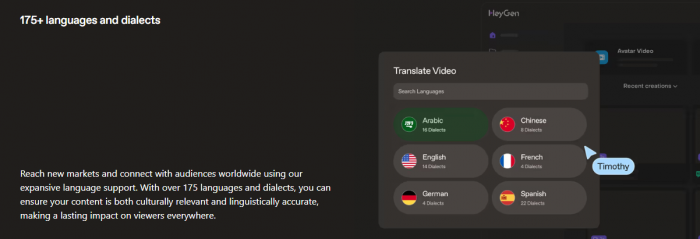
Features I Found the Most Useful
| Feature | What I Liked |
| Avatars | 100+ realistic avatars. The new Avatar IV model is incredibly expressive. |
| Custom Avatar Creation | I uploaded my own video and generated a branded avatar—took under 10 minutes. |
| Voice Cloning | The cloned voice matched my tone surprisingly well. 300+ options in 40+ languages. |
| Multilingual Translation | I created an English video and translated it to Hindi, Spanish, and French instantly. |
| AI Script-to-Video | Pasted a LinkedIn post and turned it into a video in minutes. |
| Editing Studio | Drag-and-drop editing with music, overlays, captions, and team comments. |
| Team Collaboration | Shared drafts, got feedback, and versioned final cuts. Super helpful. |
| Compliance Controls | Enterprise plans lock down avatar cloning to prevent misuse. |
My Workflow: Making a Video with My Own Avatar
- Signed up on HeyGen.com using the free plan.
- Uploaded my photo to generate a speaking avatar.
- Wrote a short script and selected English + Hindi translations.
- Added B-roll footage and AI captions via the editor.
- Rendered in 1080p, total time: under 20 minutes.
The workflow felt closer to using Krea AI, which I recently reviewed in my post on real-time image generation and enhancement for video creators. Both tools share the same creative DNA: intuitive design, fast rendering, and visually rich outputs that elevate storytelling without traditional production gear.
What Users Are Saying (Not Just Me)
What People Love:
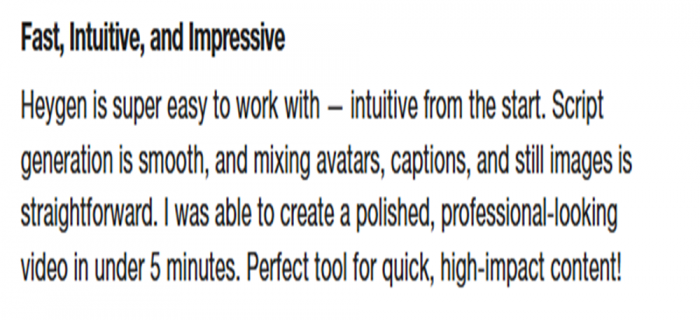
- “Avatars are incredibly lifelike; the voice options are natural.” – G2 Review
- “Using HeyGen + ElevenLabs changed my workflow. It’s so much faster.” – Reddit user
- “I could build videos for our CEO’s TikTok daily. It’s that efficient.” – Trustpilot
What People Criticize:
- “Video rendering takes time during peak hours.”
- “The free plan is too limited. Pricing adds up fast and not all languages are supported.”
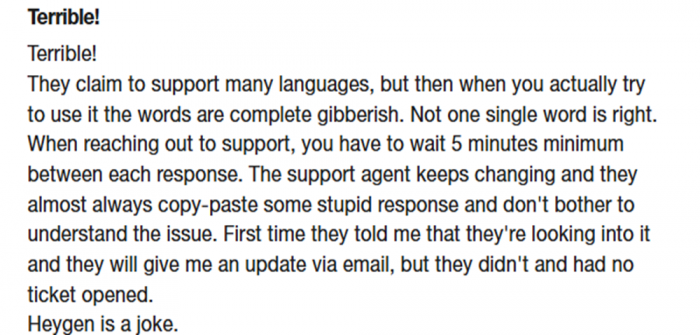
- “Some voices sound robotic, and movements can be glitchy.”
Overall: Most users—including me—love the productivity boost, but want faster rendering and more customization.
Pricing: Which Plan Makes the Most Sense?
| Plan | Price | Features | Best For |
| Free | $0 | 1 credit, 720p, watermark | Just testing it out |
| Creator | $29/mo | 15 credits, 1080p, no watermark, 3 custom avatars | Solo creators |
| Team | $149/mo | 30 credits, 4K, team access, brand tools | Agencies |
| Enterprise | Custom | Custom limits, API, security, avatar cloning | Corporates & regulated firms |
Credits = how many videos you can make. More credits = longer or more frequent videos.
HeyGen vs. Other Tools I’ve Used
| Feature | HeyGen | Synthesia | DeepBrain AI | Tagshop |
| Custom Avatars | Easy | Yes Complex | Yes | Yes |
| Voice Cloning | Yes | Yes | Yes | Yes |
| Languages | 175+ | 120+ | 80+ | 50+ |
| Batch Creation | Yes | No | Yes | Yes |
Why I Prefer HeyGen:
- Best avatar realism
- Fast setup
- Simpler UI than Synthesia or DeepBrain
Where Others Win:
- Synthesia has better team collaboration
- DeepBrain offers more than 3D options
HeyGen balances quality and accessibility, making it ideal for creators and marketing teams seeking instant production power.
Use Cases That Inspired Me to Try It
- Marketing: Trivago’s TV ads in 30 languages from one avatar.
- Social Media: Reply.io’s daily AI videos for LinkedIn and TikTok.
- Education: Teachers like Julian Ridden make lessons accessible.
- Language Training: Rosetta Stone used HeyGen for global ads.
- HR Onboarding: Lattice cuts HR workload by creating automated video explainers.
Data & Ethics: What I Noticed
- AI-generated content is clearly labeled.
- Avatar cloning is locked behind enterprise safeguards.
- GDPR and EU AI Act compliant. Data collection feels respectful.
- HeyGen rolls out frequent platform updates based on user input (e.g., Avatar IV, better editing tools).
Pros and Cons Based on My Experience
| Pros | Cons |
| Realistic avatars | Occasional rendering lag |
| Fast setup | Limited free plan |
| Multilingual support | Robotic voice tones in some languages |
| Good value for teams | No side-angle avatars yet |
Final Verdict: Is HeyGen AI Worth It?
HeyGen AI is not just another AI tool; it’s a full-scale browser-based production studio that reduces video creation time by over 80%.
Its intuitive UI, lifelike avatars, and robust translation features make it a favorite for marketers, educators, and startups.
No, it’s not perfect; rendering queues and occasional robotic tones still occur, but the balance between realism, speed, and usability is unmatched.
If you’re serious about scaling video production in 2025, HeyGen deserves a spot at the top of your toolkit.
FAQs About HeyGen AI
1. Can I use HeyGen videos for YouTube monetization?
Yes, HeyGen videos can be used for YouTube and other monetized platforms. Just ensure your content complies with YouTube's policies and avoid misleading avatar usage.
2. Is the custom avatar feature private and secure?
HeyGen’s custom avatars are protected under enterprise-grade compliance. For personal use, the avatar is only accessible in your account unless shared manually.
3. How many videos can I create per month with the Creator plan?
The Creator plan includes 15 credits per month. Depending on video length and resolution, this allows for roughly 10–15 standard videos.
4. Does HeyGen support vertical video formats for Shorts and Reels?
Yes, HeyGen allows export in 9:16 aspect ratio—perfect for Instagram Reels, TikTok, and YouTube Shorts.
5. Can HeyGen videos be embedded in PowerPoint or LMS platforms?
Absolutely. You can download videos in .mp4 format and embed them in tools like PowerPoint, Google Slides, Moodle, and other LMS platforms.
6. Does HeyGen include royalty-free music?
Yes, the editing studio offers a library of royalty-free background music, making it easy to enhance your video without licensing concerns.
7. Is HeyGen available as an app or only via a web browser?
HeyGen is currently a browser-based platform with no mobile or desktop app. However, the web version is mobile-friendly and responsive
Post Comment
Recent Comments
Emily Harris
Jun 30, 2025I’ve been using HeyGen AI for creating video content, and the avatars are incredibly lifelike. The level of realism is impressive, especially when compared to other AI video tools I’ve tried. The voice options are also quite natural, making the avatars feel more authentic.






John Davis
Jun 30, 2025HeyGen AI’s fast setup and simpler UI have made it much easier to incorporate into my workflow. It’s incredibly straightforward compared to tools like Synthesia and DeepBrain. I can generate videos in minutes without dealing with complicated interfaces, which has saved me so much time. If you’re looking for ease of use and speed, HeyGen is definitely worth considering.