Kuki AI is a browser-based chatbot developed using AIML (Artificial Intelligence Markup Language). Initially known as Mitsuku, the tool has undergone branding updates but retains its original core functionality, simulating human-like text conversations using pre-scripted responses. Unlike modern AI systems that rely on neural networks or machine learning, Kuki operates primarily through pattern recognition and rule-based logic.
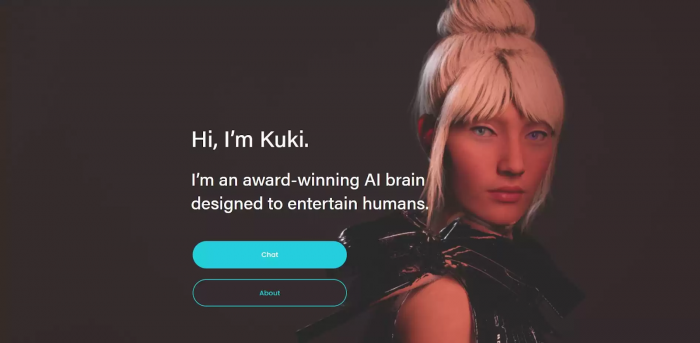
Functional Scope
Kuki’s primary function is to simulate conversations in a chat interface. It does not serve enterprise-level automation, nor is it designed to carry out tasks such as summarizing data, writing content, or providing complex search outputs.
Available directly through web browsers and embedded in some gaming and social platforms, Kuki allows users to:
- Engage in text-based chat on general topics
- Access light entertainment like word games
- Observe chatbot interaction for educational or research purposes
- Test pattern-based chatbot logic without machine learning dependencies
There are no productivity tools, integrations, or document-processing features.
Underlying Technology
Kuki does not use deep learning, transformers, or real-time adaptation. Instead, it runs on:
- AIML scripting: Predefined categories and responses
- Pattern-matching logic: Detects common phrases and assigns fixed outputs
- Rule-based dialogue: No learning or evolution across sessions
This results in deterministic outputs. Users receive answers based on static rules rather than contextual understanding or memory.
Observed Limitations
Several structural and usability limitations were identified:
- No session memory: Conversations do not carry forward context or user behavior.
- Response repetition: Due to its fixed dataset, repeated use results in familiar outputs.
- Inflexible answers: Cannot process ambiguous, compound, or unexpected queries.
- Limited adaptability: Not responsive to user tone, intent, or evolving interaction patterns.
In real-world use, Kuki is unlikely to meet expectations for intelligent assistance or emotional nuance.

How to Download Kuki AI
- Web Browser Access (No Download Required)
- You can interact with Kuki AI directly through your web browser:
- Visit: chat.kuki.ai
- Sign In: Use your Google, Facebook, or email account to log in.
- Desktop Application via WebCatalog
- For a desktop experience:
- Download WebCatalog: Install the WebCatalog desktop application.
- Install Kuki: Within WebCatalog, search for "Kuki" and install it as a standalone app for Mac or Windows.
- Mobile Application
- Currently, there isn't an official Kuki AI app available on major app stores. Be cautious of third-party apps claiming to be Kuki AI, as they may not be affiliated with the official developers.
Kuki AI Login Process
To start chatting with Kuki AI:
- Navigate to: chat.kuki.ai
- Choose a Sign-In Method:
- Google: Click on "Sign in with Google" and follow the prompts.
- Facebook: Select "Sign in with Facebook" and authenticate.
- Email: Enter your email address and set a password to create an account.
- Start Chatting: Once logged in, you can begin your conversation with Kuki AI.
Important Notes
- Safety: Kuki AI is designed for users aged 13 and above. While it employs content filters, they may not be 100% effective. Parents should monitor younger users' interactions.
- Privacy: Kuki AI adheres to data privacy standards, ensuring user data is encrypted and protected.
- Availability: Some features or access methods might vary based on your region.
Use Case Boundaries
Kuki’s functionality does not extend into most modern AI domains, such as:
- AI customer service or virtual assistants
- Natural language understanding (NLU)
- Voice-based or multimodal interactions
- Data-driven personalization
Its usage is more aligned with:
- Demonstrating static chatbot design
- Experiments in rule-based interaction
- Casual or educational exploration of chatbot mechanics

Alternatives with Extended Capabilities
Kuki’s rule-based system distinguishes it from newer platforms such as:
| Tool | Interaction Type | Memory | Learning | Main Use Case |
| Replika | AI companion (NLP) | Yes | Yes | Personal conversation |
| Character.AI | Fictional character chat | Yes | Yes | Roleplay and simulation |
| ChatGPT | Large language model | Yes | Yes | General-purpose dialogue |
| Chai AI | Multi-bot platform | Limited | Yes | Casual and social chat |
These tools offer contextual memory, evolving responses, and broader applications.
Summary
Kuki AI is a legacy-style chatbot that demonstrates pre-AI conversational scripting. It does not offer adaptive intelligence or complex utility and remains confined to limited, rule-based interactions. Users seeking modern AI capabilities such as personalization, learning, or emotional intelligence may find Kuki's framework outdated. However, for those examining the evolution of chatbots or exploring early-stage bot design, it provides a relevant, closed-loop example.
Post Comment
Be the first to post comment!





