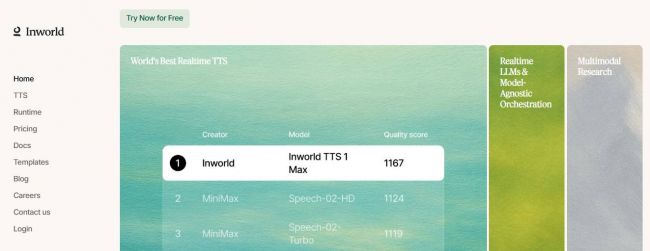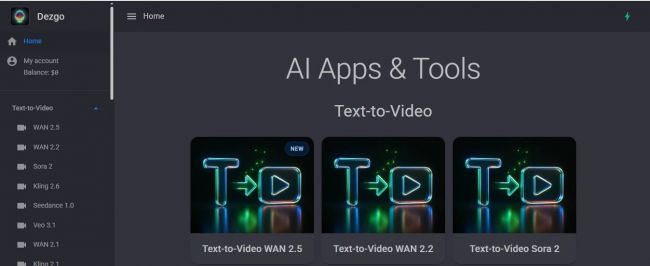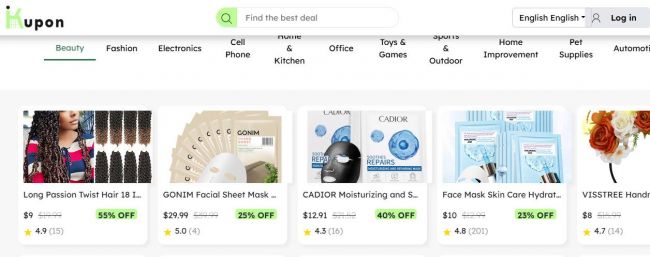On This Page
What is Kling AI
Kling AI is an AI-powered video generation platform that allows you to create short, cinematic-style videos from text or images. Available via desktop and mobile apps, it competes with tools like Runway Gen-3 and OpenAI’s Sora.
Personal Experience
As I started, the UI was clean and minimal. You pick “Text → Video” or “Image → Video,” add prompts, adjust camera movement or negative prompts, and hit generate. That simplicity is part of the appeal. But within minutes, I realized there are “sweet spots” and “pain points.” Some prompts led to surprisingly smooth outputs; others got stuck at “99% rendering” or yielded disjointed visuals.
Over multiple test runs (10+ prompts), I saw about 30–40% of them produce usable clips (even then, with artifacts or stutters). So the “wow” factor is real sometimes — but inconsistency remains Kling’s Achilles’ heel
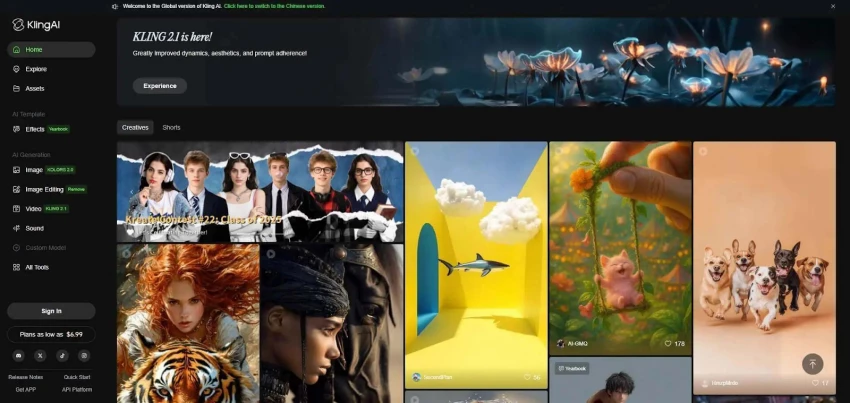
What Kling AI Does (and How Well) ?
Key Features & Capabilities
Features What It Promises My Observations / Reported Behavior
- Text-to-Video with Cinematic Motion – Unlike many tools that just loop animations, Kling generates full camera movement (zoom, pan, tracking) to make AI clips feel more like film shots.
- 3D Face & Body Reconstruction – Kling can rebuild human faces and body structures in motion, giving smoother limb movement and fewer “broken body” glitches compared to earlier-gen AI video models.
- Multi-Aspect Ratio Support – You can instantly create outputs in 16:9 (YouTube), 9:16 (TikTok/Reels), or 1:1 (Instagram) without re-editing — a huge plus for content creators.
- Negative Prompt Controls – A unique feature where you can remove unwanted elements (e.g., “no blur,” “no distortion”), giving you more control over the final video than most competitors.
- Stylized & Realistic Modes – Kling allows you to choose between artistic filters (anime, surreal, stylized) and near-realistic cinematic renders, depending on your project.
- Reference Image → Motion Video – Upload a static image and bring it to life with movement — ideal for storyboarding, product demos, or reviving old visuals.
- Active Version Upgrades – Kling is iterating fast (v1.6 → 2.0 → 2.1 in months), with each update showing major quality improvements in realism, prompt accuracy, and video stability.
- Mobile-Friendly Creation – Unlike many heavy AI video platforms, Kling runs on both iOS/Android apps, making it easier to experiment on-the-go.
Create image or video with a Prompt
Prompt :- A fluffy, ginger Maine Coon cat is curled up asleep on a sun-drenched windowsill. The background is slightly blurred (bokeh). Cinematic lighting, detailed fur, 8k, Canon R5, sharp focus.
Output :-

Performance: Strengths & Weaknesses
Strengths:-
- Realistic motion in simple scenes – Smooth walking, object rotation, and basic movements.
- Creative flexibility with negative prompts and reference images.
- Affordable entry point compared to premium tools like Sora.
- Frequent updates improving prompt alignment and coherence.
Weakness:-
- Inconsistent results – 40–60% of prompts may fail or include distortions.
- Credit & pricing issues – Users complain about credits expiring and refund problems (Trustpilot Reviews).
- Premium tiers are expensive – Reddit users report $300–$730 yearly plans (Reddit Discussion).
- Struggles with long-form or complex scenes (multiple characters, fast action).
- Content restrictions due to moderation policies (Wikipedia).
Kling AI vs Competitors
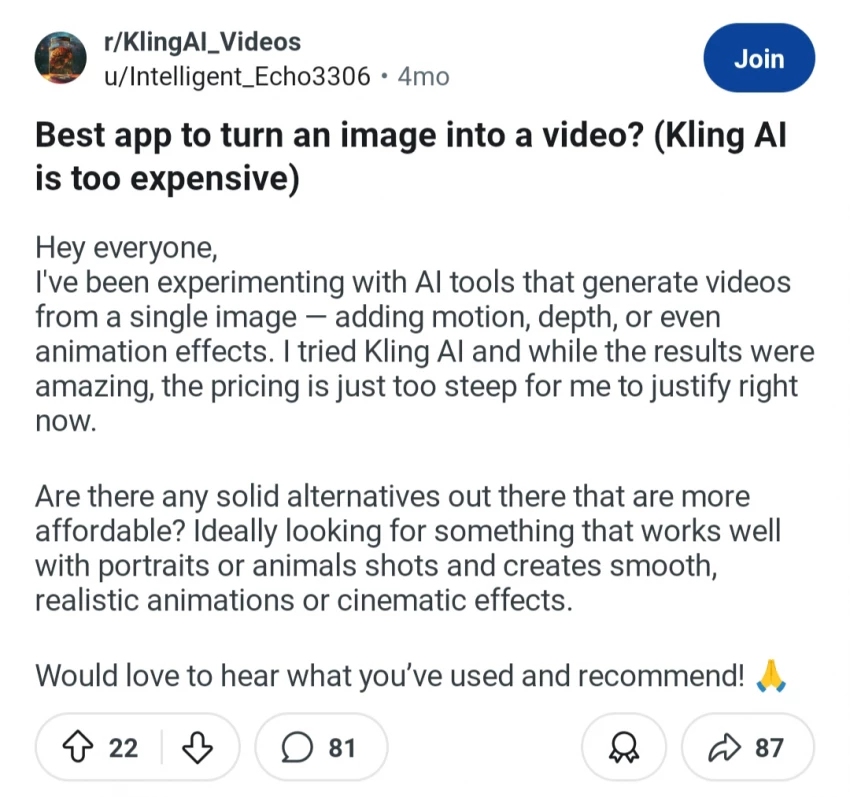
Kling AI Subscription Plans
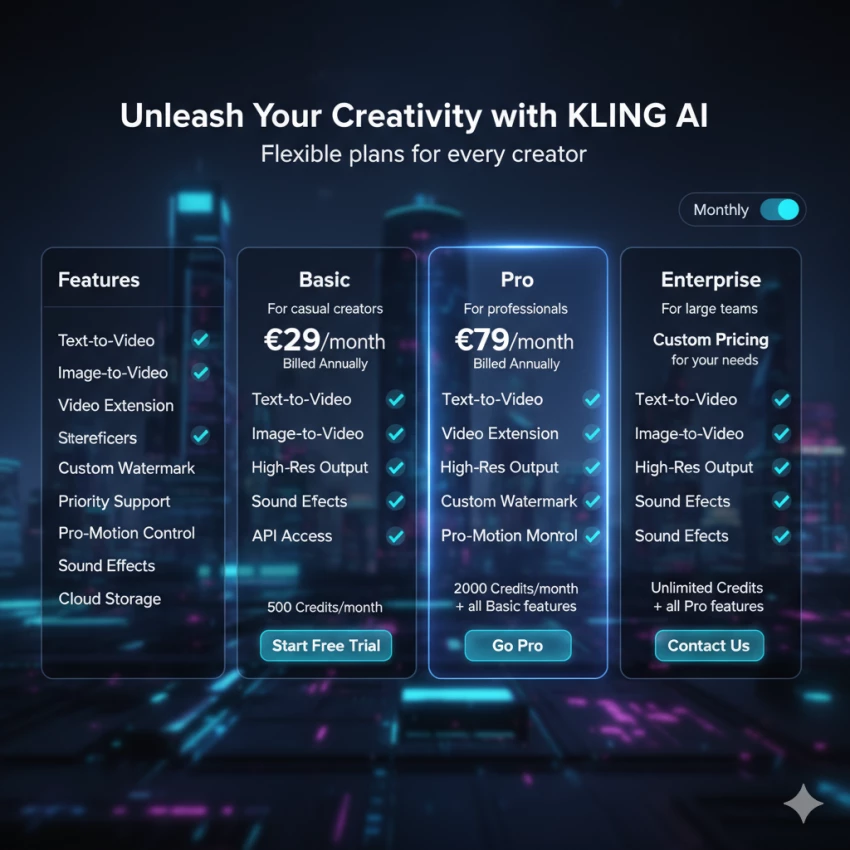
User Reviews & Ratings
Here’s what real users are saying:
- Trustpilot Score: ~1.5/5 – Complaints about billing and failed renders (Trustpilot).
- Reddit Feedback: Mixed – Some impressed with realism, others frustrated by pricing (Reddit).
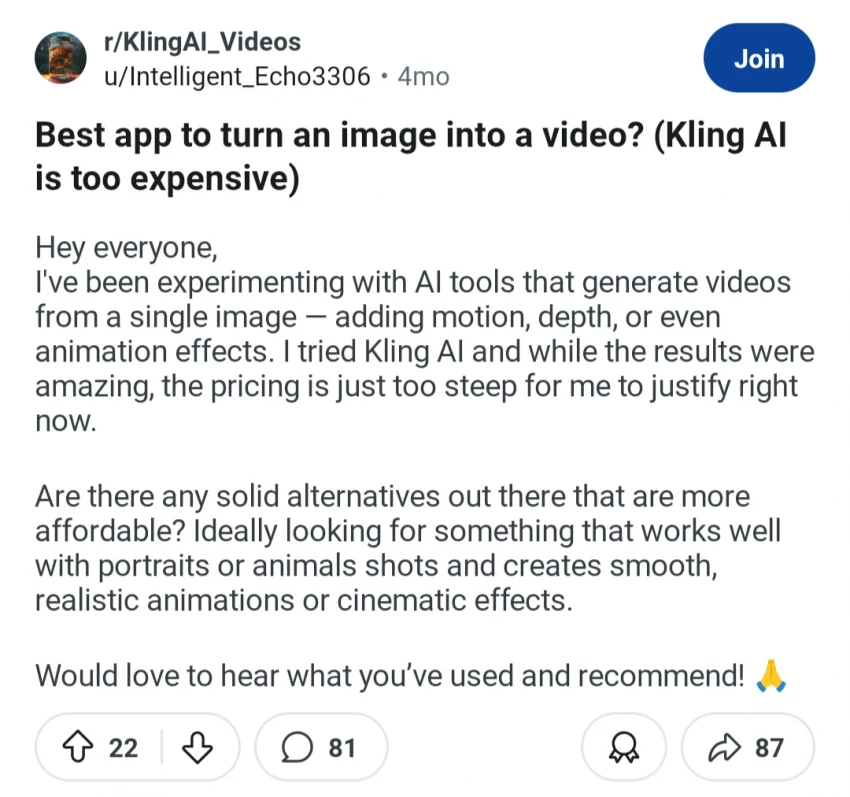
App Store/Play Store: Generally better (4.4/5) for mobile ease-of-use (Google Play).
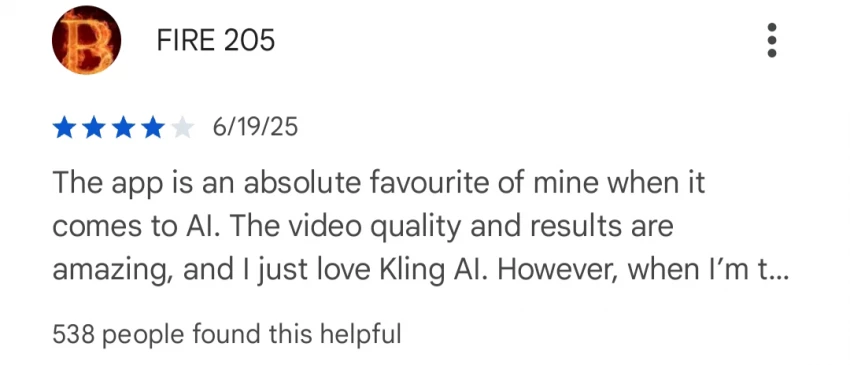
Personal Recommendations
Kling AI is a promising but inconsistent tool. It works best for:
✅ Short-form creators (Reels, TikTok, Shorts)
✅ Concept artists & storyboarders
✅ Hobbyists experimenting with AI video
But it may not yet replace professional VFX tools due to its reliability issues and pricing concerns.
If you try Kling AI, I recommend:
- Use free credits first.
- Save outputs immediately (some renders fail without refund).
- Stick to simple prompts for best results.
Post Comment
Be the first to post comment!