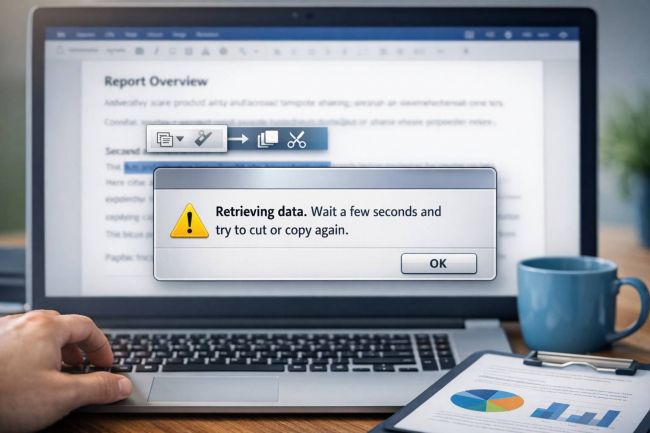On This Page
- Architecture & formats: web when you need speed, desktop when you need scale
- From single files to serious batches: how the workflow stacks
- Security & privacy: short retention online, full control offline
- Pricing in plain language: free for light use, paid for flow
- How it stacks up: speed, accuracy, and UI fit
- What users say: sentiment at a glance
- Quick answers (you’ll probably ask these)
- Should you use it? A practical recommendation
If you spend your day bouncing between converting, compressing, merging, and OCR-ing documents, you don’t want “yet another PDF app”, you want one place where those jobs just… flow. That’s the lane PDF Candy drives in: a browser-based toolkit plus a Windows desktop app that covers everyday PDF work and most power tasks without the fuss.
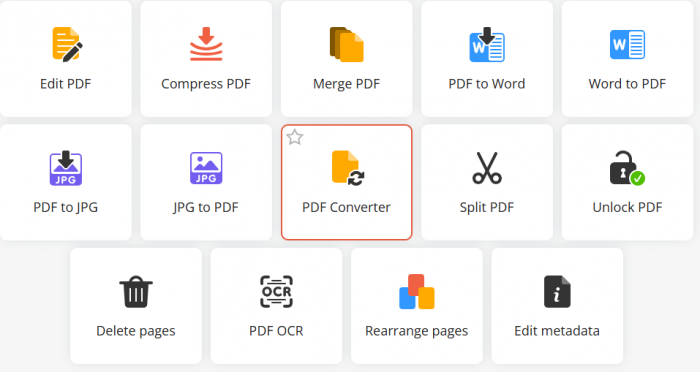
And because the web version handles drag-and-drop and quick conversions, while the desktop version adds batch muscle, you can pick the mode that matches your day.
Now, let’s connect the dots step-by-step, from architecture and formats to security, pricing, and what real users say, so you can see where PDF Candy fits in your workflow.
Architecture & formats: web when you need speed, desktop when you need scale
PDF Candy runs as a web app (works in modern browsers) and as a Windows desktop client for heavier lifting—handy if you’re offline or running bulk jobs. The official tools list spans “edit, convert, merge, compress, sign and more,” including Edit PDF, Compress PDF, Merge PDF, PDF to Word, OCR, and Edit metadata in one hub. For creators and admins, that means fewer context switches and fewer “which tool do I use?” decisions.
Want a quick second opinion? PCWorld calls it “a rarity” for offering top-shelf scanning, multiple file conversions, and OCR you normally pay for, useful reassurance if you’re adopting it across a team.
So you start on the web for speed… and when the workload grows, you slip over to desktop for control. Simple.
From single files to serious batches: how the workflow stacks
On a typical day you might drag-and-drop a file, convert it, run OCR, and re-order pages, all without leaving the dashboard. When volume spikes, the desktop route adds batch processing to convert, merge, or split dozens of files in one go, then compress them for sending. That’s the practical difference between “can it do it?” and “can it do it all afternoon?”
Real-world detail that matters: users and reviewers highlight conversion accuracy and a UI that’s “clean” and fast for common jobs, so the learning curve is more like a speed bump.
In short: quick wins on the web, repeatable pipelines on desktop, and far fewer manual clicks in between.
Security & privacy: short retention online, full control offline
If your docs are sensitive, you’ll care about two things: encryption and retention. PDF Candy says uploads travel over HTTPS/TLS and are deleted within ~2 hours, useful for everyday work that touches private content. If you need stricter control, process locally with the desktop app so files never leave your machine. The business page also flags GDPR and ISO language plus PCI-compliant payments for subscriptions.
Bottom line: everyday privacy via short-term storage online, and a true offline option when your policy demands it.
Pricing in plain language: free for light use, paid for flow
Here’s the practical split:
- Free (Web): Access to most tools, but there’s a one-task-per-hour limit that’s fine for occasional needs.
- Web Monthly (~$6): Removes hourly caps, boosts file size, and adds priority processing—a good “I use this daily” tier.
- Desktop + Web Lifetime ($99): One-time license for teams or solo power users who value batch and offline use.
If you’re testing the waters, start free; if your queue is always full, the web monthly removes friction; if you live in PDFs, the lifetime tier tends to pay for itself quickly.
How it stacks up: speed, accuracy, and UI fit
Independent coverage backs what you’ll feel in practice: fast conversions, solid OCR, and good format fidelity for common office/image types. PCWorld and TechRadar both point to reliability and broad capability for a “free-plus” tool, while also noting that advanced form design and heavy annotation remain stronger in enterprise suites.
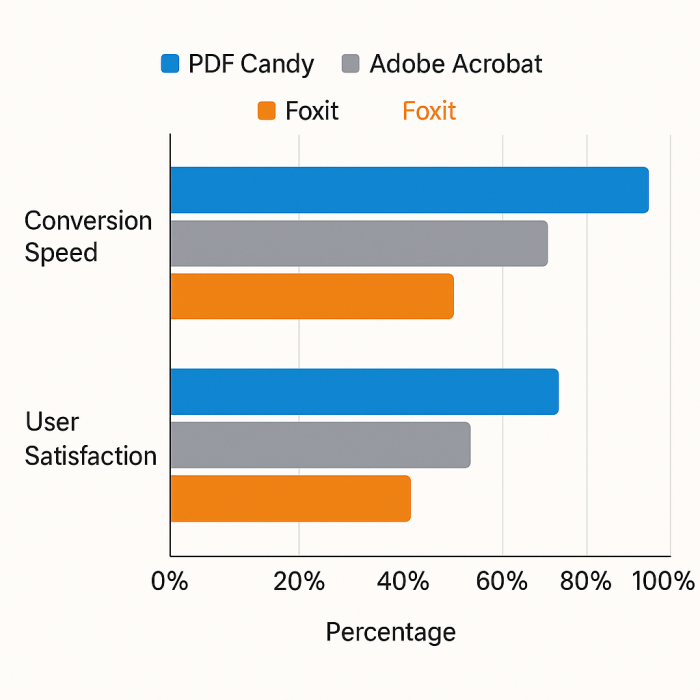
On usability, G2 feedback is mixed in a helpful way: people like the simplicity, but a few want clearer tool categorization in big menus—so bookmarking your go-tos helps.
Translation: it’s excellent for conversions, OCR, and page work; if your day is wall-to-wall forms and collaborative markups, keep a specialist editor in the toolkit too.
What users say: sentiment at a glance
Trustpilot shows a mixed-positive profile, with many praising value and quick support responses, and some calling out limits or specific hiccups. It’s a fair reflection of a popular tool used at scale.
G2 reviewers highlight the “all-in-one” feel for merging, editing, and conversions; a few mention interface organization as an area to improve.
The pattern is consistent: everyday jobs = happy users; edge-case power-features = look to a premium editor.
Quick answers (you’ll probably ask these)
- Can it handle password-protected PDFs? Yes—protect or unlock (with credentials) via the relevant tools.
- Does it compress well? Yes—choose compression levels to balance size and clarity.
- Is it safe for confidential docs? For most orgs, yes (encryption + 2-hour retention). For strict compliance, use desktop so files stay local.
- Which platforms are supported? Web (any modern browser) and Windows desktop. macOS users stick to the web app.
Should you use it? A practical recommendation
If your workflow is dominated by conversions, OCR, page management, and batching, PDF Candy earns its keep, especially paired with the lifetime desktop license if you’re on Windows. If your day is complex forms, redlines, and multi-user annotation, keep a heavyweight editor in parallel and let PDF Candy handle the high-volume grunt work.
Post Comment
Be the first to post comment!