On This Page
- First Things First: What Even Is InstaStoriesViewer?
- How Does InstaStoriesViewer Actually Work?
- Can You Really Watch Stories Without Getting Caught?
- Is It Safe to Use?
- What Devices Can You Use It On?
- What Can You Download from InstaStoriesViewer?
- Do You Need an Instagram Account to Use It?
- What Are Other Users Saying?
- What It’s Great For (And Not Great For)
- InstaStoriesViewer vs MollyGram vs StoryNavigation
- Key Takeaway
- Final Verdict: Should You Try InstaStoriesViewer?
- Frequently Asked Questions (FAQ)
We’ve all been there: curious about someone’s Instagram Story but not ready to appear in their “seen by” list. Whether it’s an ex, a competitor, or just a creator you’d rather not alert—anonymous Instagram viewers promise a solution.
One such tool is InstaStoriesViewer. It claims anonymous, no-login story viewing with free downloads. But is it safe? Can you really stay hidden? I put it to the test.
First Things First: What Even Is InstaStoriesViewer?
InstaStoriesViewer is a free website for watching public Instagram Stories without signing in. You enter a username, and the tool loads recent stories in a simple interface with a download button. The pitch is clear: full anonymity, no account required, works on most devices, and lets you save media.
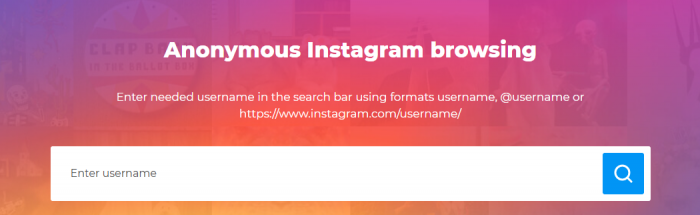
But is it just a fancy screenshot tool or something more? Let’s find out.
How Does InstaStoriesViewer Actually Work?
It’s dead simple:
- You type in the Instagram username (no @ needed).
- The tool runs a bot to fetch the most recent public stories.
- It opens them in a clean web interface—with a download button.
- You stay invisible (at least, according to the claim).
I tested it with a few public accounts. It worked fine. The interface is clean, mobile-friendly, and didn’t ask for anything weird like my email or Instagram login.
Pro tip: It doesn’t work with private accounts—no surprises there.
So far, so good. But let’s talk about the elephant in the room: is it really anonymous?
Can You Really Watch Stories Without Getting Caught?
Short answer: Yes, if the story is public.
Long answer: According to the site, InstaStoriesViewer uses proxy accounts or server-side scripts to pull in story data. That means Instagram sees “someone” viewed the story, but not you. You don’t log in. You don’t interact. And the view doesn’t get tied to your identity.
I cross-checked by watching a story using this tool, then asking the story’s owner if I appeared in their viewer list. I didn’t.
So yes, it appears to be anonymous—but only if you're watching public profiles and you stick to the official site (more on that in a minute).
Is It Safe to Use?
Security-wise, I didn’t hit any red flags using the actual site
- No login prompts
- No popups or redirects
- No app installations
- No shady permissions
BUT — when I searched for it, I noticed a few sketchy lookalike sites (with .org, .net, or misspellings). Some of these triggered warnings in ScamAdviser and had no SSL protection. Avoid those.
Stick to the verified domain only. It’s minimal and clean. But fair warning: there’s no privacy policy or terms of service listed, so use it at your own risk.
Safer alternative to explore: MollyGram, another web-based anonymous Instagram viewer with similar features but better transparency.
What Devices Can You Use It On?
I tried it on:
- A Windows laptop (Chrome browser)
- An iPhone (Safari)
- An Android tablet
It worked across all of them with no issues. No app needed, no weird formatting. You just enter the username, scroll, and tap.
Bonus: You can even download stories (as MP4 or JPEG) if you want to save something for later.
What Can You Download from InstaStoriesViewer?
From what I tested:
- Videos are downloaded in MP4 format
- Images come as JPEGs
- There’s a small download icon under each story
There’s no batch download yet (like “save all stories”), but it’s smooth for one-by-one saving.
If you work with short-form edits after downloads, this quick trend explainer on viral edit formats can help you plan repurposing: a guide to viral edits.
Do You Need an Instagram Account to Use It?
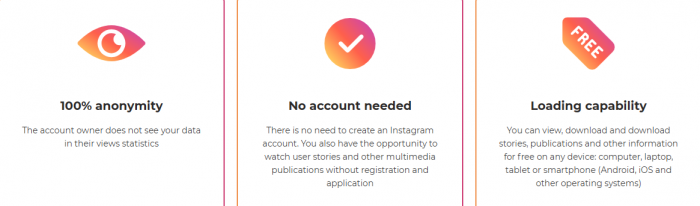
Nope. That’s the point.
There’s no signup, no login screen, no cookies asking for social access. It’s about as frictionless as it gets. Just enter a public handle and go.
You can’t search by hashtag or keyword, though—you must know the exact username.
What Are Other Users Saying?
I checked Reddit and blog reviews. Here’s the vibe:
“I used it to check my ex’s stories. Guilty, but worth it.”
— Reddit user, r/Instagram
“Super fast and easy. Works like a charm for public profiles
“Doesn’t work for private accounts. That’s fair.”
No one seemed to complain about performance. Most gripes were about it being too basic—no search filters, no user suggestions, no extra tools. But that’s also what makes it clean.
What It’s Great For (And Not Great For)
Great for:
- Quietly checking in on public profiles
- Downloading story content without login
- Browsing without risking your own feed or interactions
- Working on mobile or in incognito mode
Not great for:
- Private account viewing (it won’t work)
- Interacting with stories (no replies or likes)
- Advanced search (no tags, topics, or post types)
InstaStoriesViewer vs MollyGram vs StoryNavigation
| Feature / Tool | InstaStoriesViewer | MollyGram | StoryNavigation |
|---|---|---|---|
| Anonymous Story Viewing | Available for public accounts only | Available for public accounts only | Available for public accounts only |
| Reels Download | Supports MP4 downloads | Supports HD MP4 downloads | Limited support, may not always work |
| Highlights & Profile Photos | Supported | Supported | Supported |
| Account Login Required | Not required | Not required | Not required |
| Private Profile Access | Not supported | Not supported | Not supported |
| Device Compatibility | Works on desktop and mobile browsers | Works on desktop and mobile browsers | Works on desktop and mobile browsers |
| User Interface | Clean and minimal design | Simple, download-focused layout | Basic interface, sometimes inconsistent |
| Security Transparency | No privacy policy, but safe if used correctly | Encrypted browsing, read-only access | Owner identity hidden, flagged by DNSFilter |
| Best For | Quick, anonymous story viewing and basic downloads | Anonymous viewing with higher quality downloads | Casual story viewing without advanced features |
Key Takeaway
- InstaStoriesViewer is ideal for users who want a clean, no-login solution for quick story viewing and saving.
- MollyGram is better suited for those who need reliable downloads of reels and stories in higher quality.
- StoryNavigation works for casual viewing but can feel inconsistent and raises some security concerns.
Final Verdict: Should You Try InstaStoriesViewer?
If you're looking for a low-key, no-login way to view IG Stories, this tool does the job. It’s clean, free, and doesn’t need anything from you except a username. It won’t unlock Instagram secrets, and it won’t get you into private accounts—but it does exactly what it claims for public content.
Would I use it again? Yes—for occasional snooping or story downloads. But I’d keep an eye on which version of the site I’m on and stay cautious about any updates or clones.
Frequently Asked Questions (FAQ)
Is InstaStoriesViewer safe?
Yes, if you use the official site. Avoid clones with no SSL.
Can it view private accounts?
No. Only approved followers can see private stories.
Can you download content?
Yes—stories (MP4), images (JPEG), highlights, and profile pics.
Do you need an Instagram account?
No. Just enter a public username.
Is it legal?
Yes, for public content. Private access or reposting without permission isn’t legal.
Post Comment
Recent Comments
Mark Stevens
Jul 8, 2025I use InstaStoriesViewer to quickly view and download public Instagram stories without any hassle. It’s easy to use, and I don’t need to log in. Great for saving images or videos for reference!






James Wilson
Jul 8, 2025InstaStoriesViewer is great, but it only works with public profiles. If you try it on a private account, you won’t get any results. It’s still useful for browsing and saving content from open accounts.