On This Page
- What Is TechyHitTools.org Supposed to Be?
- Is TechyHitTools.org a Real Platform or a Marketing Gimmick?
- What Tools Does Techy Hit Tools Claim to Offer?
- Safety and Transparency
- Transparency & Policy Details
- What Do Users Say About TechyHitTools.org?
- Who Might Benefit from Using It?
- How Does It Compare to Alternatives?
- My Final Take: Is TechyHitTools.org Useful?
When I first stumbled upon TechyHitTools.org, it promised to be an all-in-one toolkit for marketers, developers, and content creators — combining SEO, analytics, and basic web utilities in one browser-based platform.
On paper, it sounded like a Swiss Army knife for digital work — but I wanted to see what really works behind that claim.
Here’s a complete, unbiased breakdown of what I found — from tool performance to user reviews and alternatives.
What Is TechyHitTools.org Supposed to Be?
Techy Hit Tools appears to be a browser-based suite of tools spanning over 8 categories.
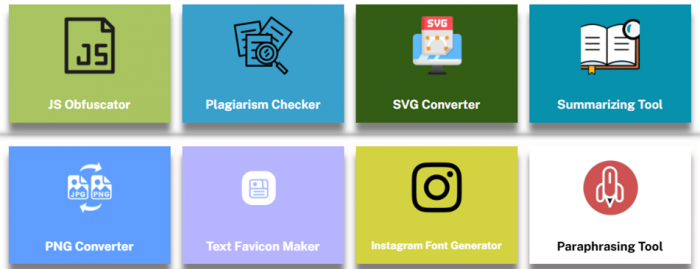
These include:
| Tool Name | Status | Description |
| Instagram Font Generator | Functional | Converts text into stylized fonts |
| PNG Converter | Functional | Converts images into PNG format |
| Text Favicon Maker | Functional | Generates simple favicon icons |
| Paraphrasing Tool | Non-functional | Input accepted, no rewritten output |
| Plagiarism Checker | Non-functional | Submission does not yield any report |
| Summarizing Tool | Non-functional | Does not generate a summary after input |
| JavaScript Obfuscator | Non-functional | No output provided for JS code input |
Based on the platform’s feature list, it seems the developers structured it for users who prefer working from a single dashboard rather than juggling five different subscriptions. That said, centralization often comes with trade-offs in performance depth—which I’ll get into.
Is TechyHitTools.org a Real Platform or a Marketing Gimmick?
From what I could verify, the platform gets steady monthly traffic, mainly from users in India, the U.S., and Southeast Asia. The Techraisal review also suggests it’s in active use and under ongoing development.
However:
- It’s rarely discussed on developer communities or software review portals.
- Limited brand presence and SEO footprint suggest it’s a developing project, not a polished SaaS competitor yet.
That said, it resembles early-stage generalist platforms like AllSmo or MyInstaFollow, which grow by stacking lightweight online tools before deep specialization.
What Tools Does Techy Hit Tools Claim to Offer?
Here’s a summary of what’s listed on their site, with a few tools I personally checked out:
1. Web Development
- Website Builder: drag-and-drop with preset templates
- CMS: content management support (for blogs or basic product listings)
- Code Editor: syntax support for HTML, CSS, JavaScript
- Optimization tools: site speed and SEO scoring
2. SEO Utilities
- Keyword research and SERP rank tracking
- On-page SEO audits
- Backlink tracking tools
- Technical audit modules (404s, metadata, crawlability)
3. Content and Marketing
- Social post scheduler
- Idea generation based on trending queries
- Email templates
- Content calendar
4. Data and Reporting
- Live dashboards
- A/B testing for pages or ads
- Custom chart generation
- API support for data exports
5. E-commerce Setup
- Online store builder
- Basic CRM
- Inventory manager
- Stripe-style checkout integration
6. Security Tools
- SSL certification setup
- Malware scan suggestions
- Scheduled data backups
- User permissions
7. Workflow Collaboration
- Task boards (Kanban + Gantt)
- Document version control
- Role-based access
- Shared spaces for teams
8. Support Resources
- Chat and email support
- Tutorial articles
- FAQs and documentation
It feels like a mash-up between Semrush, Webflow, Shopify, and Notion — but none of its modules reach enterprise-level polish.
Safety and Transparency
External Reputation & Trust Scores
Independent site-review tools rate techyhittools.org as medium trust, not outright malicious, but not strongly verified either. One analysis gave it a trust score around ~66–72/100, meaning it appears safe but should be used cautiously especially for critical tasks or sensitive data.
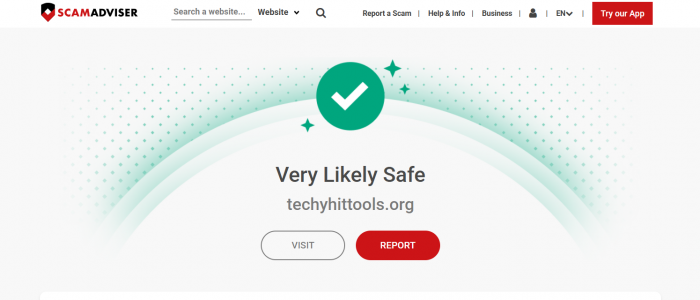
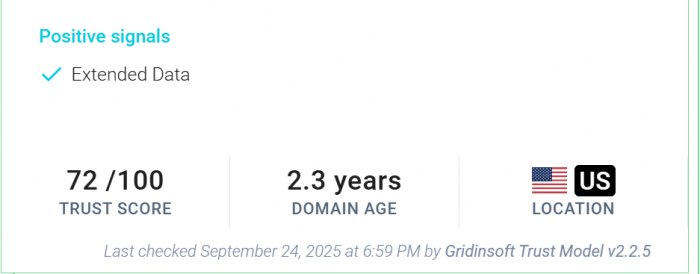
Common Safety Practices
- Do not enter passwords, API keys, or sensitive credentials into any tools on the site. Free third-party tool platforms generally are not audited for secure credential handling.
- Some tools (like plagiarism checkers or paraphrasers) have been reported as inconsistent or non-functional ,not a safety breach but a reliability issue.
Transparency & Policy Details
Privacy Policy
The site’s Privacy Policy (published on its own domain) states:
- By using the site you consent to data practices described there.
- It may collect personal information if you choose to provide it (e.g., contact info, registration details).
- Technical data like IP addresses, browser details, and cookies are logged for site analytics.
- The website uses cookies and web beacons, including third-party (e.g., Google DART) for ads and analytics, and the site does not control third-party cookie practices.
- It notes certain data rights under CCPA/GDPR (e.g., access, deletion), with a month’s response period if you request them.
- There are no special guarantees about complete accuracy of collected or displayed information.
Disclaimer
Their Disclaimer page states content is for general information only, with no warranties about accuracy or completeness, and you use the site at your own risk. They also disclaim responsibility for content on linked external sites.
What This Means for Users
Legitimate but basic: The site appears legitimate as an online tool platform, not flagged as malware or scam-hosted.
Medium trust: Limited external validation and hidden WHOIS lowers transparency; treat it like a free utility site, not a professional service.
Don’t give sensitive data: Avoid entering passwords, private tokens, or confidential text/documents.
Ad-supported & not audited: Heavy ads are common, and privacy depends largely on third-party ad networks.
Not a substitute for professional tools: Especially for serious SEO work or academic plagiarism checking, use established paid or institution-vetted services.
What Do Users Say About TechyHitTools.org?
I dug through blogs, Reddit threads, and site-based reviews to find user feedback.
Here’s what I consistently noticed:
Positives:
- “The SEO checker found errors that even Ahrefs didn’t flag on one of my sites.”
- “Feels like a lightweight version of Webflow. Great if you’re building simple sites.”
- “Not a premium suite, but good enough for daily digital tasks if you're a solo freelancer.”
Frustrations:
- No mobile app yet
- The dashboard UI feels under-designed
- Blog tools are limited to templated formats

- A/B testing lacked segmentation filters
To summarize, users appear to appreciate the breadth of functionality but sometimes question the depth or customizability of individual tools.
Who Might Benefit from Using It?
Based on my experience and the reviews I read, here’s a breakdown of potential users:
Possibly Suitable For:
- Solo business owners or freelancers managing client sites
- Budget-focused digital marketers
- Startups testing MVP sites or basic content funnels
- Students or creators who want to avoid steep learning curves
Possibly Not Ideal For:
- Agencies managing large SEO or PPC campaigns
- Enterprise-level businesses need advanced integrations
- Teams requiring multi-language content frameworks or compliance support
The tool seems more horizontal than specialized, which works well for generalists, not specialists.
How Does It Compare to Alternatives?
Competitive Landscape: How TechyHitTools.org Compares via Its Domain (techyhit.com)
(Based on June 2025 Semrush data)
| Domain | Estimated Monthly Visits | Authority Score | Pages / Visit | Bounce Rate |
|---|---|---|---|---|
| techyhit.com | ~107 K | 28 | 3.39 | 35% |
| allsmo.com | ~108 K | 33 | 5.2 | 17% |
| myinstafollow.com | ~1.22 M | 37 | 3.1 | 34% |
| grum.co | ~330 K | 37 | 2.7 | 47% |
| leofame.com | ~5.51 M | 46 | 2.3 | 50% |
| megafamous.com | ~170 K | 40 | 2.9 | 66% |
| techyhit.net | ~104 K | 27 | 1.2 | 84% |
My Final Take: Is TechyHitTools.org Useful?
After spending some real time exploring TechyHitTools.org, testing its tools, and comparing them with the platforms I use day-to-day, my honest takeaway is that it’s a well-meaning, evolving toolkit that hasn’t yet hit full stride.
What stood out to me first was its simplicity — no sign-up walls, no complicated onboarding, just open browser-based tools you can start using immediately. The concept of combining SEO checkers, content planners, and basic analytics under one dashboard is refreshing, especially for anyone tired of juggling multiple subscriptions.
However, as I explored deeper, the gaps became clearer. The paraphrasing, summarizing, and plagiarism tools didn’t produce reliable outputs, and the interface felt like it’s still in beta — functional but unpolished. That said, it doesn’t try to overpromise or pose as a premium SaaS suite. Instead, it feels like a starter workspace built to simplify everyday tasks rather than replace industry giants.
If you’re a solo freelancer, digital beginner, or small business owner, you’ll likely appreciate the accessibility and range. It covers just enough to handle quick SEO checks, light editing, and idea generation without overwhelming you. But if you’re running data-heavy campaigns or need deeper integrations, you’ll quickly realize it’s not meant to compete with advanced platforms like Semrush or Webflow — at least not yet.
In many ways, TechyHitTools.org sits in that in-between space: helpful for generalists, limited for specialists. The experience reminded me of how broader content tools evolve — for instance, the growing focus on data reliability and user trust in digital platforms or how visual editing templates are setting new creative standards online. TechyHitTools may not lead that curve yet, but it’s certainly inching toward relevance in that direction.
To wrap up, I’d say TechyHitTools.org is a practical “side tool,” not a main system. I appreciate its accessibility, like its straightforward design, and respect the intent behind it. With a few more updates, stable AI modules, and interface polish, it could become an excellent one-stop solution for lightweight creators. For now, I’ll keep it bookmarked — not as my primary toolkit, but as a convenient digital assistant I can pull up when I need quick, no-fuss results.
Post Comment
Recent Comments
. Ethan Clark
Jun 25, 2025I appreciate the honest review of TechyHitTools.org. It's rare to find a comprehensive analysis that points out both the pros and cons of a platform. The article mentioned that the site offers a variety of tools, but some are currently non-functional. As someone who's always testing out new tools, I'll give it a try for the working features and see if it suits my needs






Ryan Williams
Jun 25, 2025I tested out TechyHitTools.org for a few basic tasks after reading this article. The PNG to JPG conversion tool was super easy to use and did the job quickly. But, the plagiarism checker was disappointing—it didn't catch anything that other tools usually do. If they can improve some of the tools, this site could be pretty useful for quick, no-frills tasks.