On This Page
- The Modern Photographer’s Dilemma, Editing Chaos, Tight Deadlines, and Too Many Tools
- Discovering Remover ZMO AI, The Tool That Simplifies Photo Cleanup
- How Remover ZMO Works: AI Object Removal in Three Steps
- My First Week Using Remover ZMO
- Challenges, Fixes & Hidden Tips—What I Learned from Repeated Edits
- Performance Comparison—Traditional Editing vs Remover ZMO
- Key Features of Remover ZMO You Should Know
- Remover ZMO vs Other AI Object Remover Tools
- User Reviews & Community Feedback
- Pricing & Plans
- Who Should Use Remover ZMO
- Final Reflection
- Frequently Asked Questions
- Key Takeaway
The Modern Photographer’s Dilemma, Editing Chaos, Tight Deadlines, and Too Many Tools
Photography in 2025 isn’t just about the perfect shot; it’s about juggling product retouching, real-estate cleanup, and endless client deadlines. Traditional editors like Photoshop demand skill, time, and patience that many creators simply don’t have.
Every photo session I shot ended with hours of manual background fixes. I wanted an AI photo editor that could erase distractions and clutter instantly. That frustration is what pushed me to explore Remover ZMO, a tool promising simplicity, privacy, and professional-grade cleanup without the technical baggage.

That curiosity turned into a semester-long experiment. Here’s how it began.
Discovering Remover ZMO AI, The Tool That Simplifies Photo Cleanup
I found ZMO AI’s Remover tool while searching for “free AI object remover for photographers.” The interface looked minimal: upload, brush, erase, and done. Within seconds, cluttered backgrounds vanished, replaced by natural-looking fills that even trained editors might miss.
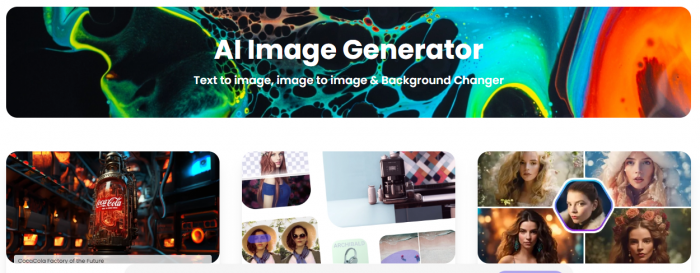
Unlike older editors, Remover ZMO requires zero learning curve. It’s web-based, drag-and-drop simple, and available directly through the ZMO AI platform, the same suite that powers their background generator and virtual model tools.
Once I began testing it on real projects, the difference in efficiency was immediate, and measurable.
How Remover ZMO Works: AI Object Removal in Three Steps
- Upload Your Photo: Drag a product, portrait, or real estate image straight into the tool.
- Highlight Unwanted Objects: Use the manual brush or auto-erase mode to select areas to remove.
- Click Erase → Download: In 10–20 seconds, AI reconstructs textures using deep-fill algorithms similar to GANs.
This simple workflow (confirmed by ZMO’s help docs) is what makes the app stand out among newer AI photo-cleanup tools.
The first few results genuinely surprised me, and not always for reasons I expected.
My First Week Using Remover ZMO
When I tested it on product photography, water bottles, wires, and stray reflections disappeared cleanly. For lifestyle shots, it removed unwanted bystanders in outdoor images without visible distortions.
A few observations from real-world use and review roundups like Aixploria’s analysis:
- Speed: Each edit is processed in ≈ 12–18 seconds.
- Free Plan: Unlimited uploads, but download resolution limited to 720 px.
- Precision: Performs best on flat backgrounds and product layouts.
It wasn’t flawless, though, and that’s where the learning curve really started.
Challenges, Fixes & Hidden Tips—What I Learned from Repeated Edits
Even AI needs guidance. After using the tool for a month, I discovered a few key hacks:
- Multiple Passes Work Better: Erase in layers for complex textures.
- Use the manual brush for precision: Auto mode is fast but sometimes softens edges.
- Mind the Resolution Limit: Free exports cap at 720 px; for high-res campaigns, switch to Pro or external software.
- No Batch Processing (Yet): Ideal for singular edits rather than mass catalog jobs.
After several weeks, the difference in workflow efficiency was hard to ignore, so I compared results objectively.
Performance Comparison—Traditional Editing vs Remover ZMO
| Method | Skill Needed | Edit Time per Photo | Output Quality | Stress Level |
| Photoshop Manual Clone Stamp | High | 6–8 min | Excellent | High |
| Remover ZMO AI | Low | 10–20 sec | Good–Very Good | Low |
Even with minor re-edits, Remover ZMO cut my post-production time by nearly 80 %. For social media content and e-commerce catalogs, that’s a game-changer.
But to truly understand what you’re getting, let’s break down each feature and its real-world value.
Key Features of Remover ZMO You Should Know
AI-Powered Precision Erasing
Remover ZMO uses pattern recognition and texture synthesis AI to rebuild missing pixels seamlessly.
Auto vs Manual Modes
The auto-mode is best for simple removals (e.g., logos, watermarks), while the manual brush gives pixel-level control for fashion or architectural edits.
Free Access with Fair Limits
Unlimited uploads and edits without account sign-up. Exports on the free tier max at 720 px.
Privacy and No Data Storage
ZMO AI states that it processes images temporarily and does not retain uploads, which is important for confidential client content.
Use-Case Flexibility
Supports removal of people, text, logos, and background distractions across product, fashion, and real estate photography.
Knowing what it does well is one thing, but how does it stand up to competing AI photo editors?
Remover ZMO vs Other AI Object Remover Tools
According to a 2025 Statista report, AI photo-editing tools now represent an $8.9 billion market. Among leading players:
| Tool | Speed (sec) | High-Res Output | Privacy Focus | Ease of Use |
| Remover ZMO | 12–18 | Free 720 px / Pro HD | Strong | ★★★★★ |
| Remove.bg | 10 | HD | Moderate | ★★★★ |
| Magic Eraser | 14 | HD | Moderate | ★★★★ |
| Cleanup.pictures | 13 | HD | Moderate | ★★★★ |
Reviewers on G2 note that Remover ZMO’s learning curve is minimal, though batch features still lag behind enterprise alternatives.
The competition is fierce, but for individual creators and small brands, ZMO’s balance of speed and simplicity makes it stand out.
User Reviews & Community Feedback
Across forums and review aggregators, feedback for ZMO AI’s suite is mixed but informative.
- On Trustpilot, users praise the ease of object removal but flag billing concerns on subscription tiers.
- Creators on Reddit describe it as “a faster Cleanup. pictures with a cleaner UI.”
- E-commerce sellers on Shopify threads cite time savings of 30–40 % in product photo prep.
As with most AI tools, results depend heavily on input quality and lighting conditions.
Once you understand how it’s perceived, you can decide whether it fits your workflow or if you should combine it with other tools.
Pricing & Plans
As of 2025, the free tier allows unlimited edits with 720 px downloads. Higher resolutions and faster queue processing are expected in the Pro release.
There’s no hidden sign-up fee for basic use, but users should track billing policies carefully if upgrading, a few Trustpilot reviews mention delayed refund responses.
Price aside, the real value is time saved, and that’s something money can’t buy in creative work.
Who Should Use Remover ZMO
Product Photographers: Quickly remove props or dust from catalog shots.
- Social Media Creators: Erase background clutter in reels and portraits.
- Real Estate Marketers: Clean up signage and unwanted details from property images, people.
- E-commerce Sellers: Ensure consistent white-background product images for Shopify or Amazon.
Whichever category you fall into, the key lesson is the same: less time editing, more time creating.
Final Reflection
Remover ZMO isn’t a miracle button; it’s a time lever. It moves you from perfection chasing to progress making. After a semester using it, I spend less time retouching and more time experimenting with angles, lighting, and storytelling.
For creatives, AI doesn’t replace artistry; it removes friction. And that is its real value.
Frequently Asked Questions
Is Remover ZMO AI free?
Yes. Unlimited uploads and edits with standard resolution downloads are free. HD exports require the Pro tier.
What can Remover ZMO remove?
People, text, logos, watermarks, and background distractions.
Is my data secure?
According to ZMO AI, images are processed securely and not stored after completion.
How is it different from Remove.bg or Cleanup. pictures?
Remover ZMO offers a simpler interface and stronger privacy focus, but fewer batch features and lower free resolution.
Key Takeaway
If you need fast, reliable AI photo cleanup without the Photoshop overhead, Remover ZMO earns its place in your toolkit. It’s not flawless, but neither is manual editing. Its strength lies in speed, privacy, and accessibility.
At the end of the day, your goal isn’t perfect pixels; it’s clearer stories. And tools like Remover ZMO simply help you tell them faster.
Post Comment
Be the first to post comment!





