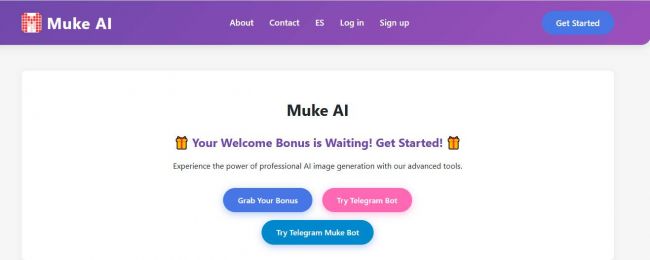On This Page
- This Isn’t Just Video Editing—It’s Storytelling on Autopilot
- What Surprised Me (In a Good Way)
- The Pricing Catch No One Explains Well
- How Fast Is Fast? Try 5 Seconds in 4 Seconds
- Can It Really Handle My Full-Length Script?
- Exporting Your Work: What You Get and What’s Missing
- Can I Use It on My Phone or iPad?
- Who’s Actually Using This?
- It’s Not All Smooth: Here’s What Frustrated Me
- Who Should Try It (And Who Might Hate It)
- What Reddit, G2, and Trustpilot Users Are Saying
- Is It Useful for Artists Too?
- Pro Tips from Trial and Error
- How It Stacks Up vs Runway, Pika, and Synthesia
- Final Word: Is LTX Worth It?
Ever wish you could see your idea play out like a movie—without hiring a team or learning video editing? That’s exactly what I tried with LTX Studio. Built by Lightricks, it’s a browser-based AI platform that helped me turn my script into a video within minutes.
Let me walk you through what it is, how it works, what it gets right (and wrong), and whether it’s worth trying.
This Isn’t Just Video Editing—It’s Storytelling on Autopilot
LTX Studio isn’t your typical video tool. It’s an idea-to-output machine.
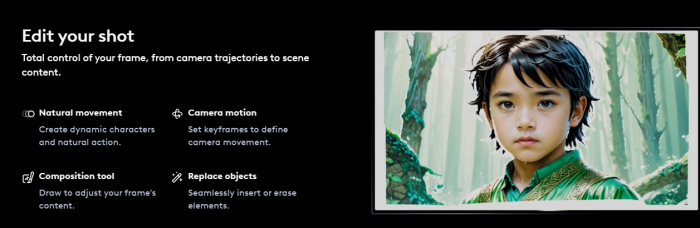
You drop in a script, and it automatically builds a scene-by-scene storyboard. Add images? It animates them. Add music? Done. Voiceover? Optional. Lighting, camera pans, zooms—LTX does it all, even generating downloadable videos or pitch decks.
Explore the tools:
- Script to Video
- AI Image to Video
- Storyboard Generator
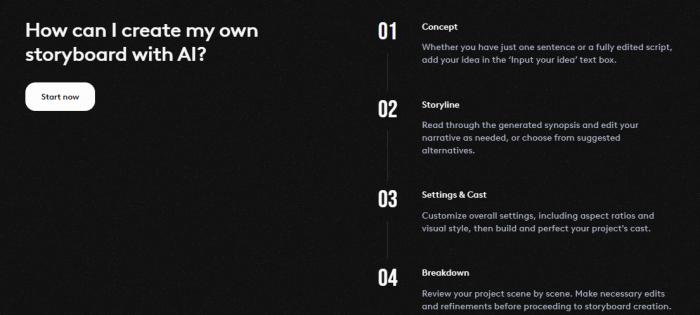
What Surprised Me (In a Good Way)
- No installation—just open a browser and go.
- Understands long scripts: My 4,000-word draft turned into 18 scenes.
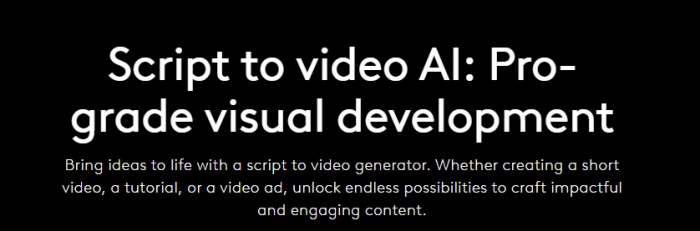
- Smooth output: The transitions, visual flow, and audio syncing (with help from ElevenLabs) actually impressed me.
- Export variety: I got a clean MP4, an XML file, and a storyboard PDF—all within 10 minutes.
The Pricing Catch No One Explains Well
LTX doesn’t charge by video. It charges you by "compute seconds"—how much time it takes for AI to generate each scene.
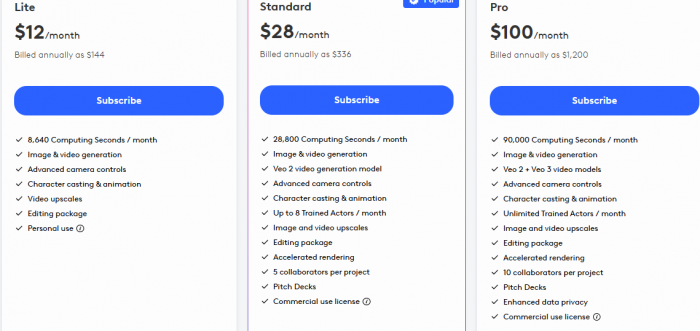
Be warned: if you’re not careful with your scene lengths or resolution, compute usage adds up fast.
How Fast Is Fast? Try 5 Seconds in 4 Seconds
It can generate a 5-second clip (512×768 at 24fps) in about 4 seconds on an NVIDIA H100. That’s seriously fast for AI video.
Behind the scenes:
- Transformer-based Video-VAE model
- Real-time preview (when it doesn’t freeze)
Can It Really Handle My Full-Length Script?
Yes—and that’s what blew me away. My story wasn’t chopped up or oversimplified. It retained character arcs, visual themes, and scene continuity. You can even tweak frame-by-frame if you're picky.
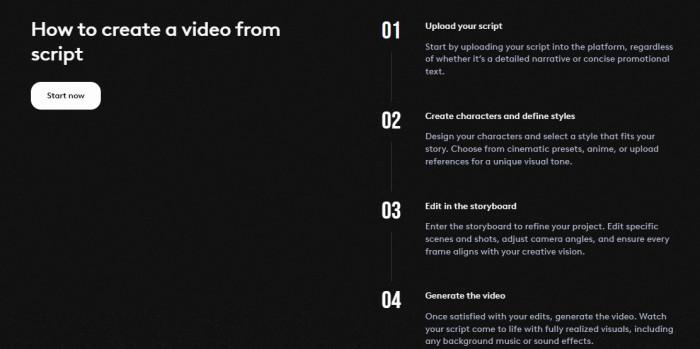
Exporting Your Work: What You Get and What’s Missing
You Get:
- MP4 videos
- XML timeline files
- Storyboard PDFs
Still Missing:
- Transparent background support
- Layered export for After Effects
- ProRes or alpha channel options
Can I Use It on My Phone or iPad?
Technically, yes. Realistically, no. While ltx.studio loads in mobile browsers, dragging timelines and setting motion paths is painfully awkward on touch devices.
Best used on a laptop or desktop for now.
Who’s Actually Using This?
I saw examples from:
- YouTubers crafting explainers without stock footage
- Teachers are making bite-sized lessons
- Startups turning pitch scripts into visual decks
- Designers prototyping commercial ideas
It’s Not All Smooth: Here’s What Frustrated Me
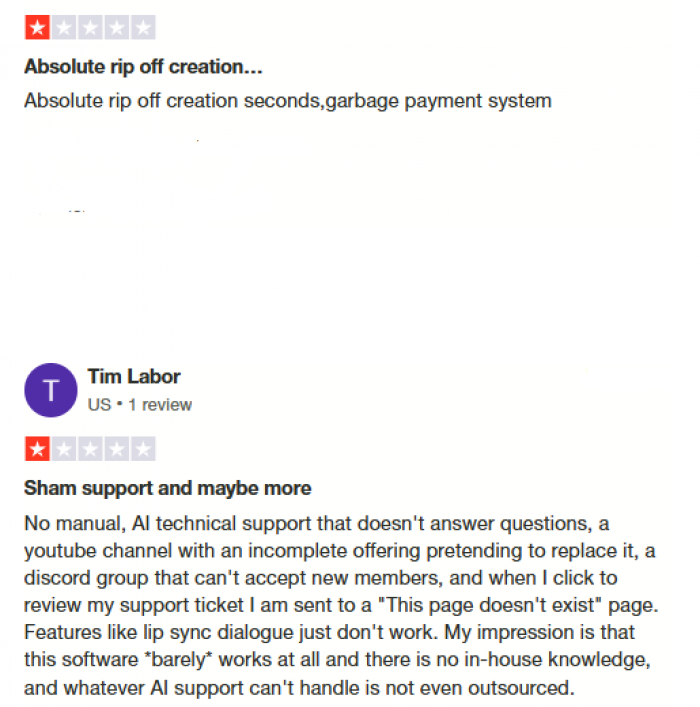
- The preview sometimes glitches or hangs on large projects
- Native voice syncing feels... robotic
- Credits drain fast on high-res exports
- No real-time chat or support agent—only email
Who Should Try It (And Who Might Hate It)
This tool’s for:
- Indie creators who want cinematic results fast
- Educators or marketers needing visuals without outsourcing
- Scriptwriters wanting pre-production visuals
It’s not for:
- Motion designers needing full control
- Teams needing real-time collaboration
- Budget-conscious users afraid of credit-based pricing
What Reddit, G2, and Trustpilot Users Are Saying
“Faster than anything I’ve tried so far.” – Reddit
“Billing needs work, but visual quality is insane.” – Trustpilot
“Storyboard gen is a game-changer.” – G2 review
One can check reviews on:
Is It Useful for Artists Too?
Depends. If you’re a concept artist or story creator, yes—it’s a great mockup tool. But if you’re looking for layer export, vector shapes, or animation curves? You’ll feel boxed in.
Pro Tips from Trial and Error
- Use camera terms in your prompt ("pan left," "slow zoom")
- Always preview low-res first to save credits
- Export as a pitch deck to plan visuals, then commit to video
- Skip native voice: use tools like ElevenLabs
How It Stacks Up vs Runway, Pika, and Synthesia
| Tool | Best Feature | Limitation |
| LTX Studio | Script-to-video automation | Voice + billing quirks |
| Runway ML Gen-2 | Ultra-high realism | Only works scene-by-scene |
| Pika | Super simple interface | Limited editing depth |
| Synthesia | Business avatar videos | No creative storytelling freedom |
Final Word: Is LTX Worth It?
If you’re visual, fast-moving, and ready to experiment—LTX Studio is a goldmine. It won’t replace human editors (yet), but it’s a time-saving pre-production tool that can take your ideas further, faster.
Post Comment
Be the first to post comment!