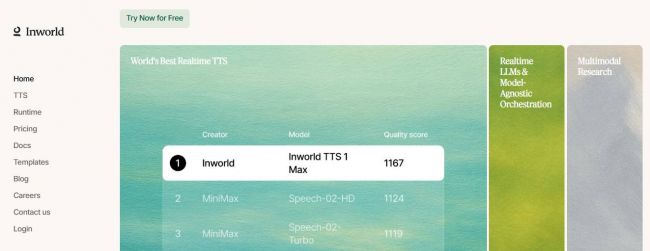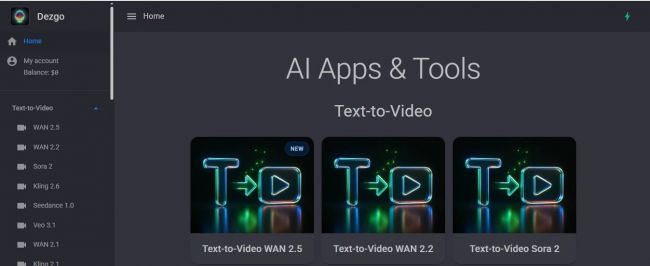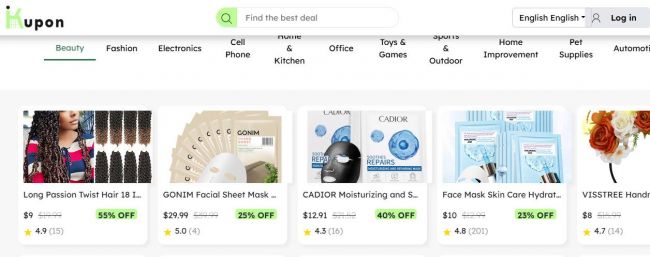On This Page
- Exploring LensGo AI’s Core Features: What Can It Really Do?
- User Testing Insights: What Creators Say After Trying LensGo AI
- LensGo AI Pricing Breakdown: Which Plan Is Right for You?
- Real Customer Feedback: What Users Like & Dislike
- LensGo AI vs Other Tools: How Does It Compare?
- LensGo AI Mobile App Experience
- Final Verdict: Is LensGo AI Worth Using?
LensGo AI is positioned as an all-in-one visual content generator using artificial intelligence.
_1748255613.png)
Its primary use cases include:
- Generating videos from text prompts
- Applying stylistic filters (like anime or Pixar)
- Creating AI-generated images and videos
- Offering custom model training for brand consistency
It aims to make professional-looking content accessible to everyday users—marketers, educators, influencers, and solo creators alike.
Let us have a look at its features also.
Exploring LensGo AI’s Core Features: What Can It Really Do?
AI Video Generation from Text Prompts
Turns text descriptions into short animated videos in styles like Pixar or Anime. Users can customize frame duration, transitions, and aspect ratios.
_1748255696.png)
Style Transfer for Images & Videos
Transforms uploaded images or clips into stylized versions. Particularly effective for content repurposing, digital art, or fun social content.
AI Model Training
Let users train the AI using personal or branded images, allowing output that stays on-brand or resembles specific characters/themes.
User Testing Insights: What Creators Say After Trying LensGo AI
Real users from Reddit, Trustpilot, and SourceForge share mixed but generally positive experiences.
"Hi, I'm getting very good results from the lensgo.ai website. But it would be nice to have a little more control over it."
— Reddit User on r/comfyui
"It’s good for beginners and fast video ideas, but longer prompts or highly detailed ones can come out weird or abstract."
— Trustpilot Review
"Compared to Synthesia or Pictory, LensGo is more playful and less corporate—but that’s what I needed."
— SourceForge User Review
LensGo AI Pricing Breakdown: Which Plan Is Right for You?
| Plan | Price/Month | Monthly Credits | Includes |
| Free | $0 | 50 points/day | Watermarked videos, limited effects |
| Standard | $6 | 1,000 points | Basic access, watermark-free |
| Pro | $22 | 4,000 points | Higher quality, faster processing |
| Mega | $49 | 10,000 points | Model training, extended video duration |
Credits are used for each generation—video, image, style transfer, etc.
Real Customer Feedback: What Users Like & Dislike
What Users Love
- Clean, beginner-friendly interface
- Creative style filters like "Anime" or “Pixar”
- Good value for the cost, especially for casual use
- Fast render times compared to traditional software
What Needs Improvement
_1748256688.png)
The free version has heavy restrictions
- No scene-by-scene manual editing
- Quality can drop with longer or complex text prompts
- Some bugs reported during concurrent generation
LensGo AI vs Other Tools: How Does It Compare?
| Feature | LensGo AI | Pictory | Synthesia |
| Text-to-Video | Yes | Yes | Yes |
| Style Filters (Anime etc.) | Yes | No | No |
| AI Avatars / Talking Heads | No | No | Yes |
| Custom Model Training | Yes (Paid) | No | Limited |
| Free Tier | Yes | Yes | No |
LensGo AI Mobile App Experience
The LensGo AI Android app (available on Google Play) has a 3.5 rating with over 50,000 downloads.
App Highlights:
- Text-to-image & video generation
- Easy download and sharing of creations
- Supports real-time previews and style selection
Users praise the ease of use, though some mention slow processing times on older devices.
Final Verdict: Is LensGo AI Worth Using?
LensGo AI offers strong creative flexibility for budget-conscious creators. Its features support playful, stylized, and fast content creation, making it ideal for:
- Indie marketers
- YouTubers & short-form video editors
- Digital artists and educators
- AI-curious hobbyists
It’s not ideal for:
- Enterprise training videos
- Voiceover-based avatar presentations
- Frame-level editing and script structuring
Post Comment
Be the first to post comment!