On This Page
- Understanding the Tool Behind the Buzz
- The Pillars of Getimg.ai’s Toolset
- Who Uses Getimg.ai—and Why?
- User Reviews: What the Community Says
- Where It Excels and Where It Stumbles
- How Does It Compare to Other AI Image Tools?
- What’s New in 2025: Recent Updates
- Frequently Asked Questions (FAQ)
- Final Thoughts: Not a Template Tool—A Visual Sandbox
In a quiet corner of a digital design agency, a deadline loomed. The team needed 40 custom banner visuals for a last-minute campaign. Stock images didn’t fit the brief. Their designer was tied up in client meetings. And no one had time to open Photoshop.
That’s when someone pulled up Getimg.ai—a browser-based platform promising not just AI-generated images but full-scale editing and batch creation. What started as a backup idea quickly turned into their fastest delivery sprint of the month.
But what exactly made it possible?
Understanding the Tool Behind the Buzz
Getimg.ai isn’t just another AI art generator that turns text into pictures. It combines the power of multiple AI models with tools for visual editing, image expansion, and prompt-based control—all from a simple browser tab. There are no downloads, no installations, and no complicated interfaces.
Instead, users can move from generating an image to editing it with a paintbrush-style tool, or even run hundreds of variations in bulk for use in marketing, gaming, ecommerce, and creative design.
The Pillars of Getimg.ai’s Toolset
Every creative platform has its core strengths. Getimg.ai revolves around four.
1. Image Generation Across Multiple Models
From Stable Diffusion to custom-trained visual engines, the platform lets users toggle between models that cater to different aesthetics—photo-realistic, anime-style, conceptual art, or sketchbook rawness.
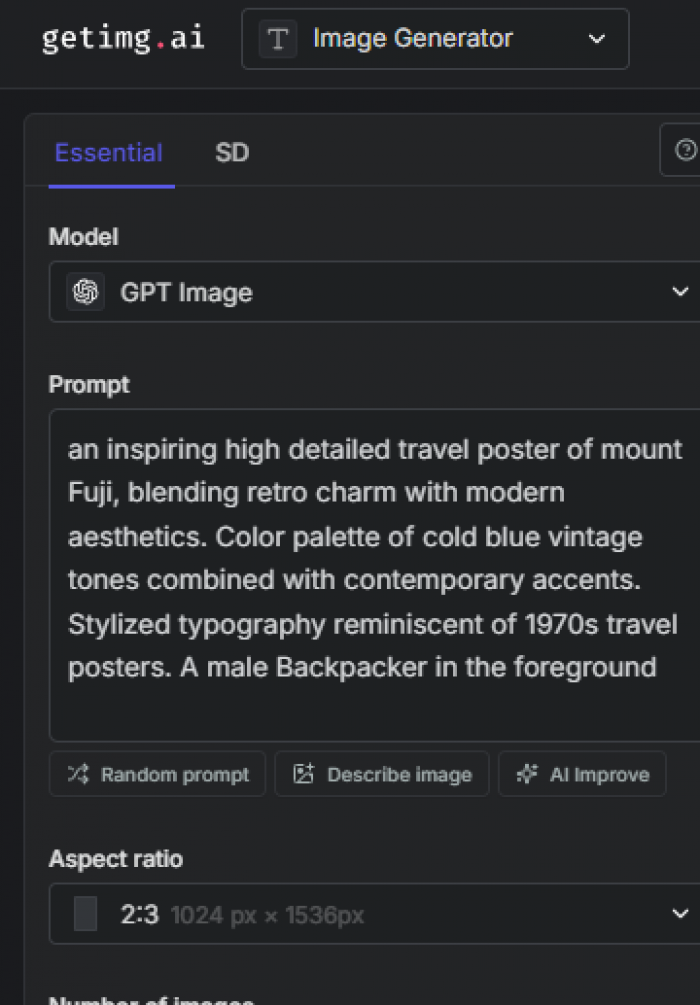
Prompts are input as text, but with the right modifiers (e.g., “cinematic lighting” or “center composition”), the results can be highly precise.
2. Inpainting and Outpainting Capabilities
Few AI platforms let users change images after they’re generated. Getimg.ai’s editor stands out here. Want to remove a logo? Erase it and type what should go in its place. Need to stretch a vertical poster into a wide banner? Outpaint the background without disrupting the main subject.
The tool doesn’t just modify pixels—it regenerates meaningfully based on your prompt.
3. Batch Processing at Scale
Running dozens of prompts one-by-one can waste hours. With Getimg, users can upload a CSV or list of inputs and generate bulk images automatically, with model selection, prompt pairing, and output limits built in.
This function is especially valued by digital marketers, game dev teams, and content agencies.
4. Prompt Engineering Features
Instead of relying only on user phrasing, Getimg offers style presets, negative prompts, and model-specific controls. These help users guide outputs and avoid common pitfalls like distorted hands, artifacts, or repeated elements.
Who Uses Getimg.ai—and Why?
From Reddit threads to G2 reviews, user feedback paints a clear picture: this tool attracts people who work under pressure, iterate often, and care about visual clarity.
Popular use cases include:
- E-commerce sellers are editing product backgrounds or generating ad variants
- Authors and game developers are generating concept art for characters and the environment
- Social media managers batch-creating campaign graphics
- Agenciesthato need image variants that match brand colors or client voice
- Hobbyists and artists exploring AI as a creative partner
User Reviews: What the Community Says
Thousands of users have shared feedback online, especially on platforms like G2 and Reddit’s AI tool forums. Their comments offer real insight into Getimg’s strengths and limitations.
“I used it to generate 50 variations of a fashion poster with different lighting styles. No glitches. Batch mode is a gem.”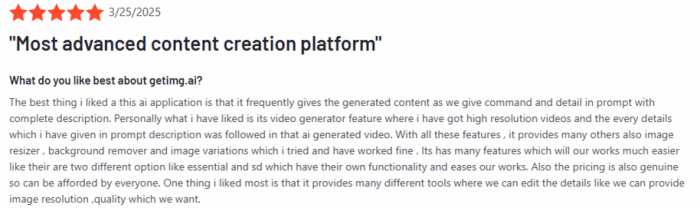
“It’s not perfect, but the inpainting is smart. I cleaned up old family scans and even added background blur with a single brushstroke.”
“Be ready to experiment with your prompts. Some models are amazing at surreal stuff, others are better at realism.”
Where It Excels and Where It Stumbles
Strengths
- Web-based, no software installation
- Supports multiple AI models with specific styles
- Editing tools go beyond surface-level changes
- Batch mode significantly reduces repetitive work
- Community gallery and presets aid beginners
Limitations
- Output consistency varies between models
- Peak-time rendering can be slow
- No mobile app or offline usage option
- Prompt engineering has a learning curve
How Does It Compare to Other AI Image Tools?
| Platform | Editing Capabilities | Batch Tools | Model Variety | UI Simplicity | API Access |
| Getimg.ai | Advanced (in/outpaint) | Yes | Multiple | Moderate | (Business) |
| Canva AI | Basic image gen | No | Limited | Very Easy | No |
| ZMO ImgCreator | Moderate editing | Yes | Yes | Easy | Yes |
| Pixelcut.ai | Product-focused edits | No | One model | Simple | No |
If your workflow depends on scaling visual content and having flexibility during post-generation editing, Getimg.ai brings more to the table than many of its direct competitors.
What’s New in 2025: Recent Updates
- Improved outpainting precision: More accurate context-aware expansion
- New API endpoints for faster team integration
- Model-specific improvements to Realistic Vision and Artistic Diffusion
- More preset styles including watercolor, flat vector, and dark sci-fi
- Improved queue system to manage wait times during high-load periods
- Coming soon: Team collaboration spaces and prompt version history.
Frequently Asked Questions (FAQ)
Q1: Is there a free version of Getimg.ai?
Yes. The free tier includes limited generations per month and access to core models. It’s enough to explore the generation and basic editing tools.
Q2: Do I need to know how to code?
No. All features are accessible through a visual interface. No scripting or command lines are required.
Q3: Can I upload my own photos and edit them?
Yes. You can import your images, then use inpainting or outpainting to modify them.
Q4: Does it support commercial use?
Yes, if you're on a paid plan. Commercial rights are granted for Pro and Business tier users.
Q5: How accurate is the inpainting tool?
Generally reliable, especially for background cleanup or small object removal. Success varies depending on the prompt and image complexity.
Q6: Can I integrate it with my workflow?
The Business plan provides API access, which can connect to CMS tools, automation platforms, or internal design systems.
Q7: What image styles can I create?
Options range from photorealism, anime, and abstract art to cyberpunk, sketch, watercolor, and more. Styles depend on the selected model and prompt.
Final Thoughts: Not a Template Tool—A Visual Sandbox
Getimg.ai doesn’t try to hold your hand with pre-made templates or drag-and-drop widgets. Instead, it hands you a set of smart, generative tools—then lets you create what you need from the ground up.
That makes it less ideal for beginners, but powerful for anyone who understands prompt structure and wants editorial-level control.
For visual storytellers, it’s not just an image creator—it’s an iterative space where visuals evolve.
Post Comment
Recent Comments
James Mitchell
Jul 3, 2025I used Getimg.ai to clean up some old family photos, and the inpainting tool worked wonders. It was simple to remove imperfections and even add background blur with a single brushstroke. While it's not perfect, it did a great job improving the quality of the scans, and I’m happy with the results.



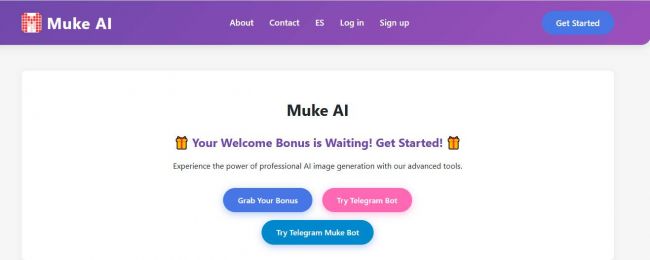


Ethan Brooks
Jul 3, 2025If you’re a content creator who needs scalable visual content, Getimg.ai is a must-try. The ability to use multiple AI models gives you so much flexibility for creating content that matches various styles—whether you’re working on artistic visuals or more realistic designs.