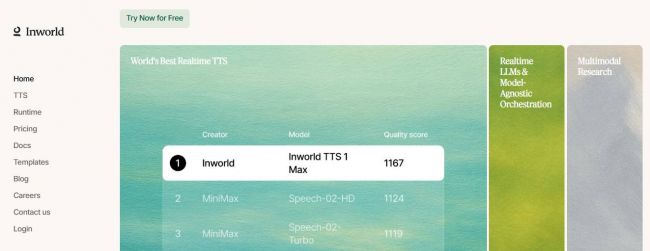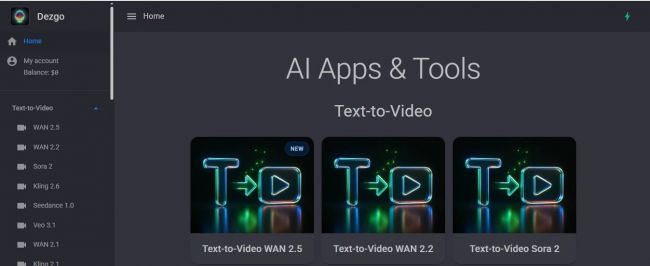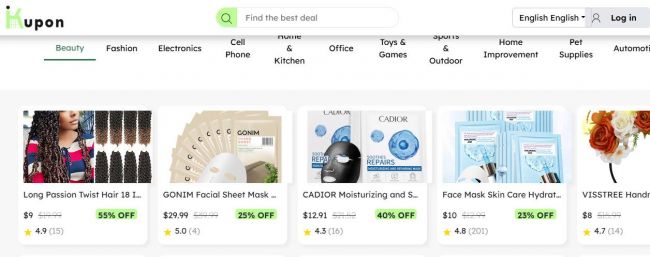If you've ever needed to quickly create visuals—be it for an app, social media post, marketing campaign, or even a resume—Hotpot AI is probably on your radar.
_1748257572.png)
It’s a multi-tool AI design platform that offers:
- AI-generated art from text
- Headshot generation
- Photo restoration
- Background removal
- Social media post templates
- Icon and app mockup creators
Ideal for:
- Indie developers
- Social media managers
- Designers with tight deadlines
- Entrepreneurs on a budget
But how does it really perform in day-to-day use?
Let us have a look at its features.
Hotpot AI Features
1. AI Art Generator: How Well Does It Understand Prompts?
You enter a prompt like “a watercolor painting of a futuristic city at sunset” and Hotpot generates an image. It’s quick and good for:
- Moodboards
- Book covers
- Concept art for slides or portfolios
But it's not perfect — outputs can be too generic or miss key visual elements.
"I asked Hotpot.ai to generate an image for 'Geographic Information Systems' and got a nature image with mountains… not quite GIS."
— Reddit User Review
2. AI Headshot Generator: A Smart Alternative to Photography?
Upload a selfie, select styles (corporate, casual, etc.), and Hotpot turns it into a clean, portrait-like headshot.
Good for:
- LinkedIn profiles
- Remote hiring team bios
- Portfolio websites
_1748257699.png)
A user commented, “Hotpot AI helped me generate LinkedIn headshots for all my employees—it was surprisingly decent!”
3. Photo Restoration & Colorization Tools
Features include:
- Scratch removal
- Colorizing black & white images
- Enhancing blurry or pixelated faces
It’s a favorite for:
- Restoring old family albums
- Teachers or historians curating archives
- Making vintage portraits social-media-ready
“I fixed an old black-and-white photo of my grandmother and brought it to life. Totally worth the credits!”
4. Templates for Marketing, Apps, and Social Media
The platform includes dozens of customizable templates for:
- Instagram and Facebook posts
- App store screenshots
- Branding kits
- UI mockups
Perfect for solopreneurs and designers building quick MVPs.
Hotpot AI Reviews: What Are Users Actually Saying?
Pros
_1748257839.png)
- “Minimal learning curve, I made my first design in minutes.”
- “Extremely useful when you don’t want to pay a designer for basic assets.”
- “I use it to make thumbnails and product labels – super convenient.”
Common Complaints
- “The free version is too restrictive. Everything is watermarked.”
- “Art generation is hit-or-miss depending on the prompt.”
- “Credits get used up too fast—wish it had more output control.”
_1748257924.png)
Hotpot AI Pricing: Plans, Credits, and What's Worth It
Pay Once:
_1748257993.png)
Pay Monthly
_1748258034.png)
Pay Yearly:
_1748258384.png)
Additional credits are available for one-time purchases and do not expire.
Hotpot AI vs Canva vs Midjourney
| Feature | Hotpot AI | Canva | Midjourney |
| AI Art Generator | Yes | No | Yes |
| Photo Restoration | Yes | No | No |
| Headshot Generator | Yes | No | No |
| Templates & Mockups | Limited | Extensive | None |
| Requires Design Skills? | Minimal | Minimal | Some Prompting |
Verdict: Hotpot AI is perfect if you want a mix of visual automation + easy design, without learning heavy tools like Photoshop or AI prompting.
Final Verdict: Should You Use Hotpot AI?
Hotpot AI is ideal for fast, affordable visual content. While it can’t always compete with advanced AI like Midjourney or Adobe Firefly for artistic detail, it doesn't try to. It focuses on practical productivity:
If you're looking for an AI design companion that’s reliable, fast, and budget-friendly — Hotpot AI is worth trying.
Post Comment
Be the first to post comment!