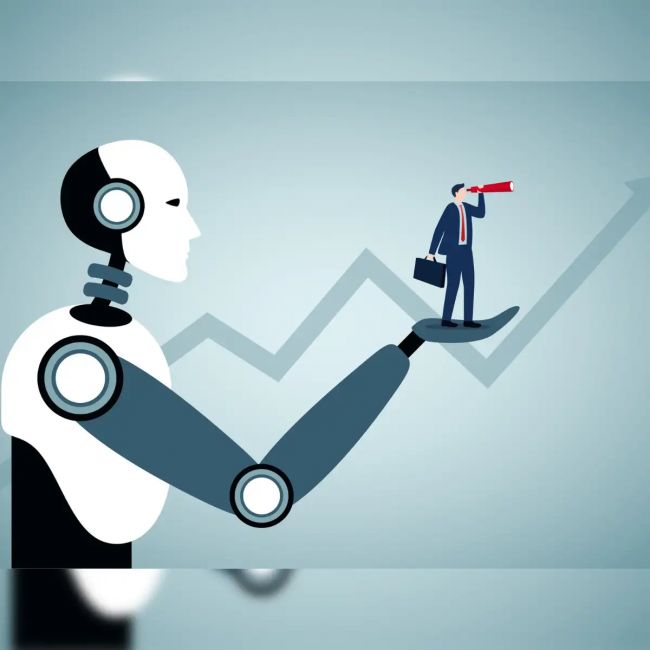Google has released Gemini CLI, an open-source command-line AI agent powered by Gemini 2.5 Pro, bringing multimodal AI directly into the developer workflow. Designed to live inside your terminal, the tool lets engineers query, code, debug, and even generate images or videos—all using natural language.
Why It Matters
Gemini CLI is not just a chatbot in the terminal. It’s a programmable AI agent that combines code generation, task execution, and real-time knowledge retrieval in one interface. According to Google's official announcement and coverage from TechCrunch, this is part of Google’s broader push to embed Gemini into everyday dev environments.
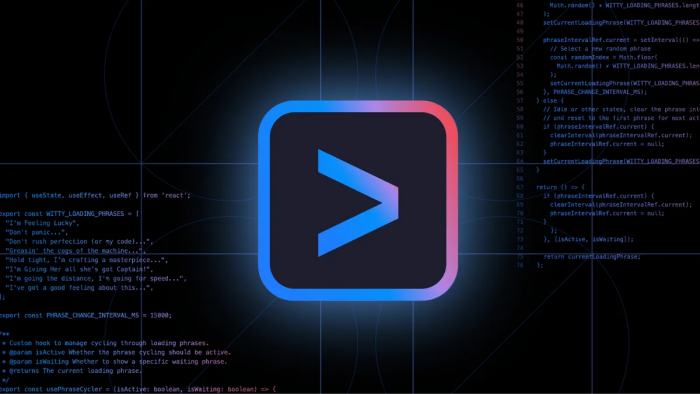
“You can ask Gemini CLI to generate code, fix bugs, create tests, or even write docs—all from the shell,” the Google Developer Blog states.
Core Capabilities of Gemini CLI
1. Built on Gemini 2.5 Pro with a 1M Token Context
Developers can paste large codebases or logs, and the model keeps track across interactions. It's powerful enough to understand multi-file projects.
2. Terminal-Native Natural Language Prompts
Whether you’re in Bash, Zsh, or PowerShell, you can simply type:
> How do I optimize this SQL query?
…and get structured, context-aware help.
3. Multimodal Integration via Google Tools
Gemini CLI can call tools like Imagen 3 and Veo to generate images or videos based on prompts—something no other terminal AI currently offers.
4. Real-Time Search Grounding
Gemini CLI can optionally tap into Google Search to supplement outdated model knowledge with fresh web results, a critical upgrade over offline agents.
5. Non-Interactive Execution Mode
You can embed Gemini in CI/CD pipelines and scripts.
For instance:
bash
CopyEdit
gemini --task="lint this Python project" --non-interactive
Developer-Friendly Licensing and Usage Limits
Google is offering Gemini CLI under the Apache 2.0 license, allowing full commercial and private usage, self-hosting, and community forks.
Free Tier for Individuals (via Google Account):
- Up to 60 model requests/min
- Daily cap: 1,000 requests
This is significantly more generous than what most commercial AI tools offer at launch, making Gemini CLI one of the most accessible dev AI agents to date.
Powered by Google’s Developer Stack
Gemini CLI connects directly to:
- Google AI Studio (for previewing model behavior)
- Vertex AI (for enterprise deployment)
- Model Context Protocol (MCP) for context-aware prompts with custom plugins
Through MCP, developers can pull context from:
- Local files
- GitHub repos
- APIs and tools like Postman, Jira, or Docker logs
How to Install Gemini CLI?
The agent is open-source and hosted on GitHub.
Setup requires:
- bash
- CopyEdit
- pip install gemini-cli
- gemini login
A Google account is required for authentication. Usage can be monitored via Gemini’s cloud dashboard, or locally in non-cloud mode for privacy-focused users.
How Gemini CLI Compares to Rivals
| Feature | Gemini CLI | OpenAI CLI | Claude CLI | GitHub Copilot |
| Model Context Limit | 1M tokens | 32K tokens | 200K tokens | Context-limited |
| Natural Language Interface | Yes | Yes | Yes | No |
| Open Source | Yes (Apache 2.0) | No | No | No |
| Multimodal (Image/Video Output) | Yes | No | No | No |
| Free Tier | 1,000 req/day | Paywalled | Limited | Paywalled |
| Non-interactive Automation | Yes | No | No | No |
Gemini CLI is the first open-source AI terminal tool that pairs deep model memory, search integration, and media generation under one interface, outpacing other offerings in breadth.
What Users Are Saying
Early reactions on GitHub and Reddit highlight its fast setup, accuracy in code tasks, and ease of use. Some developers have already integrated Gemini CLI with:
- Docker automation scripts
- Cloud function deployment
- Markdown doc generation from code annotations
Critics, however, warn of privacy concerns, especially when Gemini fetches context from online sources. Google notes that such behavior is opt-in and fully documented in the agent’s config settings.
What's Next for Gemini CLI?
Google is actively inviting contributions from the open-source community. According to the roadmap:
- Custom toolchain plugins (e.g., Terraform, Firebase)
- IDE integrations (beyond the terminal)
- Language-specific agents for Java, Go, Rust, etc.
Given the Apache license, forks of Gemini CLI could emerge with company-specific workflows and private LLM integrations—a move that would decentralize AI agent infrastructure further.
Final Take
Gemini CLI is not another AI assistant. It’s Google’s first real developer-native AI layer, and it arrives at a time when terminals, not browsers, are becoming the next AI battleground. With its open-source release, Google is betting that the future of programming won’t be written alone—or blind.
Post Comment
Be the first to post comment!