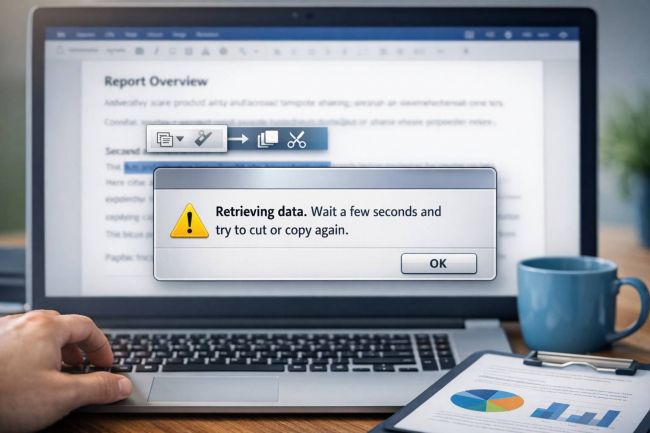The Gomo authoring tool is a cloud-based platform for building and distributing e-learning courses. Unlike desktop software that needs installation, Gomo runs entirely online, making it easier for teams in different locations to work together on content.

This guide breaks down what the tool actually does, how it works, and what’s included in each plan.
Accessing the Platform
Gomo is browser-based. There's no setup or download required. Anyone with login credentials can access the authoring environment via their browser, whether they’re at the office or working remotely.
This model is especially useful for global teams or companies that don’t want to deal with desktop licenses or IT configurations.
What You Can Create Inside Gomo
Users can build structured, interactive courses using a mix of content blocks, such as text, images, video embeds, quizzes, and navigation controls.
Every course is responsive by default. That means the layout adjusts automatically for mobile, tablet, or desktop views. The interface is drag-and-drop based, so no coding is needed.
Courses are organized by pages and sections, making it easy to build modular training flows.
Visual Themes and Branding Control
Gomo includes a set of pre-made design themes to choose from. These determine the layout style, fonts, and color palette of your course.
Organizations that want their training to reflect brand guidelines can request custom theme development, which is available as an optional service.
This is often used by companies with external clients or teams operating under strict brand rules.
Publishing and Delivery Methods
Gomo offers several delivery formats:
- SCORM export for uploading to an LMS.
- Hosted link using Gomo’s delivery service.
- LMS wrapper, which allows real-time content updates without re-exporting SCORM packages.
The wrapper feature is particularly useful when you need to update content regularly but don’t want to keep replacing files inside the LMS
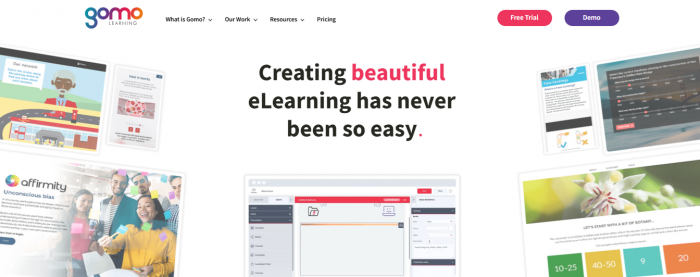
Working as a Team
The platform is built with collaboration in mind. Authors can co-edit courses, and reviewers can log in to leave feedback without needing an authoring license.
Depending on the plan, reviewer accounts may be free or unlimited. This setup supports faster approvals and helps centralize communication around content revisions.
Support, Training, and Help Materials
Every subscription includes access to the Gomo Academy, which is a self-service training portal with videos and guides.
In addition:
- All users get email-based support.
- Enterprise clients get phone support, onboarding help, and a dedicated account manager.
- Custom live training sessions are also available for larger teams.
What’s Included in Each Plan
Gomo offers three tiers, and pricing is only shared on request. Here’s how the plans are structured:
| Plan | Authors | Storage | Key Features |
| Small | 1 author | 1 GB | Core tools for solo creators |
| Medium | Up to 4 | 4 GB | Adds collaboration, reviews, and shared access |
| Enterprise | Flexible | Custom | Full support, branding, and roadmap access |
All plans include:
- Unlimited course creation
- Access to the academy
- Ticket-based support
- Option to add more authors or storage
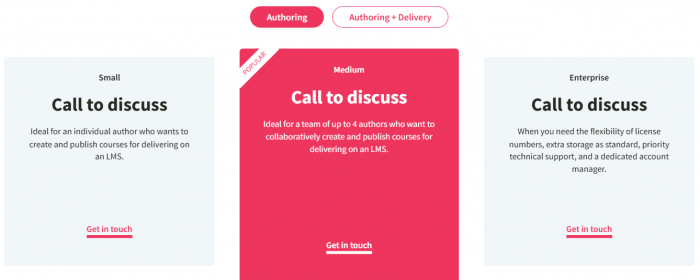
Terms and Subscription Notes
- All plans have a 12-month minimum contract.
- Additional authoring logins and storage can be added at any time.
- Non-profit discounts are available.
- Renewal is handled via account manager contact, not auto-renewal.
Common Use Cases
The Gomo authoring tool is generally used by:
- L&D teams delivering internal compliance or onboarding content
- Training consultants building for multiple clients
- Organizations updating training content across several departments or countries
Its browser-based setup and publishing flexibility make it practical in situations where content updates are frequent or multiple authors need to work on the same modules.
Final Recap
The Gomo authoring tool offers a straightforward, browser-based environment for building and managing e-learning content. Its structure supports remote access, responsive design, and organized course layouts without requiring any technical setup or software installation.
Key points to note:
- Flexible publishing options: SCORM export, Gomo-hosted links, and a live LMS wrapper for real-time updates
- Team collaboration: Supports co-authoring, reviewer access, and centralized feedback
- Custom branding: Built-in theme library with optional custom theme development
- Tiered plans: Small, Medium, and Enterprise plans with scalable storage and author seats
- Support and training: Email support for all users; priority help and dedicated managers for enterprise accounts
Overall, Gomo is structured for teams that work across locations and need a reliable way to build, update, and deliver learning content, especially when collaboration, content review, and version control are part of the workflow.
Post Comment
Be the first to post comment!