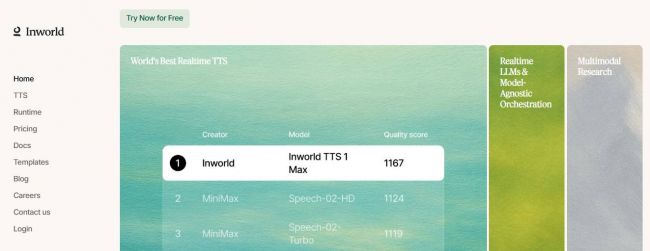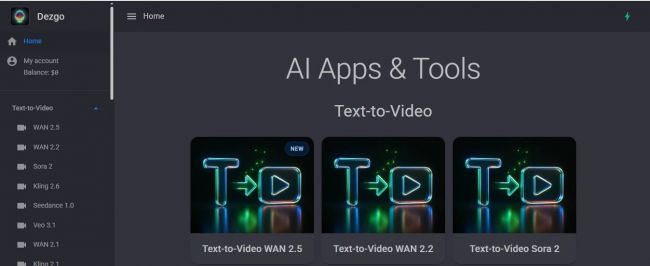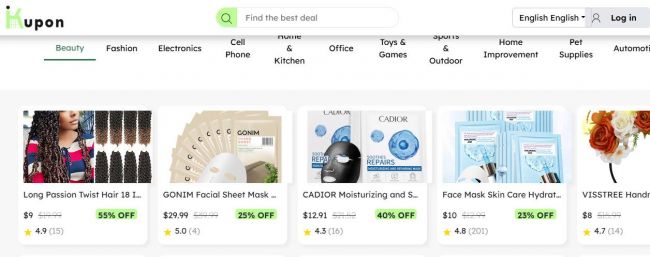On This Page
Quick Verdict
Gamma isn’t just another presentation tool — it’s an AI-first platform that generates polished decks in minutes. Compared to PowerPoint, Canva, and Notion, Gamma is faster, more modern, and web-native. But it still lacks offline editing, deeper integrations, and mobile apps. If you create multiple decks a month, it’s easily worth adding to your workflow.
With over 1 lakh downloads and a 4.4/5 rating on the Google Play Store, Gamma is making waves in the world of productivity tools. But is it just hype, or does it genuinely deliver?
In this blog, I’ll break down Gamma’s features, use cases, pricing, reviews, and how it compares to tools like PowerPoint, Canva, and Notion.
Overview
The Gamma app is a browser-based, AI-first platform that helps users create modern, web-native presentations and documents. It stands out by replacing traditional slides with dynamic, card-based content that adapts to different devices.
Founded in 2021 and launched to the public in 2022, Gamma is backed by Accel, Script Capital, and a number of prominent angel investors.
But what makes it different? Instead of spending hours arranging slides, you can simply describe what you need, and the AI builds the presentation for you.
Key Features of Gamma
Gamma offers a long list of features designed to simplify your workflow and improve your output:
| Feature | Description |
| AI Deck Generator | Turn a simple prompt into a full deck in under a minute |
| Responsive Card Layout | Content adapts to screens like a web page |
| Multimedia Embeds | Supports YouTube, Figma, GIFs, charts, and even code blocks |
| Custom Branding | Use your fonts, logos, and themes |
| Live Collaboration | Share links, comment in real-time, and track engagement |
| Analytics Dashboard | See how many times your deck was viewed and which slides performed best |
| Presentation Mode | Built-in full-screen and presenter tools for live delivery |
| Export to PDF or Notion | Great for offline sharing or documentation |
Combined with study-oriented tools like TurboLearn AI, Gamma shows how AI is reshaping both business and education: one for creating smarter presentations, the other for personalizing how we learn.
How Does Gamma Work?
Gamma's core flow is built around natural language prompts.
Step-by-step:
- Enter your topic — For example, “Create a marketing plan for a new plant-based beverage.”
- AI generates structure — It outputs a polished outline with titles, sections, and design suggestions.
- Customize and refine — Edit each “card” with drag-and-drop tools, embeds, callouts, and charts.
- Choose your style — Apply a theme or create your own from brand assets.
- Share or present — Use a shareable link, export as a PDF, or enter fullscreen for live presenting.
User Reviews and Testimonials
Here are insights from verified users across platforms:
“Gamma helped me build my entire Series A pitch deck in under 30 minutes. It saved us days of design time.”
_1748253974.png)
“As a content strategist, I use Gamma for all my internal proposals now. It looks better and takes half the time compared to PowerPoint.”
“The AI assistant actually understands structure better than Canva's Magic Write. I use Gamma for client reports and investor updates weekly.”
_1748254023.png)
“Gamma decks load fast, work great on mobile, and are easier to navigate during async reviews.”
Gamma also has a 4.0 rating on G2, with users praising:
- Sleek and modern UX
- Ease of use
- Time-saving AI
- Live collaboration features
_1748254085.png)
Common user concerns include limited offline capabilities and occasional layout bugs in early versions (many of which were resolved in the 2024 update).
Gamma vs PowerPoint vs Canva vs Notion
Let’s compare Gamma with other major players:
| Feature | Gamma | PowerPoint | Canva | Notion |
| AI Generation | Built-in | Add-ons only | Magic Design (basic) | No |
| Responsive Design | Scrollable cards | Static slides | No | Yes |
| Offline Access | Web-based only | Yes | Yes | No (limited) |
| Templates | Moderate (100+) | Extensive | Massive | Minimal |
| Live Collaboration | Yes | Limited | Yes | Yes |
| Presentation Mode | Yes | Yes | Yes | No |
| Ideal Use Case | Pitches, reports, updates | Corporate decks | Social graphics, slides | Docs & wikis |
Gamma excels where visual impact and speed are priorities. Canva wins on creative templates. PowerPoint remains dominant for enterprise-level formatting. Notion is best for knowledge management, not presentations.
Use Cases and Who Should Use Gamma
Gamma isn’t just for startups. Its applications are surprisingly wide.
Top use cases:
- Startup pitch decks
- Investor reports
- Client proposals
- Product updates
- Team async check-ins
- Portfolios & one-pagers
- Course materials and lesson plans
Ideal for:
- Startup founders (pitch decks, one-pagers)
- Consultants (client-facing reports)
- Marketing teams (brand storytelling)
- Educators and trainers (teaching content)
- Remote teams (updates and async check-ins)
If you're writing more than 2-3 presentations a month, Gamma can save you significant time.
Pricing Plans
Gamma offers both free and paid options, making it accessible for individuals and teams.
Free Plan
Ideal for: Beginners, educators, and students testing the platform.
Includes:
- 400 AI credits at signup
- Basic AI image generation
- Create up to 10 cards per project
- 20,000 AI token inputs
- Unlimited Gamma decks and users
- Import/export in PPT/PDF formats
- Built-in website builder
Note: No credit card required to start.
Plus Plan – ~$6 USD/month
Best for: Professionals needing more design flexibility and AI power.
Key Additions Over Free Plan:
- Unlimited AI content generation
- Advanced image generation tools
- Removal of “Made with Gamma” branding
- Generate up to 20 cards per project
- 50,000 AI token inputs monthly
- Priority customer support
- Early access to new features
Pro Plan – ~$12 USD/month
Designed for: Teams, agencies, and power users who want full customization.
Everything in Plus, and:
- Premium AI image generation
- Advanced AI editing features
- Generate up to 60 cards per project
- 100,000 AI token inputs monthly
- Custom domains & URLs
- Detailed analytics dashboard
- Custom fonts and password protection
- Editable card headers & footers
Pro tip: If you're generating decks more than once a week, the Pro plan is worth it for the speed and polish alone.
What’s Missing or Needs Improvement?
_1748254272.png)
No platform is perfect. Here are some current limitations:
- No offline editing — You can export as a PDF, but you need an internet connection to edit.
- Limited template library — While growing, it’s not as deep as Canva’s.
- No mobile app yet — But mobile viewing works well in browsers.
- No integrations with Zapier or Make — Yet. API support is in development.
_1748254379.png)
That said, Gamma has shipped major updates every month since launch. According to their public roadmap, offline mode, analytics upgrades, and deeper integrations are all on the way.
Alternatives to Gamma
Still unsure? Here are some alternatives to consider:
| Tool | Best For | Difference |
| Beautiful.ai | Business decks | More corporate templates, less flexibility |
| Tome.app | Narrative decks | More visual storytelling, fewer custom controls |
| Canva Docs | Light presentation docs | Strong visuals, weak interactivity |
| Pitch.com | Team collaboration | Focused on startups, less responsive design |
Gamma offers the best balance between AI-powered creation and real-time collaboration, especially for modern, mobile-friendly content.
Final Verdict: Is Gamma Worth It?
Yes. Gamma is more than a modern alternative to PowerPoint—it’s a productivity powerhouse for anyone creating presentations, reports, or visual documents on a regular basis. Its AI-driven workflow, clean interface, and collaboration features drastically reduce the time it takes to go from idea to polished deck.
But what truly sets Gamma apart is its place in a growing ecosystem of AI-first content tools. Paired with writing platforms like GravityWrite, which handles blog posts, product descriptions, social media content, and more, Gamma allows users to streamline both structure and storytelling.
If you're looking to simplify content creation without sacrificing quality—whether you're a founder pitching investors or a teacher preparing digital lessons—Gamma is 100% worth trying.
It’s not just a tool. It’s a glimpse into how presentations will be created in the AI era.
FAQs About Gamma
Q: Is Gamma free to use?
A: Yes, there's a free tier. You can upgrade for more AI credits and customization.
Q: Can I present live with Gamma?
A: Yes. Gamma has a full presentation mode, including presenter notes and screen control.
Q: Does Gamma work with Notion or Slack?
A: Yes. You can embed Gamma decks in Notion and share via Slack.
Q: Is my data private?
A: Yes. Gamma uses secure encryption, and team data is stored in isolated containers.
Q: Does it support video or code embeds?
A: Absolutely. You can embed Loom, YouTube, code snippets, and even Figma frames.
Post Comment
Be the first to post comment!