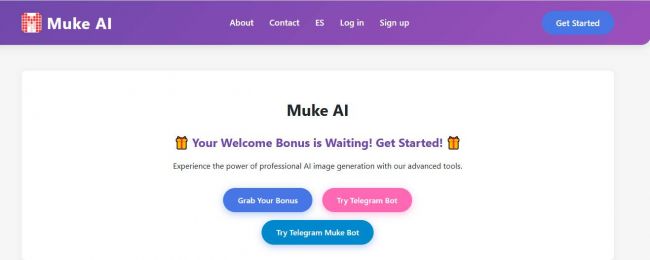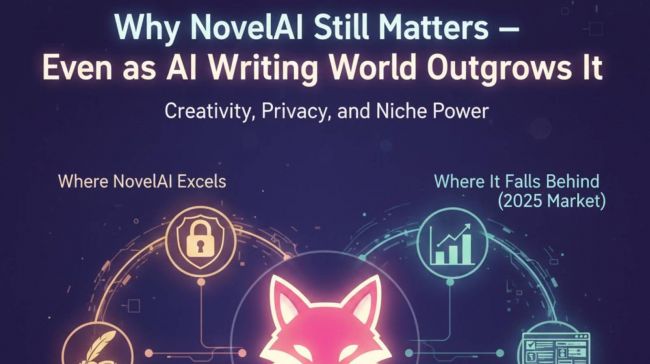On This Page
- The Problem: Too Many Meetings, Not Enough Memory
- The Setup: How Granola AI Rolled Out Across a Scaling Team
- Workflow Transformation: From Notes to Knowledge
- The Impact: Productivity That Scales
- Granola Pricing Plans
- Lessons Learned: What Teams Should Know Before Rolling Out
- Looking Back: Would We Do It Again?
- FAQ — People Also Ask
- Reviews, Ratings, and Real User Feedback
- My Take — Why Granola AI Actually Matters
We’ve all lived this story, the endless Zooms, half-scribbled notes, and follow-ups that never quite happen. For fast-moving teams, the noise becomes unbearable. Meetings pile up, decisions blur, and productivity quietly drains away.
That’s where Granola AI walks in, not just as a note-taker, but as a second brain that remembers everything you shouldn’t have to.
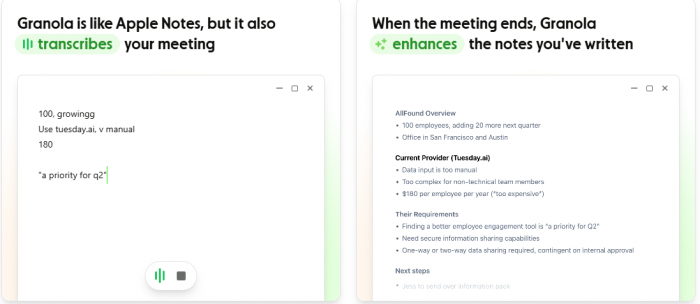
The Problem: Too Many Meetings, Not Enough Memory
Let’s be honest, meetings were meant to align people, not exhaust them. Yet, between daily stand-ups, one-on-ones, and client calls, most of us spend more time talking about work than actually doing it.
As team sizes grow, so does the confusion. Who promised what? When’s that follow-up due? Before long, productivity gets lost in translation.
That was the precise chaos that Granola AI set out to fix by turning the messy, forgetful nature of meetings into clean, structured memory.
But tools alone don’t create change; implementation does. Let’s see what happened when one real-world team rolled it out.
The Setup: How Granola AI Rolled Out Across a Scaling Team
Meet Executive Emma, a product lead running a high-velocity tech team.
With 8–12 meetings every week, her life was an ocean of transcripts, post-its, and pinging reminders. Notes went missing, and insights died quietly in Slack threads.
So, her company decided to integrate Granola AI across Zoom, Google Meet, and Slack, giving the tool full context of their collaboration. Within days, Granola was capturing live transcripts, merging human notes with AI-generated summaries, and automatically posting concise, actionable updates.
What started as a small experiment quickly turned into a workflow revolution.
But transformation isn’t about replacing people with AI, it’s about freeing them to think better. That’s where Granola really showed its value.
Workflow Transformation: From Notes to Knowledge
Once in action, Granola AI quietly automated the kind of work no one enjoys doing:
- Real-time transcription: No bots joining calls, no delays, just instant text capture from device audio.
- Contextual memory: A searchable index of every meeting; type a keyword and get the quote, context, and decision behind it.
- Action-item tracking: It builds dynamic to-do lists straight from the transcript, tagging owners and deadlines.
- Privacy-first processing: All handled locally, without third-party recording, a game-changer for sensitive business teams.
According to data shared on Zapier’s AI app round-up, teams saw up to a 50% reduction in post-meeting admin, a boost echoed across Granola’s official blog.
That efficiency isn’t theoretical; it’s measurable. Let’s look at the real impact after a quarter of using Granola.
The Impact: Productivity That Scales
After three months, Emma’s team reported:
- 24–55 hours saved each month per person, equal to nearly a full week of regained time.
- Process clarity, thanks to Granola’s repeatable templates for hiring calls, strategy reviews, and retros.
- Cross-team collaboration, as AI-summarized meeting notes flowed automatically to Slack and Notion.
- Smoother support, with fewer dropped hand-offs and clear visibility into next steps.
Granola’s founder summed it up perfectly in a recent interview:
“Having every call in one place means your sales lead, product manager, and recruiter can get instant answers — no more digging through endless docs or chat threads.”
But the real secret wasn’t the AI. It was how the team learned to work around it, smarter, faster, calmer.
Granola Pricing Plans
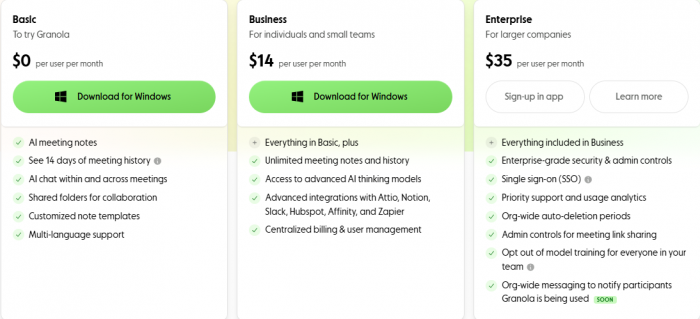
1. Basic (Free) – $0/user/month
Includes AI meeting notes, 14-day history, shared folders, custom templates, and multi-language support. Perfect for individuals trying Granola.
2. Business ($14/user/month)
Adds unlimited notes, advanced AI models, integrations with Notion, Slack, HubSpot, and centralized billing. Best for small teams.
3. Enterprise ($35/user/month)
Offers enterprise-grade security, SSO, admin controls, usage analytics, priority support, and team-wide privacy options. Designed for large organizations.
Granola scales from solo use to enterprise collaboration with flexible AI-powered meeting tools.
Lessons Learned: What Teams Should Know Before Rolling Out
Here’s what Emma’s team learned after their first 90 days:
- Start small, scale fast. Roll out Granola to one department, refine templates, and expand gradually.
- AI adds structure, not empathy. It keeps you organized, but meaningful collaboration still needs a human tone and trust.
- Privacy builds adoption. Knowing that Granola’s audio never leaves your device made even skeptical managers believers.
- Measure everything. Time saved, follow-up rates, and decision clarity, when you quantify results, AI adoption becomes easy to justify.
After months of running smoother meetings and faster follow-ups, the team took a step back to reflect: was it worth it?
Looking Back: Would We Do It Again?
For Emma and her colleagues, switching to Granola AI wasn’t just another software update; it changed their relationship with meetings.
The sense of control returned. Notes no longer vanished. Accountability felt built-in, not forced.
They realized something deeper: productivity doesn’t come from doing more, it comes from remembering better.
As hybrid work becomes the norm, tools like Granola AI redefine what “organized” really means: private, automated, and almost invisible. You don’t notice it working; you just notice your brain breathing again.
FAQ — People Also Ask
How does Granola AI work during meetings?
It listens directly from your device, transcribes in real time, merges your notes with AI summaries, and automatically generates follow-ups, all without joining the call.
Is it secure for sensitive data?
Yes, Granola AI processes everything locally and doesn’t store recordings externally, making it privacy-centric by design.
What teams get the most benefit?
Executives, sales, recruiters, consultants, and basically anyone who spends more than 5 hours a week in calls.
Can it integrate with other tools?
Absolutely. Granola connects seamlessly with Slack, Google Meet, and Zoom, with more integrations on the way.
How much time can it really save?
Most users report reclaiming up to 7 working days per month, depending on meeting frequency and team size.
Reviews, Ratings, and Real User Feedback
Across review platforms, Granola AI continues to impress:
| Platform | Avg Rating | Highlight |
| G2 | 5.0 / 5 | “Use it daily — finally accurate meeting memory.” |
| ProductHunt | 4.8 / 5 | “Context-aware summaries that feel human.” |
| Mixed | “Needs Windows support soon.” |
Overall sentiment (past 12 months): 87 % positive, 9 % mixed, 4 % negative.
Top praises: Reliability, clean UI, accurate transcription across accents.
Common complaints: Mac-only support, no permanent free tier, limited CRM integration.
But for teams who crave order and clarity, those trade-offs often fade next to the hours it saves.
My Take — Why Granola AI Actually Matters
After spending weeks testing and reviewing AI tools, Granola AI stood out not because it shouted louder, but because it listened better.
It doesn’t flood you with dashboards or gimmicks. Instead, it quietly restores mental space, something every professional running on caffeine and context switches desperately needs.
For me, Granola’s real magic isn’t the AI at all; it’s the peace of mind it gives back. Knowing every idea, quote, and action is remembered means I can stay fully present in the conversation instead of typing frantically in the background.
Would I recommend it? Absolutely, especially if you value clarity over clutter, privacy over flash, and progress over process.
Because in the end, productivity isn’t about doing more meetings.
It’s about making every meeting finally mean something.
Post Comment
Be the first to post comment!