On This Page
Easygenerator is a cloud-based e-learning authoring tool used by organizations to create and distribute internal training courses. It’s designed for non-technical users, allowing teams to build onboarding modules, compliance lessons, or localized training materials without needing advanced design or programming knowledge.
In this article, we’ll break down how the platform works, what features it includes, the pricing structure, typical use cases, and where it stands compared to other tools in the learning management ecosystem.
How Easygenerator Works- From Authoring to Analytics
Easygenerator is entirely web-based, meaning there's no installation or IT setup required. You simply visit the Easygenerator login page and start building courses using a drag-and-drop interface.
It supports a range of content types:
- Quizzes and assessments
- Video and audio embeds
- PDF and slide uploads
- SCORM exports
- LMS integrations (via xAPI or LTI)
For organizations using LMSs like Moodle or TalentLMS, Easygenerator can serve as a rapid content creation layer on top. It also offers built-in analytics, so authors can track learner progress and engagement, without needing external tools.
This foundation sets the stage for more advanced applications, especially when paired with modern technologies like Easygenerator AI, which aims to streamline course creation by generating question suggestions and text summaries based on your content.
Next, let’s look at specific use cases.
Core Use Cases
1. Employee Onboarding
HR and L&D teams use Easygenerator to create onboarding experiences tailored to different departments or roles. With reusable templates, companies can standardize content while still personalizing journeys for new hires.
2. Sales Enablement
Sales teams often require fast updates to pitch decks, product features, and competitive training. Easygenerator allows subject matter experts to update content in real time—no design team required.

3. Compliance Training
Many organizations use Easygenerator for regulatory training because it's SCORM-compatible, easy to update, and includes knowledge checks. It’s ideal for companies needing regular policy refreshers or audit trails.
4. Customer Service Training
Support leaders can create micro-learning courses that cover product usage, troubleshooting protocols, and soft skills, all of which are crucial for customer-facing roles.
5. Remote Workforce Training
Distributed teams benefit from Easygenerator’s cloud-based delivery, allowing learners to access content from any location without delays or installation hassles.
These real-world scenarios show how the platform helps different departments, not just L&D, scale their knowledge-sharing efforts efficiently.
What Features You Get?
Here’s a snapshot of the features Easygenerator includes:
- No-code course builder with templates
- Real-time collaboration for authors
- SCORM, xAPI, and LTI export
- Built-in analytics on learners' progress
- AI-assisted authoring (beta): auto-generated quizzes and summaries
- Multi-language support for localization
- WCAG accessibility compliance
Unlike traditional authoring tools, Easygenerator is focused on empowering employees to become content creators, a philosophy they call employee-generated learning.
Free and Paid Plans Compared
Easygenerator offers four pricing tiers, suitable for individuals to large enterprises:
| Plan | Price (USD/month, billed annually) | Key Features |
| Free | $0 | 1 author, limited courses, public sharing only |
| Pro | $99 | Private sharing, LMS export (SCORM/xAPI), branding |
| Team | $495 (5 authors) | Collaboration, version control, analytics |
| Enterprise | Custom | SSO, API access, and onboarding support |
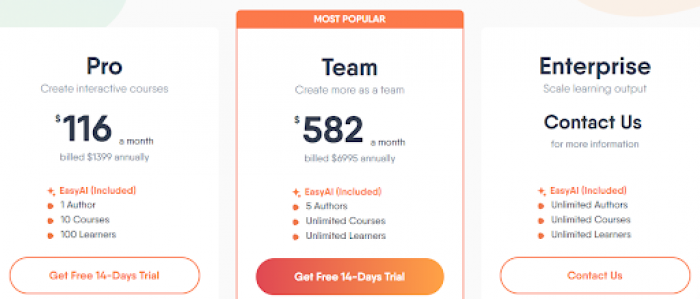
Each paid plan includes Easygenerator AI functionality to some extent, helping authors automate parts of their content generation process.
There’s no desktop version.
Easygenerator for Learners: Experience and Accessibility
From a learner’s perspective, the courses are mobile-responsive, clean, and fast. There’s no app download, just a link or LMS integration. Learners can:
- Resume courses where they left off
- Get immediate quiz feedback
- View visual and multimedia content inline
- Switch languages (if localization is enabled)
The platform complies with WCAG accessibility standards, making it usable for learners with assistive technologies.
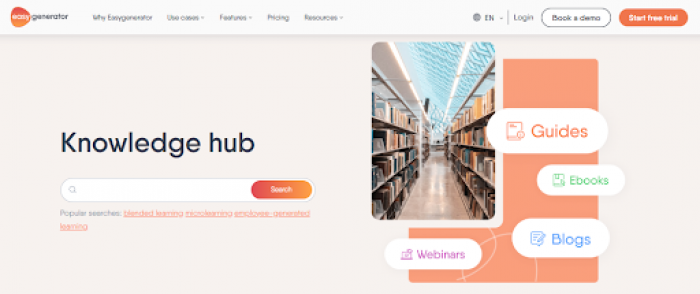
This simplicity is what makes Easygenerator effective in high-volume use cases like onboarding or compliance.
Careers at Easygenerator: Work Culture and Compensation
For those interested in joining the team, Easygenerator careers span roles in software development, customer success, and instructional design.
Based on employee reports from sites like Glassdoor and LinkedIn:
- Easygenerator's salary packages are competitive within the European SaaS space.
- Most roles are based in Rotterdam, the Netherlands, with some remote positions.
- The company culture emphasizes employee empowerment, internally and externally.
Real Customer Experiences
| Pros | Cons |
| No-code editor | Limited design customization |
| Supports SCORM and xAPI | Not ideal for advanced branching |
| Easy login and learner access | No built-in screen recording |
| AI features for course generation | Higher cost for small teams |
| Fast localization and translation | LMS-like tracking is limited to insights |
Who Should Use Easygenerator?
If your goal is to decentralize course creation and enable teams to train themselves, Easygenerator is a strong choice. It works especially well for companies that:
- Need to train fast without bottlenecks
- Want to onboard employees globally
- Need compliance or sales training templates
- They are focused on employee-generated content
It’s not ideal for multimedia-heavy or scenario-based training, but it’s perfect for organizations prioritizing speed, simplicity, and scale.
Post Comment
Be the first to post comment!





