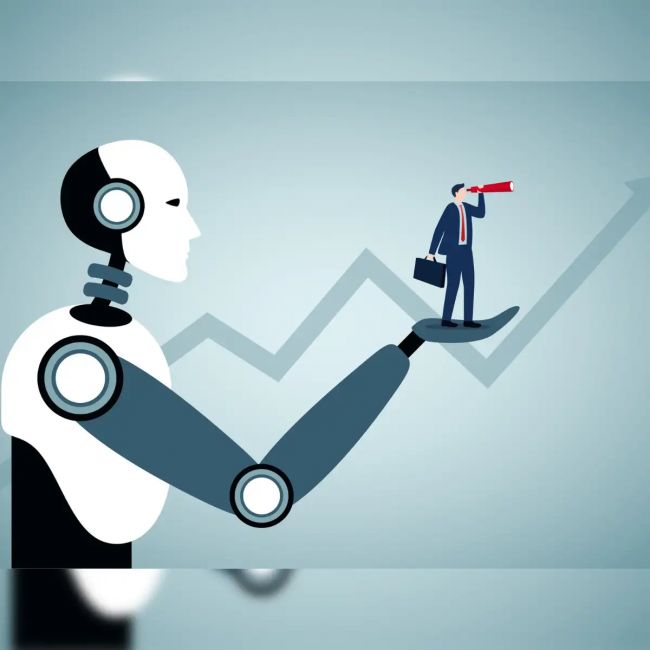On This Page
- What Changed in DuckDuckGo’s Search Experience?
- How the “Hide AI Images” Feature Actually Works
- The Real Reason People Are Tired of AI-Generated Images
- Why This Filter Feature Came at the Right Time
- Step-by-Step: How to Hide AI Images in DuckDuckGo
- Benefits of Removing AI-Generated Images from Search
- A Few Limits You Should Know Before Using It
- Reactions from Users Online
- Why This Aligns with DuckDuckGo’s Privacy Mission
- What Other Search Engines Are (Not) Doing About AI Spam
- How This Impacts Designers, Researchers, and Everyday Users
- What’s Next for Search in the AI Era?
- Final Takeaway: This Feature Is Small, But It Gives You Control
As AI-generated visuals flood search results with hyperreal peacocks and polished digital landscapes, DuckDuckGo has launched a timely new feature: a toggle to hide AI-generated images from its search results.
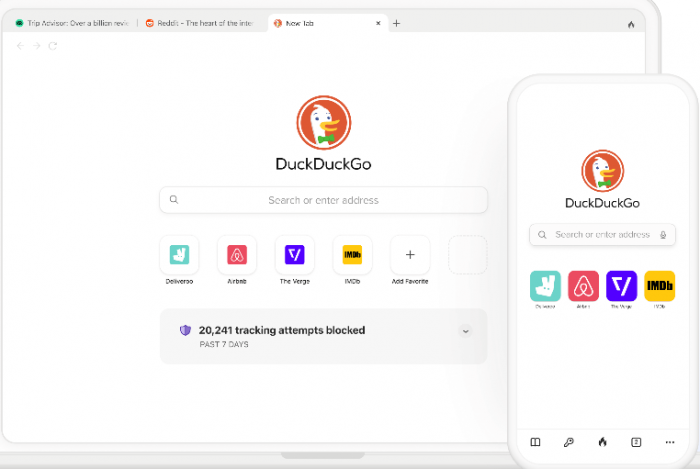
While other major search engines continue to blend synthetic and real content without distinction, DuckDuckGo is giving users the freedom to opt out—and that’s a big deal in today’s content-saturated internet.
What Changed in DuckDuckGo’s Search Experience?
Starting mid-July 2025, DuckDuckGo rolled out a new option in its Images tab labeled “AI Images”.
With this feature, users can now:
- Show AI-generated images (default behavior)
- Hide AI-generated images
- Or activate a persistent global filter from settings
DuckDuckGo also introduced a special version of its engine:
noai.duckduckgo.com
This loads the search interface with all AI-generated visuals and features disabled by default.
How the “Hide AI Images” Feature Actually Works
Unlike detection-based filters used in moderation tools, DuckDuckGo uses a blocklist-driven method.
Specifically, it taps into:
- The uBlock Origin “Nuclear” List
- The community-driven Huge AI Blocklist
These lists track URLs and domains known to host AI-created visuals. The filter doesn’t analyze images with AI detection models, which makes the experience faster and more transparent.
According to TechCrunch, this method was chosen deliberately for its simplicity and accountability.
The Real Reason People Are Tired of AI-Generated Images
AI visuals have grown exponentially in volume and realism.
But with that rise comes friction:
- Artists and researchers can’t find real references
- Product designers get flooded with Midjourney mockups
- Educators, journalists, and everyday users want authentic visuals, not synthetic ones
This frustration gave rise to a new online term: “AI slop”—mass-produced, generic AI content that dominates feeds and search results.
DuckDuckGo’s feature is a response to this problem, giving users power over their visual search space.
Why This Filter Feature Came at the Right Time
In 2025, generative AI has become nearly invisible to the untrained eye. Without clear labeling, distinguishing AI-generated images from authentic photography is nearly impossible.
DuckDuckGo’s decision to build a user-facing filter—rather than mixing everything together like Google and Bing—aligns with its brand promise of privacy, clarity, and user control.
Step-by-Step: How to Hide AI Images in DuckDuckGo
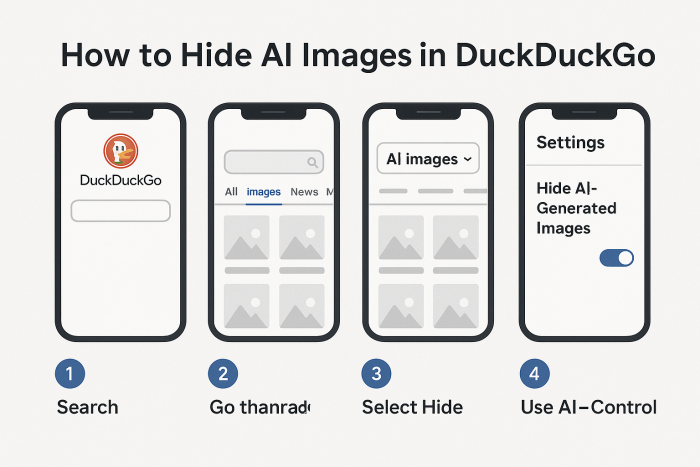
Here’s how to use the filter in just a few clicks:
- Go to duckduckgo.com and search anything
- Click the Images tab
- Find the “AI images” dropdown
- Select Hide AI-generated images
- (Optional) Set this preference permanently in Settings > Image Filters
- Or simply visit noai.duckduckgo.com for an always-clean experience
Benefits of Removing AI-Generated Images from Search
Why would you want to hide synthetic images in the first place?
Here’s what users gain:
- Cleaner search results with real-world photos
- Fewer distractions from AI art, fantasy, or staged imagery
- Better visual research for education, journalism, or design
- More control over the type of content you see
A Few Limits You Should Know Before Using It
While helpful, the feature isn’t foolproof:
- It doesn’t block realistic deepfakes
- It won’t detect new AI images not yet listed in blocklists
- It only filters image search results, not embedded content in articles or webpages
Still, the improvement in visual clarity is noticeable and immediate.
Reactions from Users Online
The update has been well-received on Reddit, Hacker News, and forums:
“This is how you do content filtering—give users the option.”
“Tired of Midjourney garbage every time I look for product photos. This helps.”
There’s also praise for DuckDuckGo’s lightweight, non-intrusive approach—no machine learning guesswork, just clean filtering based on real sources.
Why This Aligns with DuckDuckGo’s Privacy Mission
DuckDuckGo has long stood apart for its commitment to privacy-first search. It doesn’t track users, personalize results based on behavior, or collect search histories.
By offering the AI filter:
- It respects users’ desire to opt-out of algorithmically generated noise
- It makes no assumptions about what users should see
- It sticks to the principle of user empowerment, not content injection
This builds trust at a time when mainstream search engines are becoming increasingly opaque.
What Other Search Engines Are (Not) Doing About AI Spam
| Search Engine | AI Image Filter | AI Labeling | Customization Options |
| DuckDuckGo | Yes | Minimal | User-controlled |
| No | Limited | Auto-injected results | |
| Bing (Microsoft) | No | Partial | Integrated Copilot |
DuckDuckGo is currently the only major engine offering native AI image opt-outs—no plugins, no add-ons, no extra steps.
How This Impacts Designers, Researchers, and Everyday Users
This update is especially helpful for:
- Graphic designers: Skip AI mood boards, find real materials
- Educators: Get verifiable, real-world visuals
- Journalists: Avoid mixing synthetic images into reporting
- Students and parents: Reduce misleading or uncanny imagery
Even casual users who just want to search for a cat or sunset photo will benefit from less digital noise.
What’s Next for Search in the AI Era?
With generative AI flooding the web, user control tools like DuckDuckGo will become essential.
Search engines face a choice:
- Embrace AI injection without opt-out
- Or offer clear filters, labels, and user choices
DuckDuckGo’s early move gives it a head start—and sets a precedent that others may be forced to follow.
Final Takeaway: This Feature Is Small, But It Gives You Control
DuckDuckGo’s AI image filtering feature may seem simple, but it’s a crucial shift in how search should work in an AI-driven internet. In a time where real and synthetic blur together, the ability to opt out is powerful.
It’s not just about hiding images—it’s about reclaiming clarity, choice, and trust in what we see online.
Post Comment
Be the first to post comment!