As AI chat applications continue to gain traction globally, ChatMate AI has emerged as a mobile-based tool promising conversational intelligence for both casual users and productivity seekers. In this article, we analyze the app's core features, login process, pricing structure, chat capabilities, user reviews, and how it compares to other alternatives, based on verified sources and actual user feedback.
Overview of ChatMate AI
Developed by DeepSafe Software, Inc., ChatMate AI is an AI chatbot app that leverages language models (like GPT-3.5) to simulate natural conversations. Users can interact with virtual companions in over 140 languages and explore multiple roles such as teacher, friend, or emotional supporter. While it uses GPT technology, it is not officially affiliated with OpenAI. It can answer general knowledge questions, generate creative text, offer motivational quotes, help with grammar, and even simulate companionship roles like a friend or mentor.
Getting Started: Login and Accessibility
One of the user-friendly aspects of ChatMate AI is its no-login requirement. Users can immediately begin chatting after downloading the app. This provides quick access without form-filling or credential storage. However, features tied to subscriptions, such as unlimited messaging and chat history, require account registration.
Is ChatMate AI Free to Use?
ChatMate AI Pricing Plans
ChatMate AI operates on a freemium model, offering basic use for free and unlocking premium features through paid plans.
Free Plan Includes:
- 4–5 chats per day (resets every 24 hours)
- Ad-supported experience
- Basic text interaction
- Limited or no chat history in older versions
This tier is suitable for new users or occasional interactions but is constrained by frequent ad interruptions and message limits.
Premium Plan Offers:
- Unlimited messaging (within defined usage thresholds)
- Ad-free experience
- Saved chat history
- Faster processing
- Voice chat support (English only)
- Ability to share and discuss images
- AI personalities that learn and evolve based on your interaction style
Subscription Tiers:
- Monthly Plan: Pricing not publicly listed, includes standard premium access.
- Yearly Plan: $99/year
- Offers 12 times more chat volume compared to the monthly plan
- Chat usage is measured over 365 days instead of 31
- Provides a discounted rate and higher message allowance
After subscribing, users receive a license key via email. To activate it, they must message ChatMate on WhatsApp with the command:
/activate YOUR_KEY
**If you exceed your chat quota despite subscribing, extra credits can be purchased. During beta testing, subscription slots may be limited, interested users can request access via Discord.
_1747305516.jpg)
Functional Capabilities and Chat Commands
ChatMate supports conversational inputs and predefined command-like prompts to enable:
- Real-time translation
- Content summarization
- Emotional support responses
- Pick-up lines, jokes, and quotes
- Role-specific behavior (e.g., teacher, friend)
These features don’t rely on traditional command-line syntax; instead, users prompt the AI through natural language, keeping the experience intuitive and accessible.
Common Issues and Reported Drawbacks
While ChatMate has attracted a large user base, several users have raised concerns, especially around:
- Inconsistent premium access: Some subscribers report still seeing ads or limited functionality post-payment.
- Limited free chats: The daily chat cap (4–5 messages) is considered restrictive by many.
- Advertisement overload: Free users frequently experience ad interruptions, with some noting excessive ad prompts per chat.
- Technical glitches: Issues like chat history not saving, lack of voice playback, and time zone mismatches have been cited.
Real User Feedback
- "I initially believed the app offered unlimited chats for free, as claimed. The next day, I was prompted to subscribe due to a message limit. It felt misleading."
- "The AI responds quickly and is surprisingly intuitive. I like how simple it is to just tap the mic and start talking."
- "The free version has too many ads, often interrupting chat flow. Watching ads for more chats used to be an option—it's missed now."
- "After subscribing, I still see ads. I've reached out multiple times, but haven’t received support."
- "The app provides helpful information. It gave me quick, clear answers after I spent hours searching online without success."
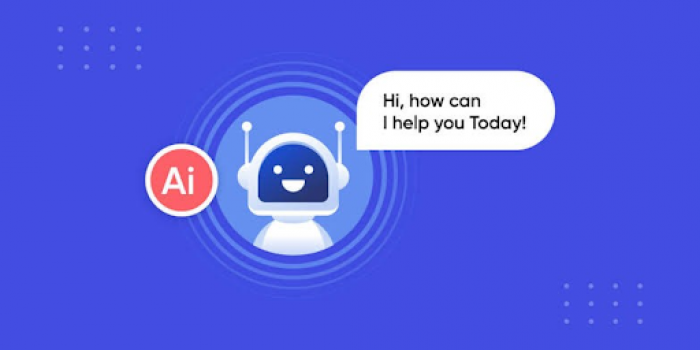
Best Alternatives to ChatMate AI
Here are three leading alternatives offering similar capabilities with different value propositions:
- Replika: A conversational AI focused on emotional support and mental wellness. Offers voice conversations, mood tracking, and relationship simulations.
- Character.AI: Ideal for those looking to interact with custom personalities. Users can create or explore AI characters across entertainment and education categories.
- YouChat (by You.com): An AI assistant embedded within a search engine—great for summarizing documents, providing answers with live data, and supporting productivity.
Conclusion
ChatMate AI is a capable and accessible chatbot with many features tailored for casual interaction, language learning, and basic productivity support. Its freemium structure makes it appealing for new users, but limitations around ad frequency, chat caps, and reported inconsistencies in the premium experience can affect long-term usability.
For those seeking a lightweight chatbot without sign-up friction, ChatMate delivers. However, users with more specific needs, such as emotional engagement or API-rich productivity, may consider exploring more robust alternatives like Replika or YouChat.
Post Comment
Be the first to post comment!





